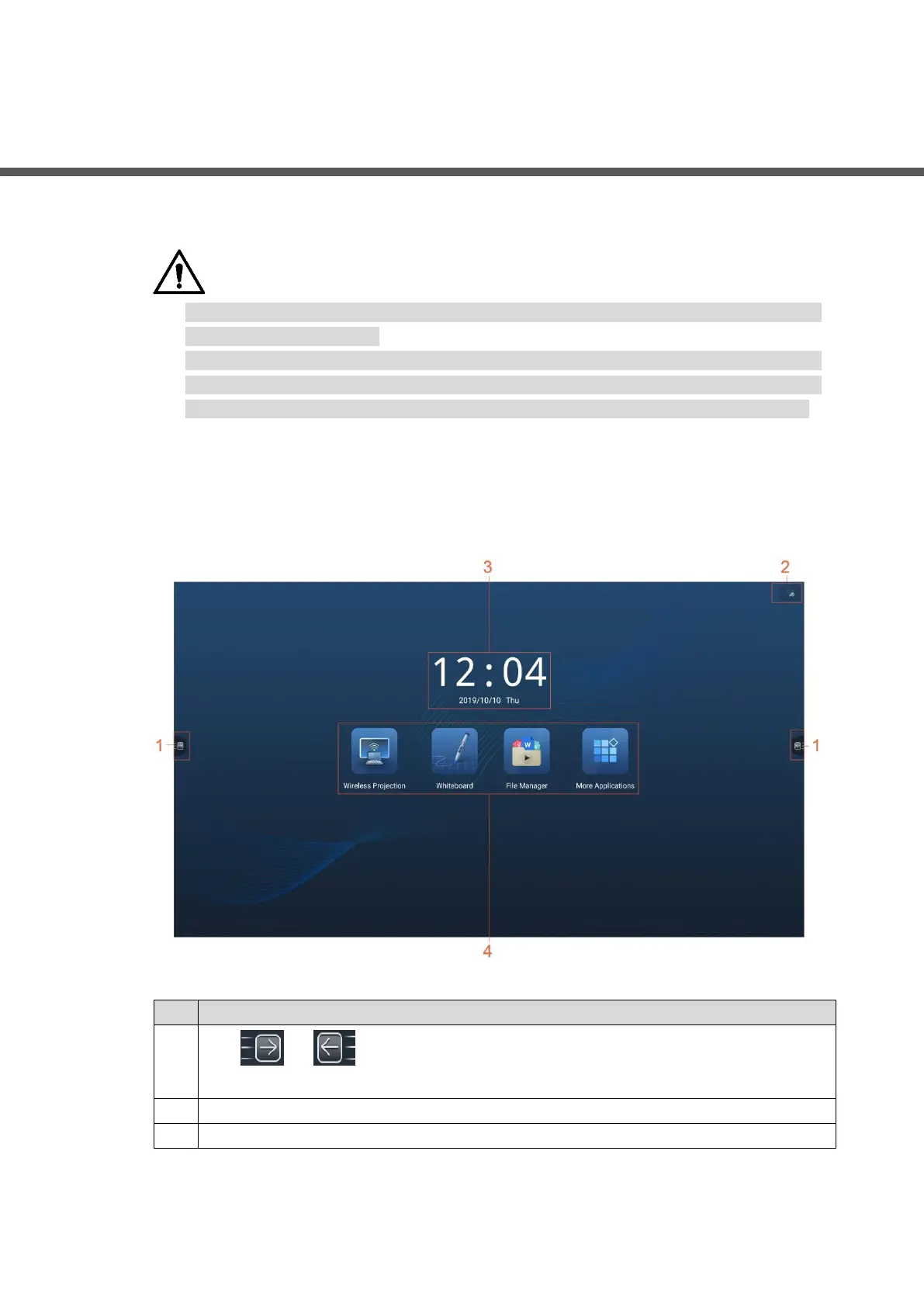Startup and Lock Screen 9
2 Startup and Lock Screen
Startup 2.1
Before starting the Display, check whether the input voltage is correct against the power
requirement of the Display.
To ensure stable performance of the Display and the external devices connected to the
Display, and to prolong the service life, we recommend that you follow international
standards and provide a power supply with reliable voltage and low ripple interference.
Plug in the power cord of the Display, and press the power button on the left side panel. After
that, press the power button on the front panel to start the Display.
After starting the Display, the Android homepage is displayed by default. See Figure 2-1 and
Table 2-1.
Android homepage Figure 2-1
Table 2-1 Homepage description
Tap or to display the navigation menu. For detailed operations, see "3.1
Navigation Bar."
Status bar, displays information such as device status,date and time.
Displays date, time, and weekday.
