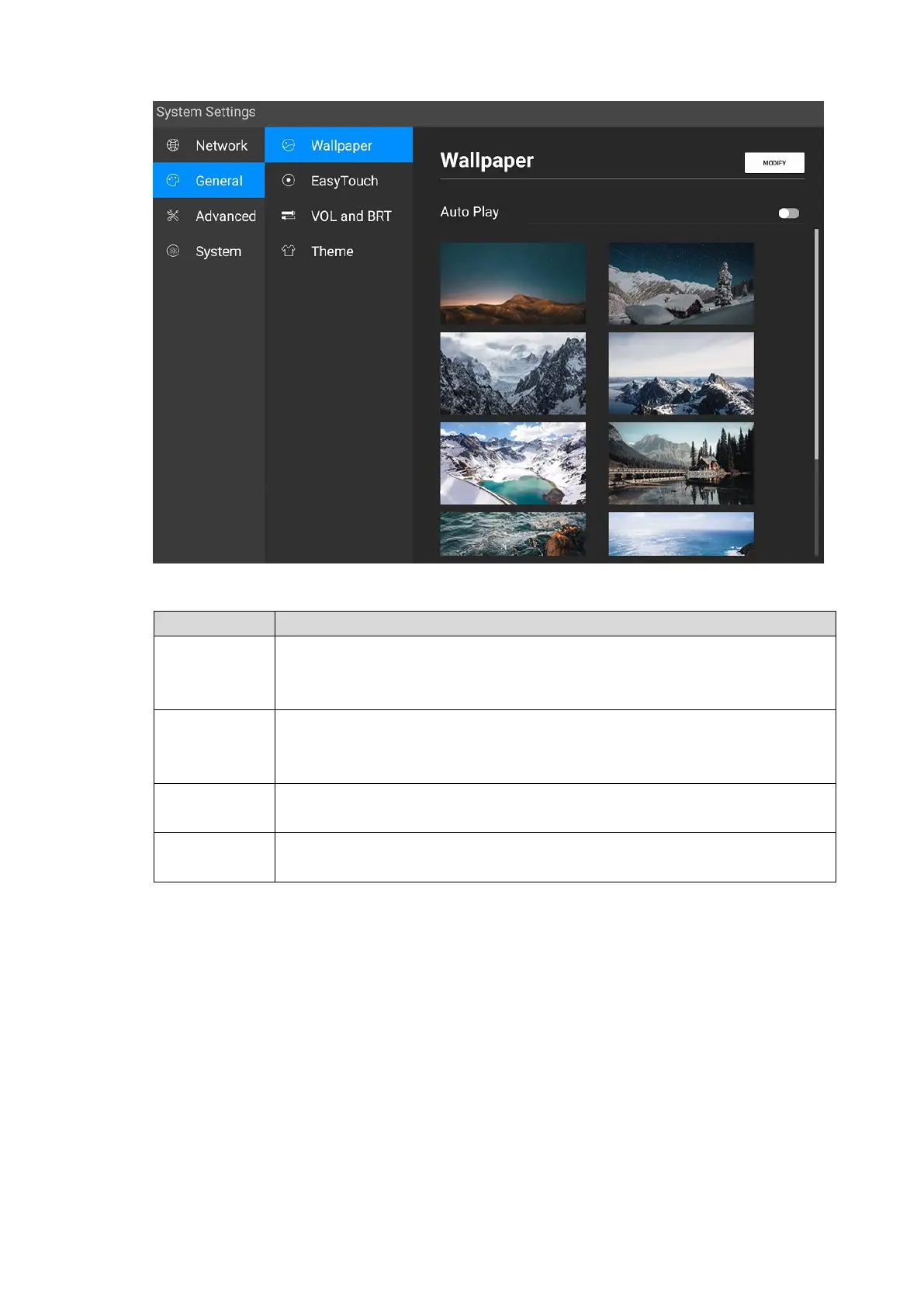System Settings 25
General settings Figure 4-3
Table 4-2 Description of general settings
Set the background picture of the Android interface.
10 wallpapers are available by default.
You can upload customized wallpapers.
Set the auto-fold time of the touch assistance icon, and its folding status. If
disappear is selected, the icon will not be displayed on the operation
interface.
Adjust the volume and the backlight brightness, which can be adjusted
manually or automatically.
Set the theme used by the Display. 3 sets of themes are available by
default.
Setting Advanced Parameters 4.3
Tap Advanced, and then you can set parameters of printer, signal input source, and more.
See Figure 4-4 and Table 4-3.
