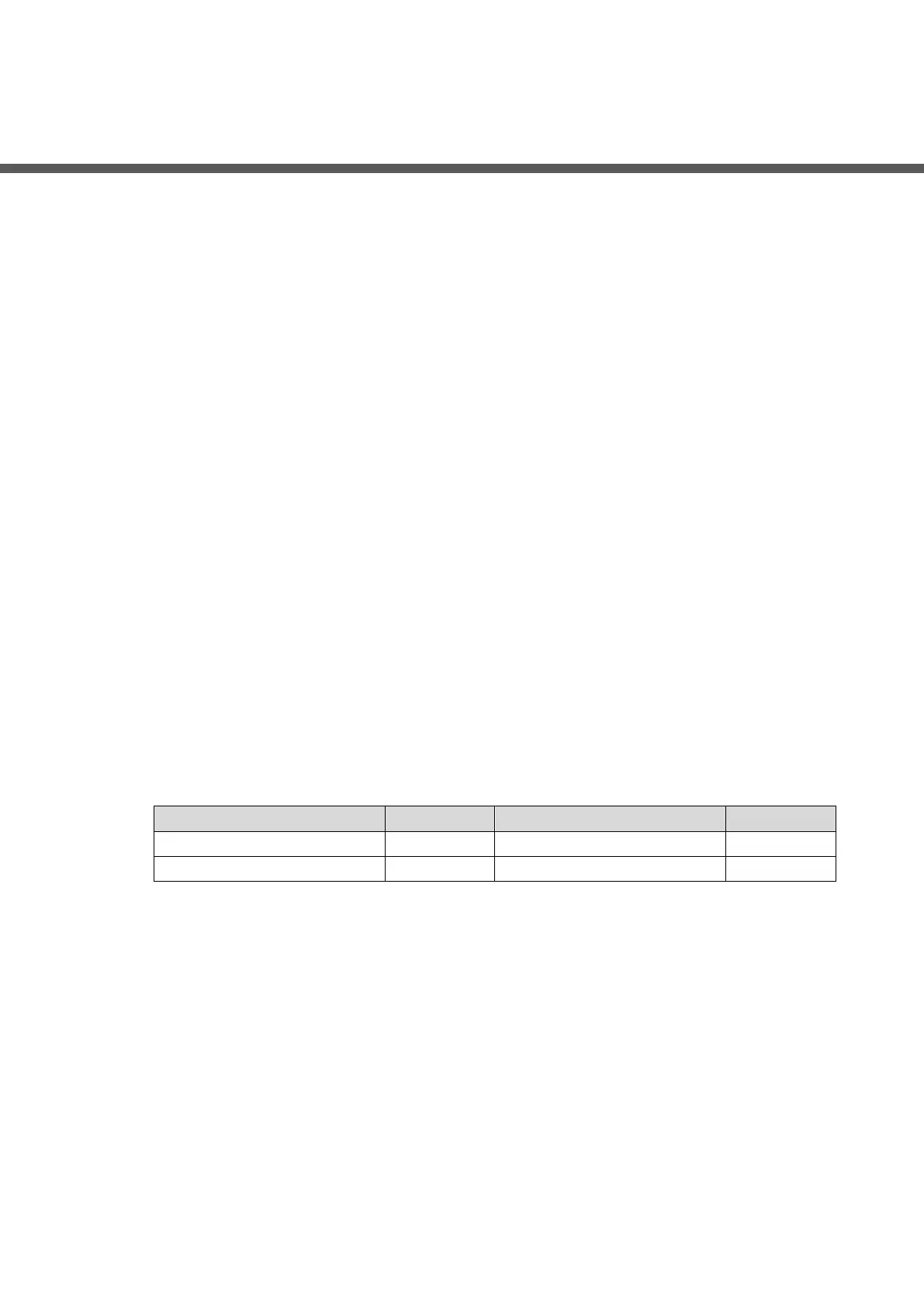Overview 1
1 Overview
Introduction 1.1
This product is an integrated multimedia interactive display. It has functions such as
large-screen HD display, computer, TV, electronic whiteboard, audio amplifier, application
software, and central control system.
The Display is featured by:
4K ultra high definition LCD display.
One-click quick switch between Android and Windows systems. When using Windows
system, you need to install an OPS (open pluggable specification) computer or connect
to a computer.
One-click projection function of devices such as smartphones and tablets.
Electronic whiteboard.
Supports office software such as Microsoft Office, and audio and video files.
With built-in fingerprint identification module, the screen can be locked and unlocked by
fingerprint.
The Display can be used in scenarios such as education, business conference, and theme
display.
Package Contents 1.2
When you receive the Display, check the outer box against any obvious damage.
Unpack the box, and check whether the components are complete according to the packing
list. See Table 1-1 for more details. For any problem, consult our after-sales services.
Table 1-1 Package contents
Smart interactive whiteboard
Structure 1.3
This section introduces the appearance, dimensions, buttons, and ports of the Display.
1.3.1 Appearance
See Figure 1-1 and Table 1-2.
