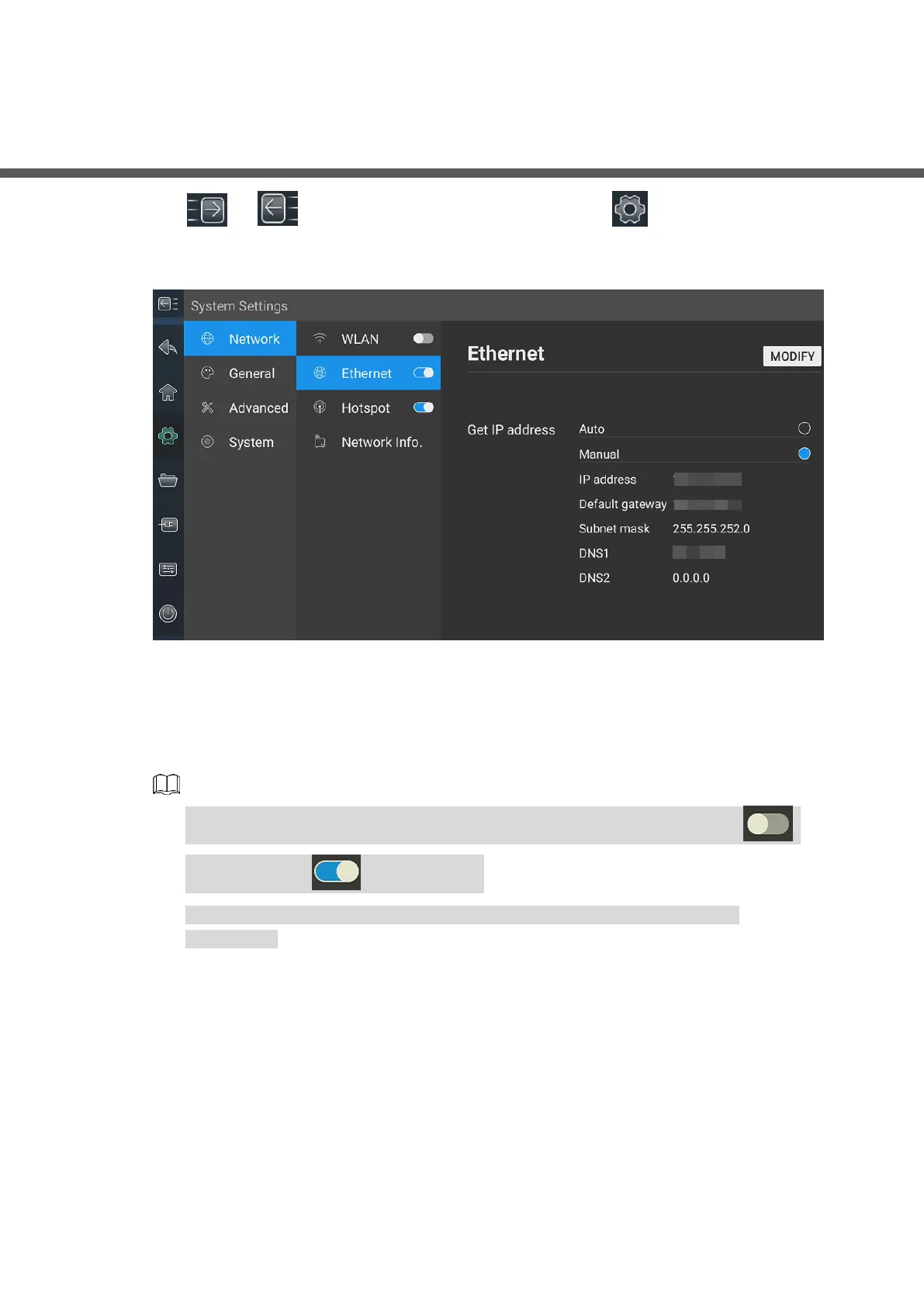System Settings 23
4 System Settings
Tap or on the Android homepage, and then tap . The System Settings
interface is displayed. See Figure 4-1.
System settings Figure 4-1
Setting Network Connection 4.1
Tap Network, and then tap WLAN or Ethernet to connect to wireless or wired network. See
Figure 4-2 and Table 4-1.
You can either enable WLAN (wireless network) or Ethernet (wired network).
means disabled. means enabled.
The Display itself can also act as hotspot to share data with other interactive
whiteboards.
