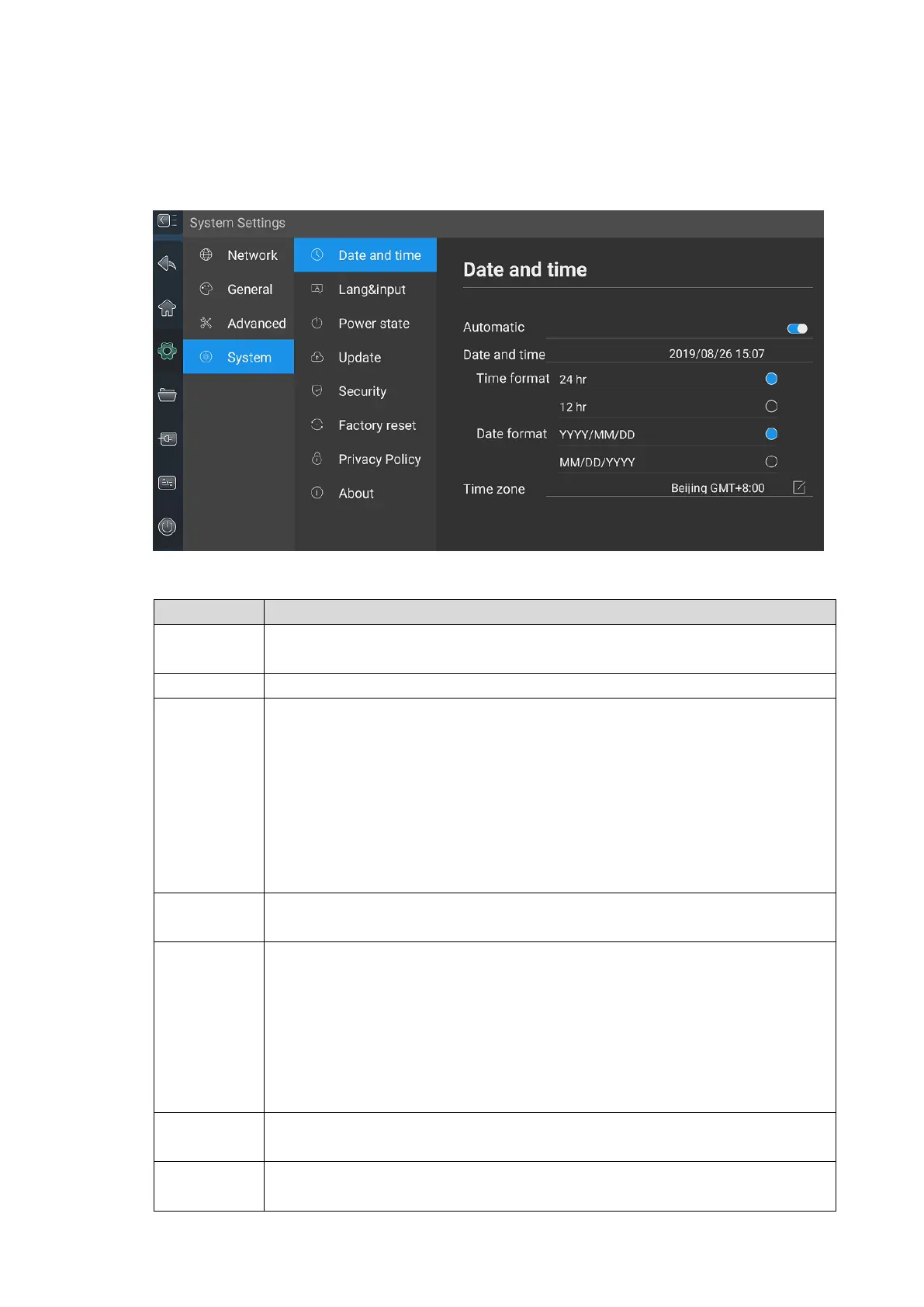System Settings 27
Setting System Parameters 4.4
Tap System, and then you can set date and time, language, power state, security, and more.
See Figure 4-5 and Table 4-4.
System Figure 4-5
Table 4-4 Description of setting system parameters
Date, time, and zone are automatically generated. They can also be manually
set.
Set the system language and the input method.
Set the device power state.
Boot options: Start the Display or enter standby mode after the Display is
powered on.
Sleep: Set the sleep time of the Display, ranging from 1, 5, 10, 15, or 30
minutes after no operation is done to always keep the Display in sleep
mode.
Standby: Enable Standby, and you can set the standby time by 30/60/90
minutes after the system enters sleep mode, or set other time.
Check for updates, and update system online.
Set system security.
Screen lock.
You can lock the screen with password or pattern.
Screen auto lock: The screen automatically locks after the Display
sleeps for 5 s, 10 s, 30 s, 1 min, or 10 min.
U-Disk unlock: Enable the function, and then you can lock or unlock the
screen with the lock screen key in the USB flash drive.
All system parameters will be restored to factory settings.
