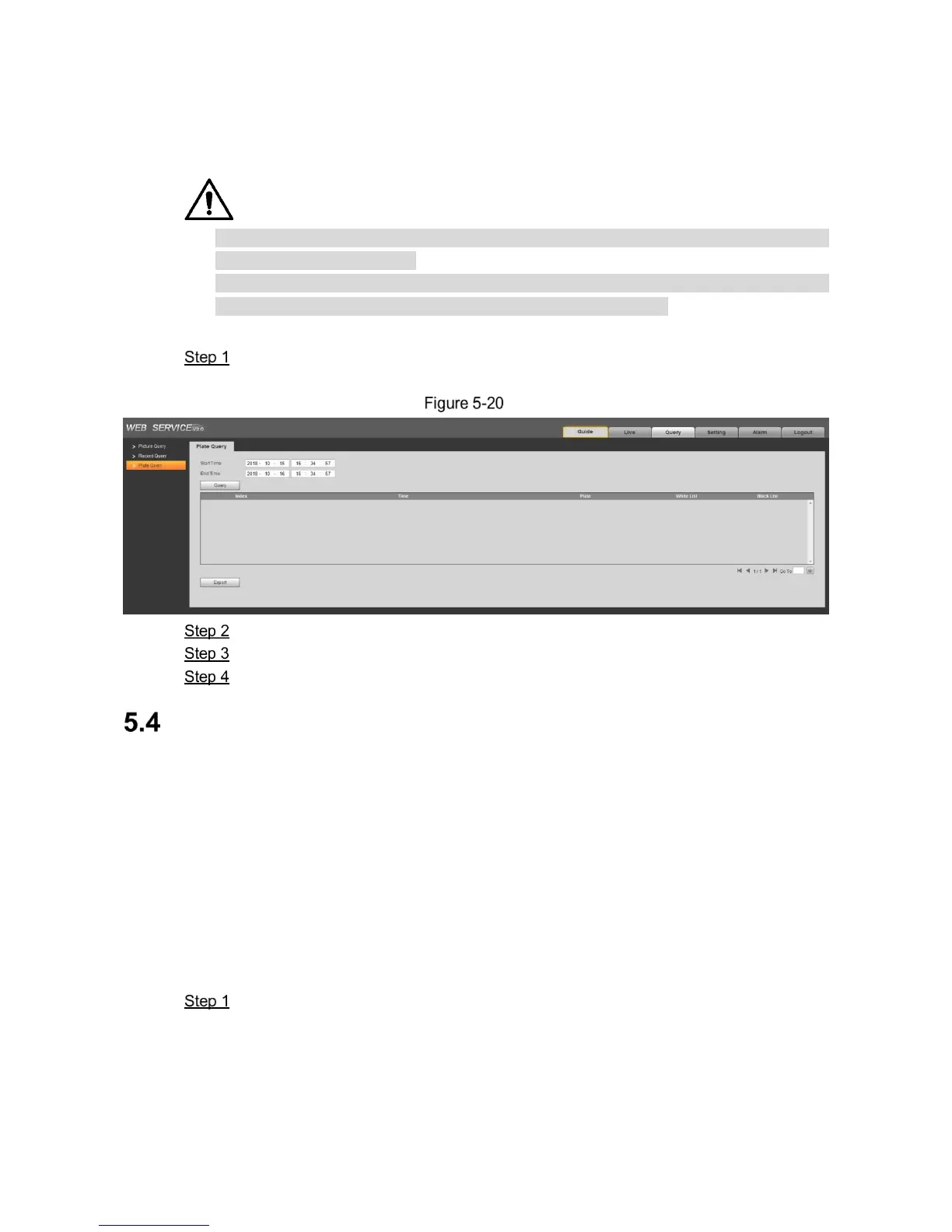WEB Client 38
The interface of Watermark Verification Completed will be displayed after verification
is finished.
5.3.3 Plate Query
It supports max 10,000 records and 1024 records respectively when the camera is
installed with TF card or not.
If the passing vehicle records are unreadable in excel after being imported, change them
into UTF-8 encoding in txt and then they can be opened normally.
Set start time and end time, inquire the vehicle record within the period.
Select Query > Plate Query > Plate Query.
The Plate Query interface is displayed. See Figure 5-20.
Plate Query
Set Start Time and End Time for query.
Click Query, select storage path and export the result to PC.
Click Export, select storage path and export the result to PC.
Setting
In this interface, you can configure several parameters such as ITC, camera, network, event,
storage, system and system info etc.
5.4.1 ITC
In this section, you can set business rules of ITC.
5.4.1.1 Work Mode
Select proper work mode according to actual scenario.
Select Setting > ITC > Work Mode.
Work Mode interface is displayed. See Figure 5-21.
