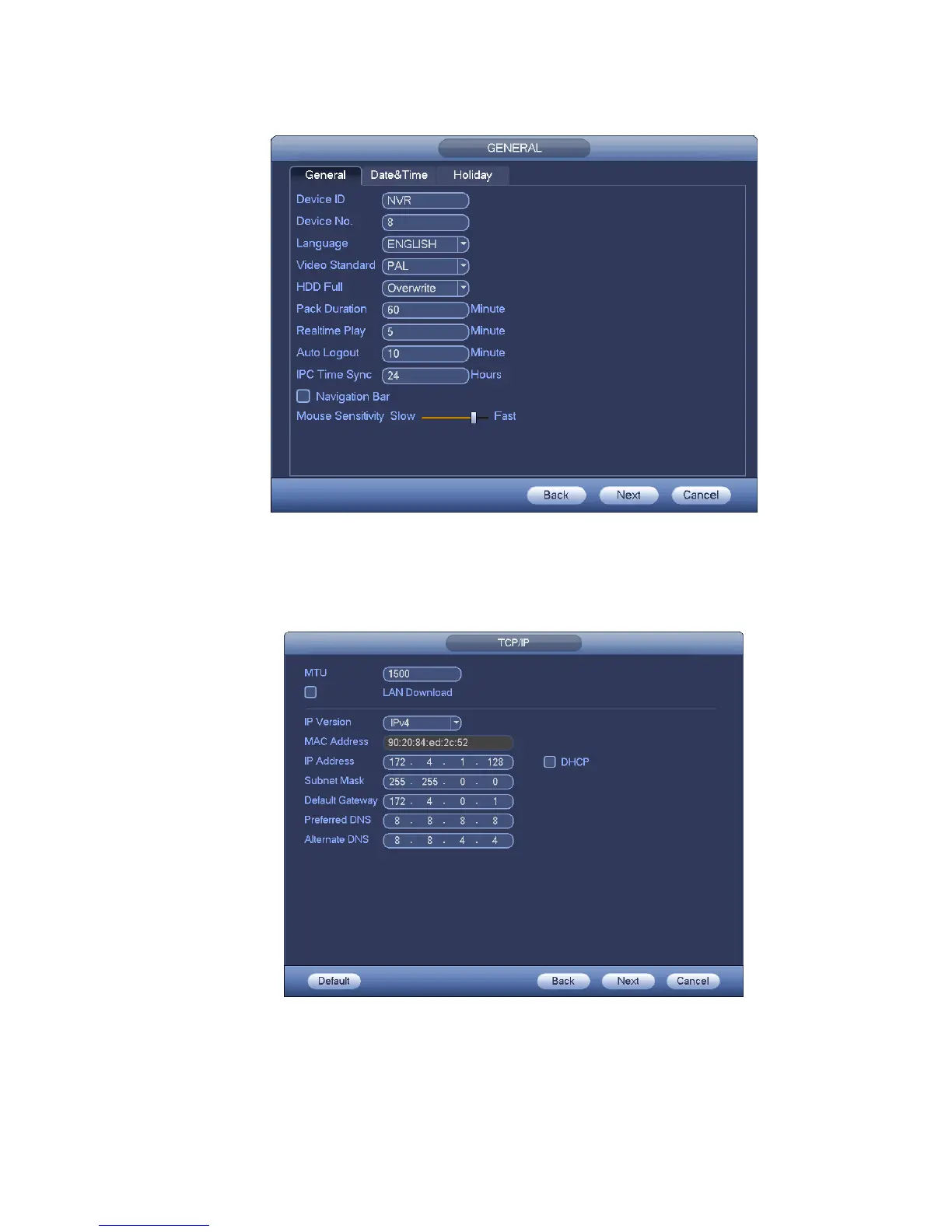101
Click OK button, you can go to General interface. See Figure 4-3.
For detailed information, please refer to chapter 4.14.1.
Figure 4-3
Click Next button, you can go to network interface. See Figure 4-4.
For detailed information, please refer to chapter 4.12.
Figure 4-4
Click Next button, you can go to remote device interface. See Figure 4-5.
For detailed information, please refer to chapter 4.4.
