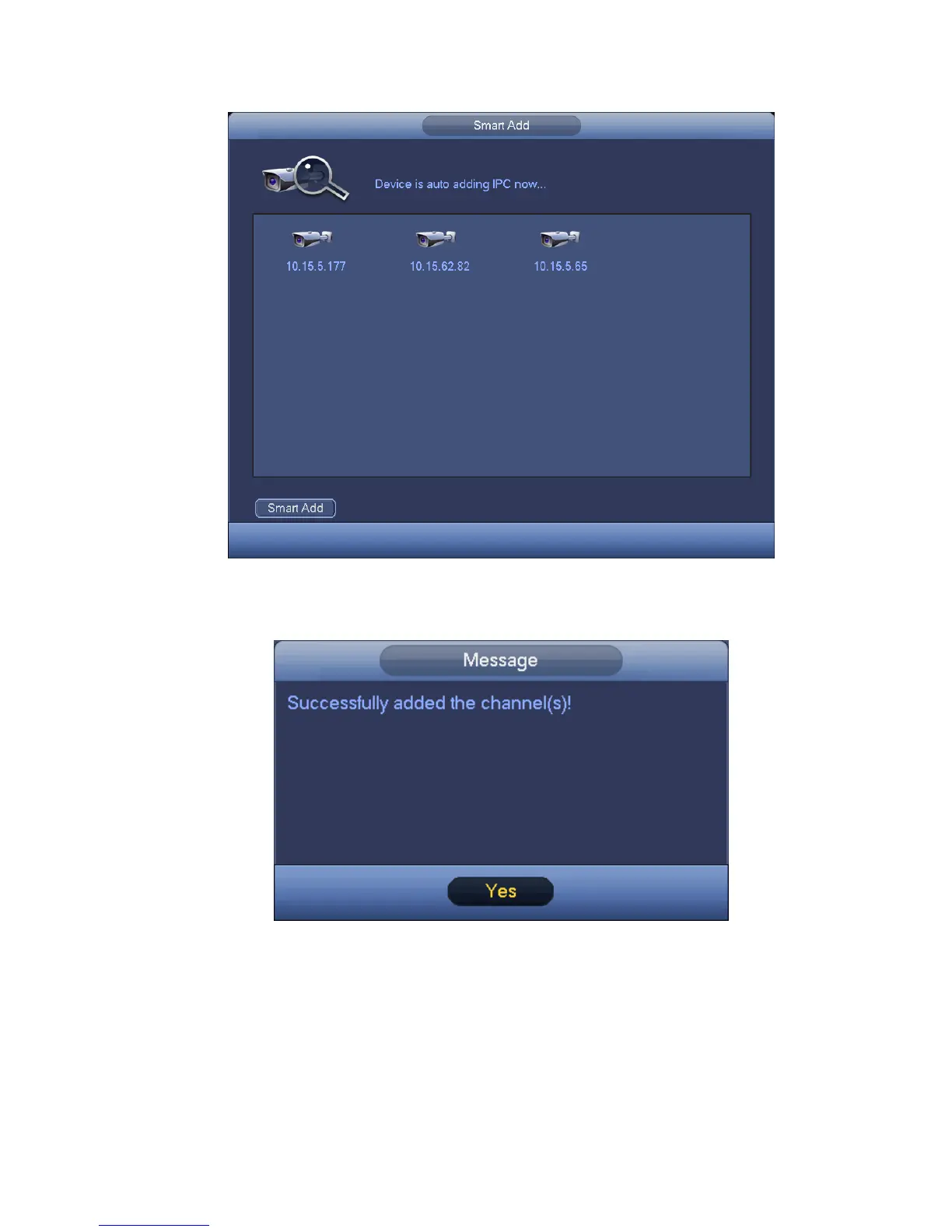108
Now you can see system is auto adding IPC to the corresponding channels. See Figure 4-17.
Figure 4-17
You can see the following dialog box after system successfully added network cameras. See Figure 4-18.
Figure 4-18
4.5 Remote Device
4.5.1 Remote Device Connection
From Mani menu->Setting->Remote device or right click mouse on the preview interface and then select
remote device item, you can see the following interface. See Figure 4-19.