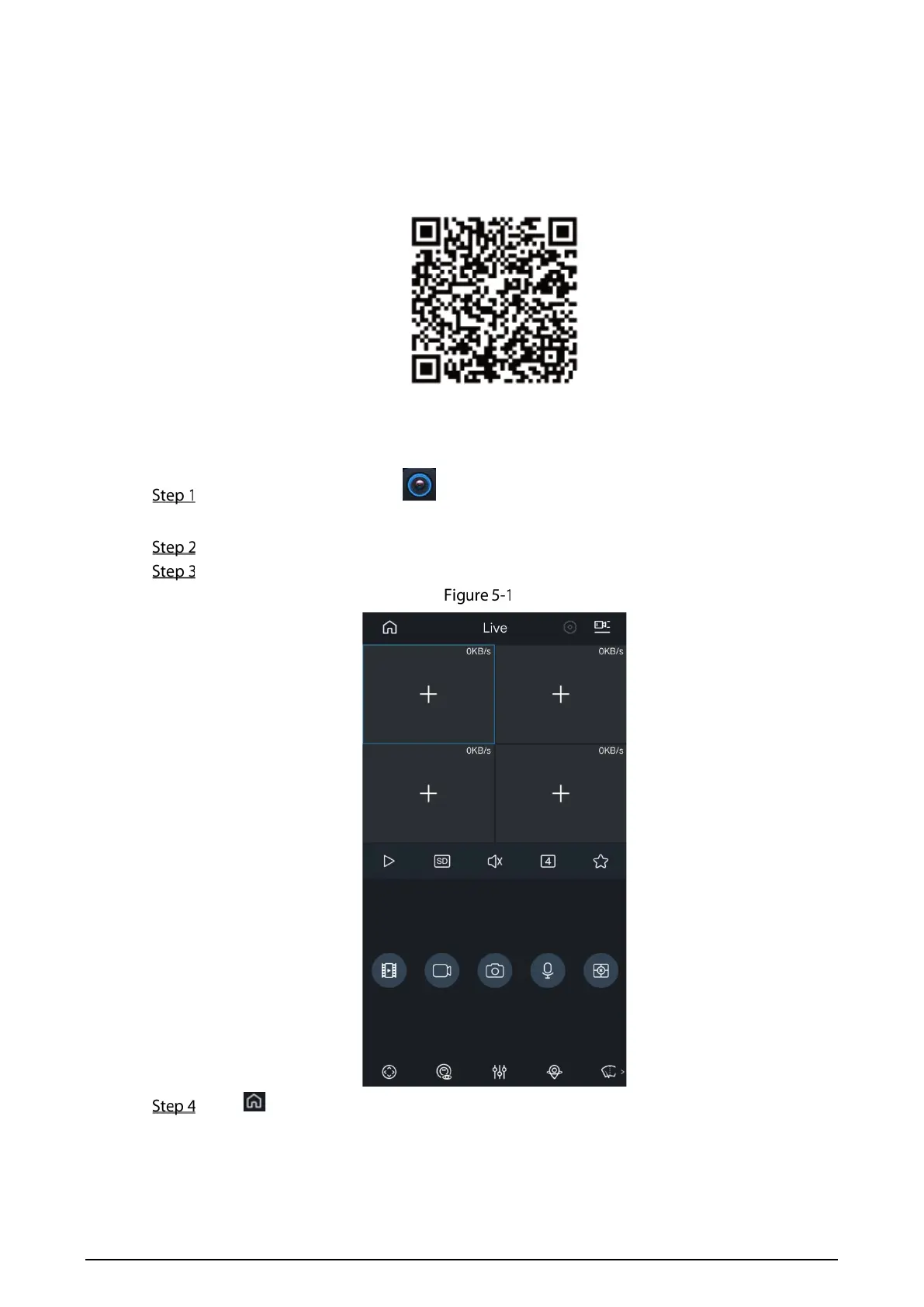20
5 App Installation and Adding Device
Scan the following QR code to download and install the app.
Before adding the VTO to the DMSS Plus, you need to modify IP address of the VTO, make sure that
the VTO and the router are connected to the same network, and connect the VTO to the power
source.
On your mobile phone, tap , and then follow the onscreen instructions until the region
selection interface is displayed.
Select a region.
Tap Done on the upper right corner of the interface.
Live
Tap on the upper left corner of the Live interface.