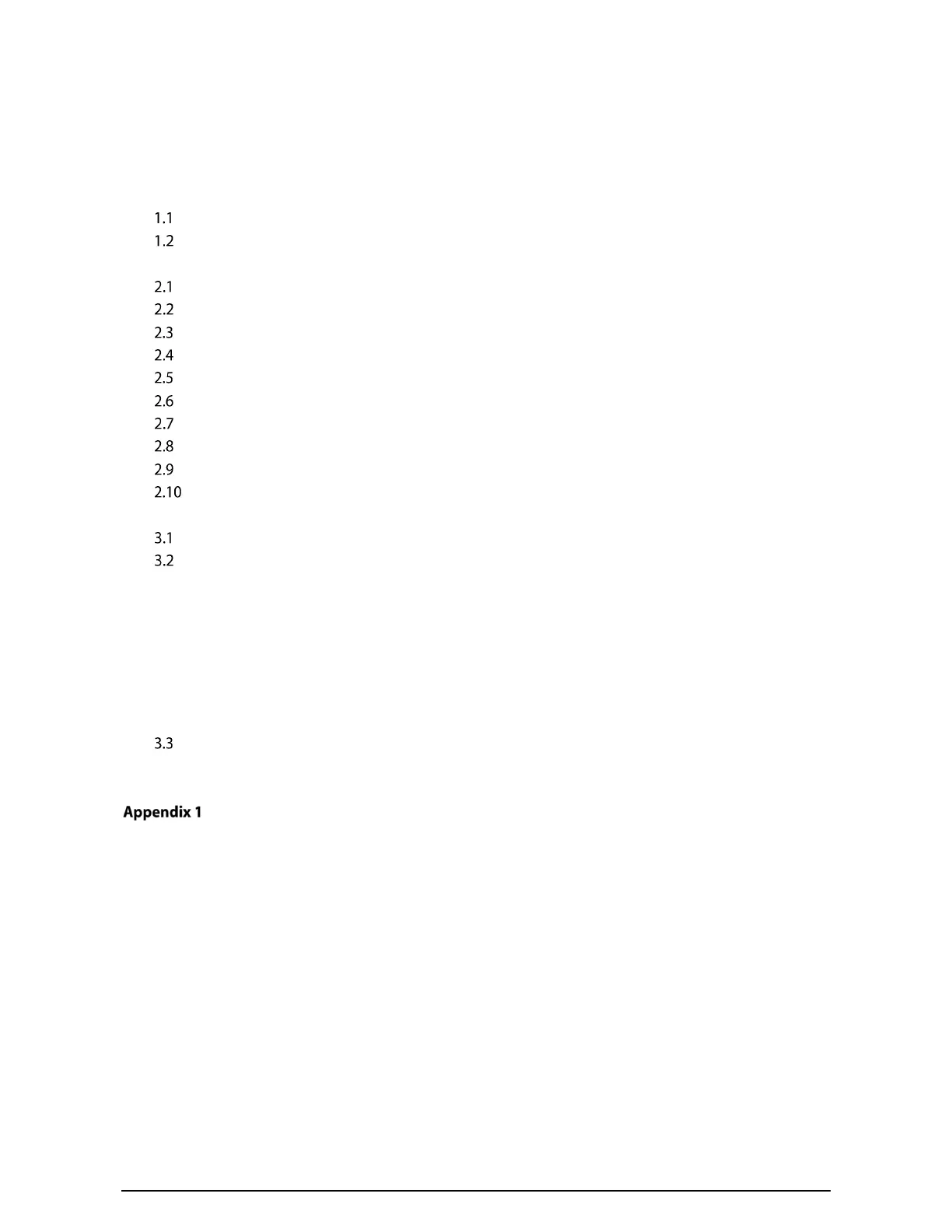IV
Table of Contents
Foreword ............................................................................................................................................................ I
Important Safeguards and Warnings ............................................................................................................. III
1 Overview ........................................................................................................................................................ 1
Introduction ................................................................................................................................................................................. 1
Features ......................................................................................................................................................................................... 1
2 Structure ........................................................................................................................................................ 2
Camera Module .......................................................................................................................................................................... 2
Indicator Module ........................................................................................................................................................................ 3
Audio Module .............................................................................................................................................................................. 4
Button Module ............................................................................................................................................................................ 5
Keyboard Module (with Braille) ............................................................................................................................................ 6
Card Module ................................................................................................................................................................................ 6
Fingerprint Module ................................................................................................................................................................... 7
Display Module ........................................................................................................................................................................... 7
Blank Module ............................................................................................................................................................................... 8
Cascade Connection ............................................................................................................................................................... 8
3 Configuration and Commissioning .............................................................................................................. 9
Procedure ...................................................................................................................................................................................... 9
Configuring VTO ......................................................................................................................................................................... 9
3.2.1 Initialization .................................................................................................................................................................... 9
3.2.2 Configuring VTO Number ........................................................................................................................................ 10
3.2.3 Configuring Network Parameters ......................................................................................................................... 11
3.2.4 Configuring SIP Servers ............................................................................................................................................ 11
3.2.5 Adding VTO ................................................................................................................................................................... 13
3.2.6 Adding Room Number .............................................................................................................................................. 14
3.2.7 Configuring the Module ........................................................................................................................................... 17
Commissioning ......................................................................................................................................................................... 19
3.3.1 VTO Calling VTH ........................................................................................................................................................... 19
3.3.2 VTH Monitoring VTO .................................................................................................................................................. 19
Cybersecurity Recommendations ............................................................................................. 21
