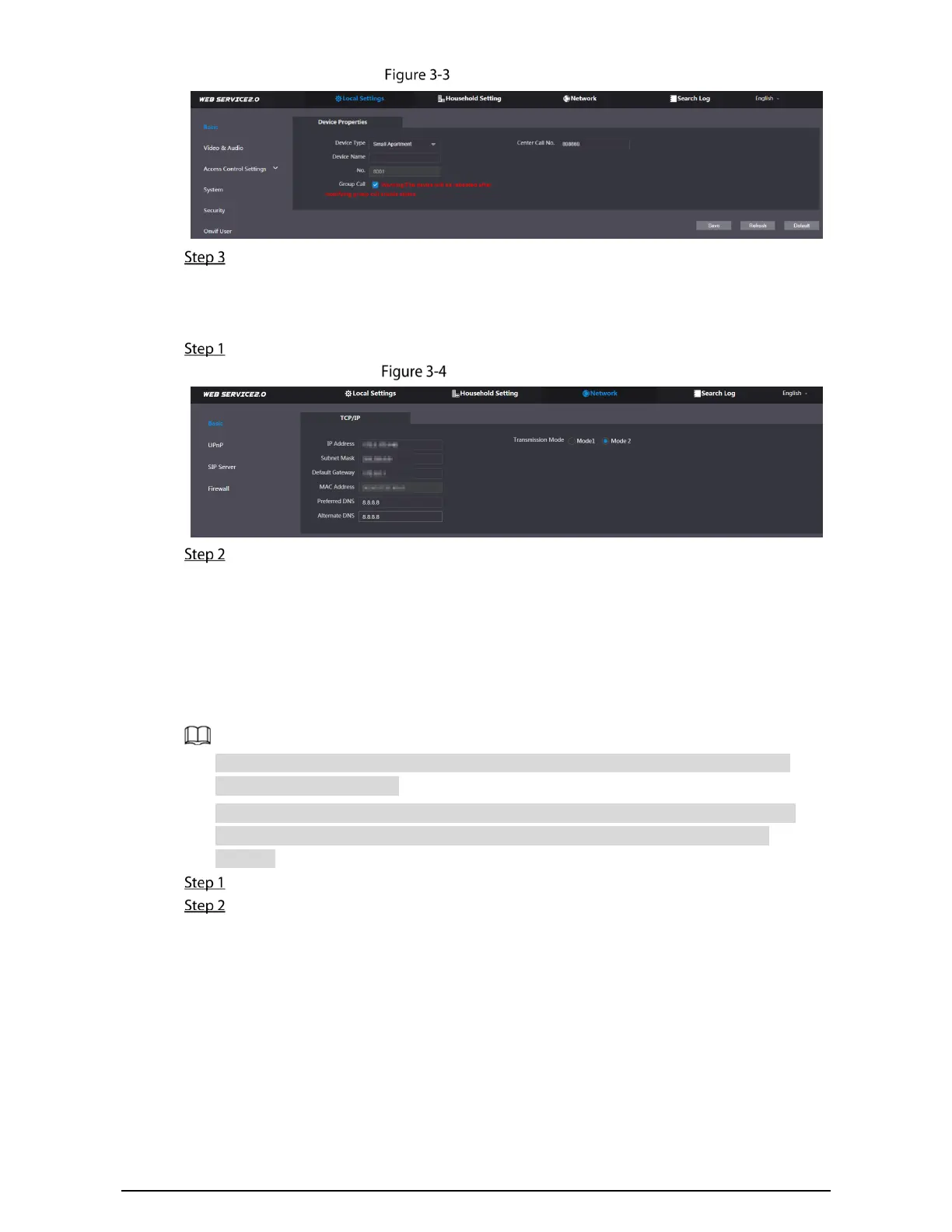11
Device properties
Enter the number in No., and then click Save.
3.2.3 Configuring Network Parameters
Select Network > Basic.
TCP/IP information
Enter the parameters and click Save.
The VTO will automatically restart. You need to change the IP address of your PC to the same
network segment as the VTO to log in again.
3.2.4 Configuring SIP Servers
When connected to the same SIP server, all VTOs and VTHs can call each other. You can use a VTO or
other servers as the SIP server.
If the current VTO is the SIP server, Building No. and Unit No. will not be displayed on the
Device Properties interface.
If you go to Network Setting > SIP Server, enable Alternate Server and log in to the web
interface again, Building No. and Unit No. will be displayed on the Device Properties
interface.
Log in to the web interface.
Select Network > SIP Server.
