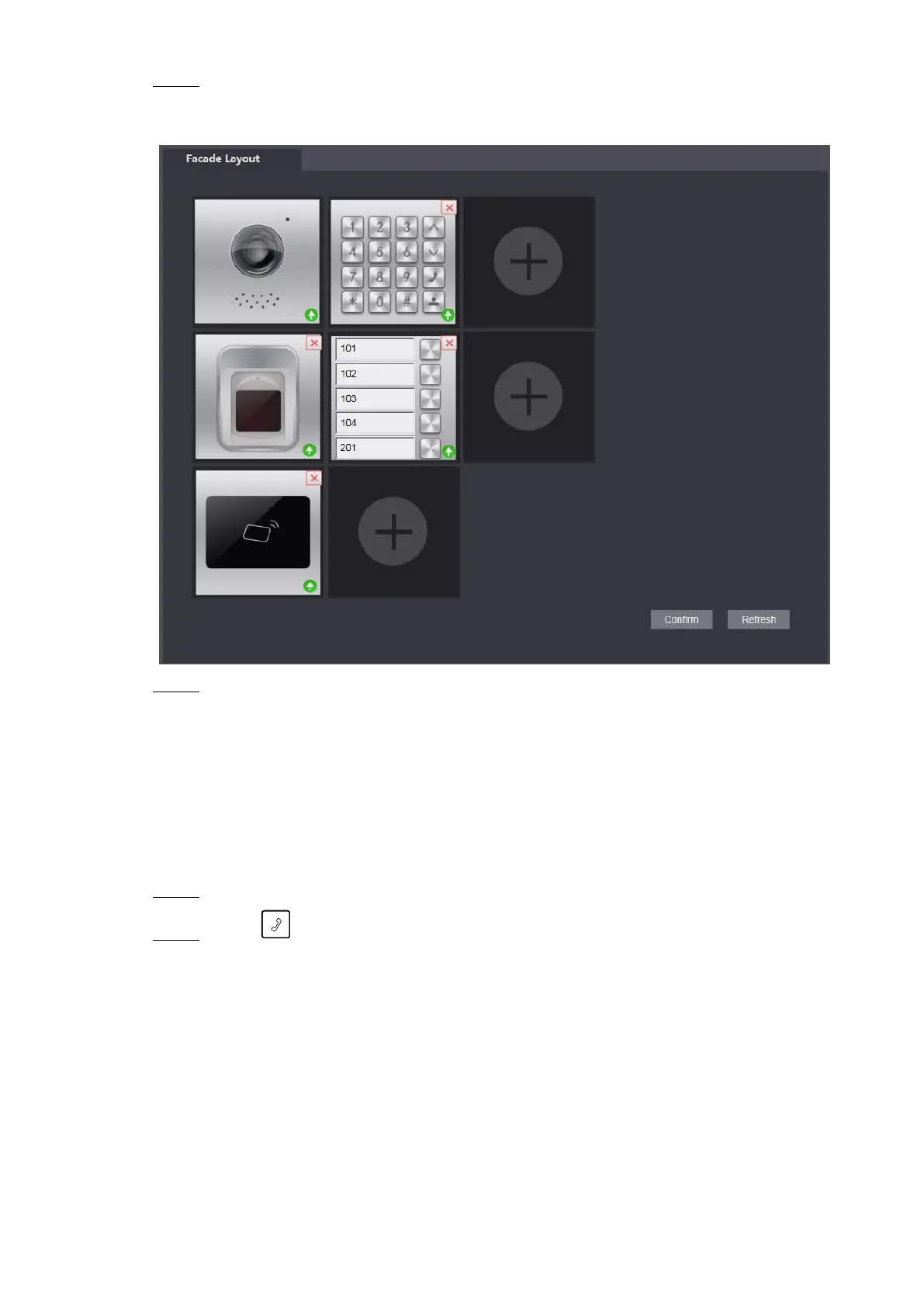Configuration 26
Select room no. and click Save. Step 3
The interface displays room No. information. See Figure 4-17.
Room No. information
Figure 4-17
Click Confirm, and then restart the browser to make the configurations take effective.
Step 4
save the settings.
Verifying Configuration 4.3
4.3.1 Calling VTH from VTO
Dial room number on the VTO. Step 1
Press . Step 2
The VTO is calling the VTH. See Figure 4-18.
