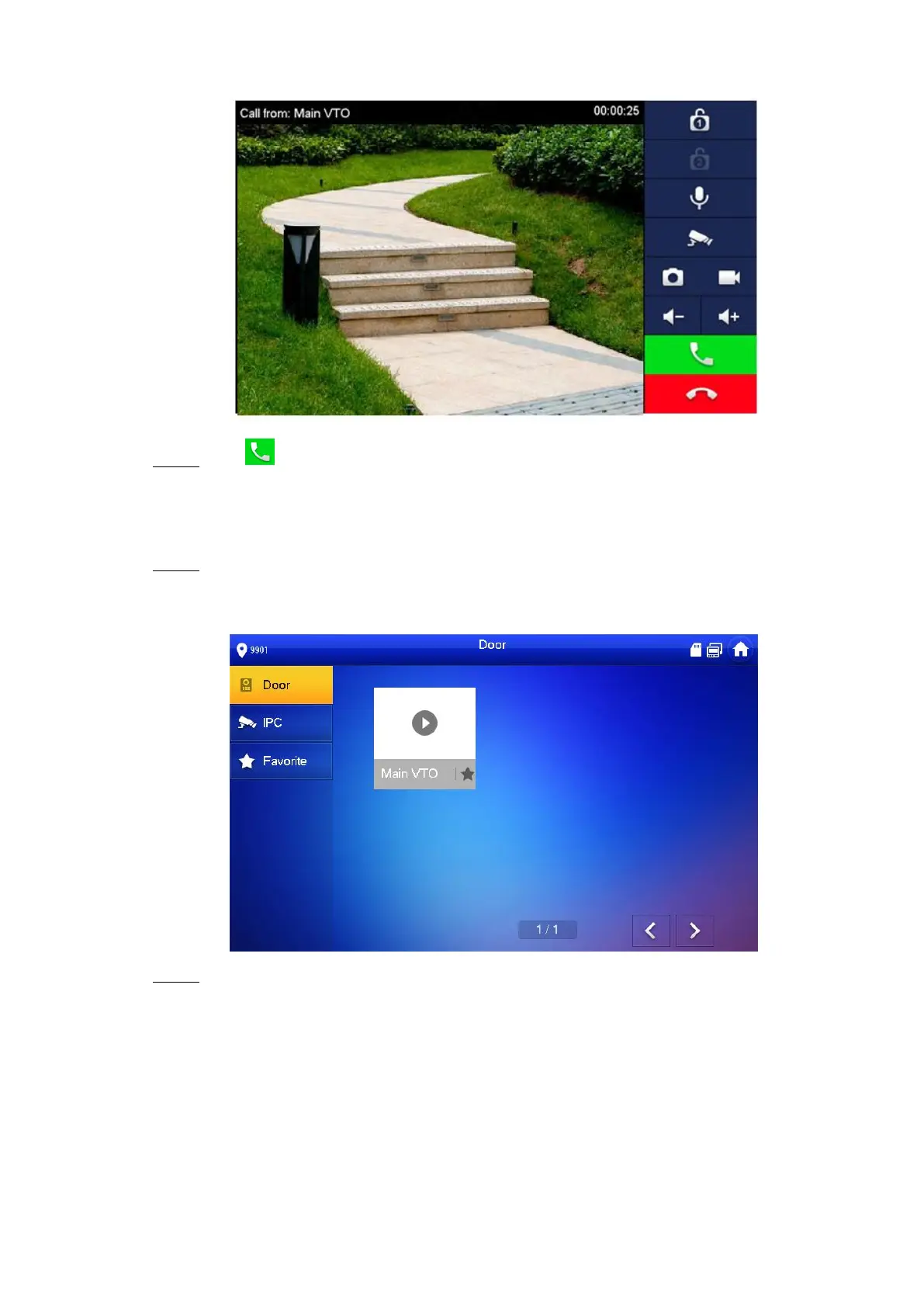Configuration 27
Call screen Figure 4-18
Tap on the VTH to answer the call. Step 3
4.3.2 Doing Monitor from VTH
On the main interface of the VTH, select Monitor > Door. Step 1
The Door interface is displayed. See Figure 4-19.
Door Figure 4-19
Select the VTO you need to do monitor. Step 2
The monitor screen is displayed. See Figure 4-20.
