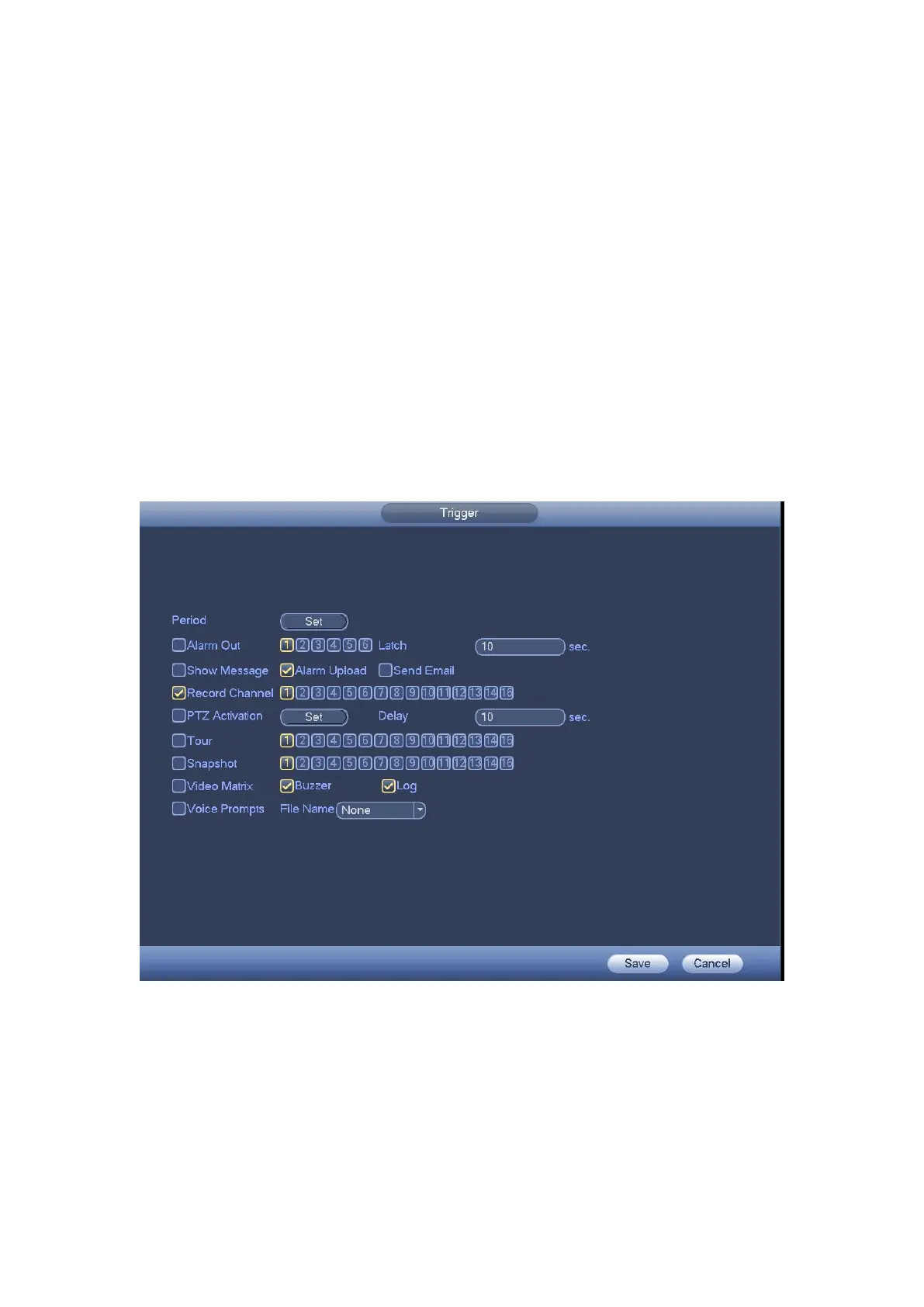Tour: Here you can enable tour function when an alarm occurs. Please go to main
menu->Setting->System->Display->Tour to set tour type and interval (chapter
4.9.5.2.3 Tour )
Snapshot: You can enable this function to snapshot image when a motion detect
alarm occurs.
Video matrix: Check the box here to enable this function. When an alarm occurs,
VIDEO OUTPUT port displays device video output. It displays video (1-window tour)
from alarm activation channel you select at the Record channel interface. It has high
priority than the tour setup in Main menu->Setting->System->Video matrix. Please
note this function is for some series product only.
Buzzer: Highlight the icon to enable this function. The buzzer beeps when an alarm
occurs.
Log: Check the box here, system can record corresponding alarm log.
Voice prompts: Check the box here to trigger audio broadcast function. You can
select specified audio file here. System can play the audio file once the corresponding
event occurs.
Figure 4- 147