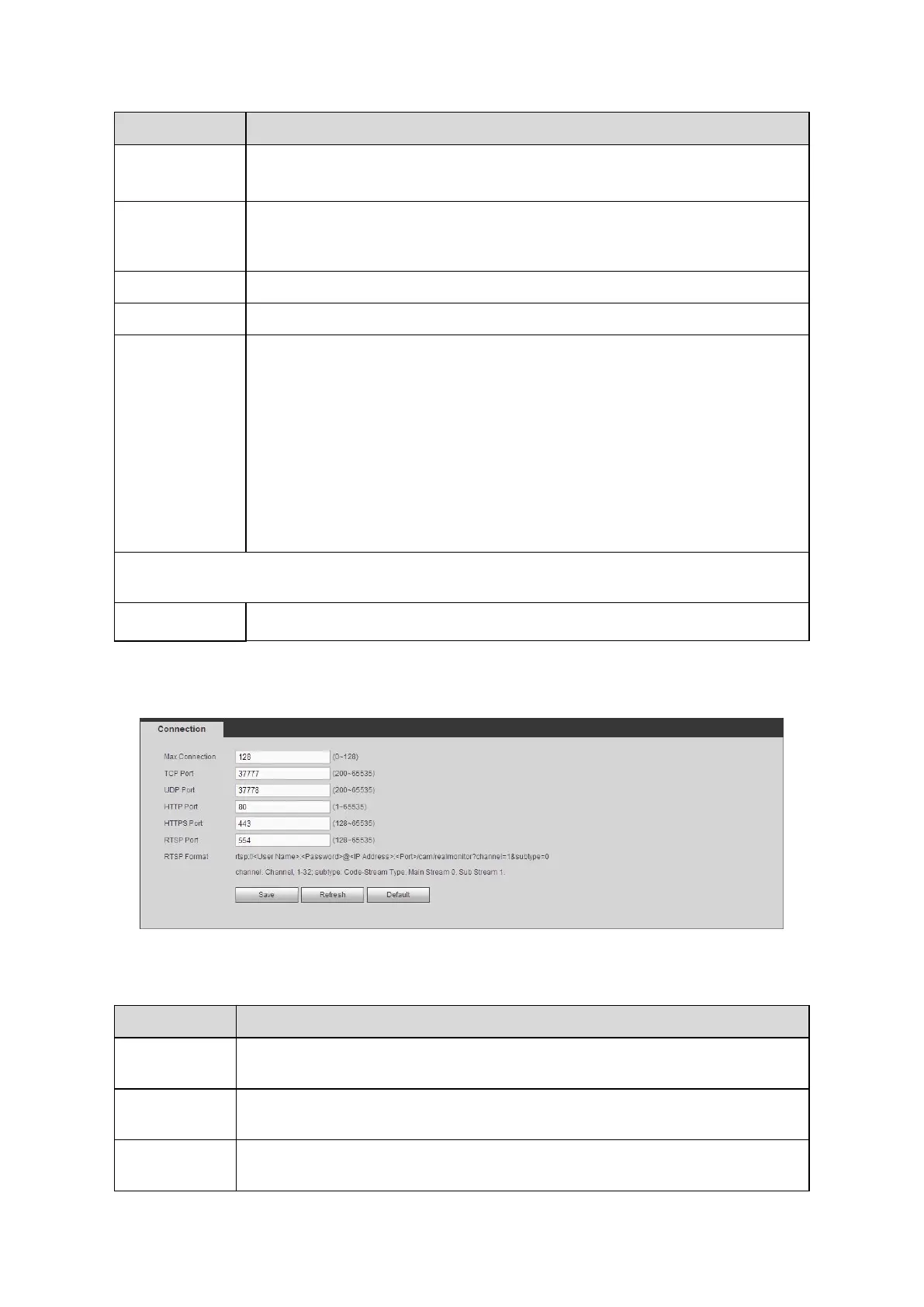It is to select IP version. IPV4 or IPV6.
You can access the IP address of these two versions.
Please use the keyboard to input the corresponding number to modify the IP
address and then set the corresponding subnet mask and the default
gateway.
Alternate DNS IP address.
It is to set MTU value of the network adapter. The value ranges from
1280-7200 bytes. The default setup is 1500 bytes.
The following MTU value is for reference only.
1500: Ethernet information packet max value and it is also the default
value. It is the typical setup when there is no PPPoE or VPN. It is the
default setup of some router, switch or the network adapter.
1492: Recommend value for PPPoE.
1468: Recommend value for DHCP.
1450: Recommended value for VPN.
For the IP address of IPv6 version, default gateway, preferred DNS and alternate DNS,
the input value shall be 128-digit. It shall not be left in blank.
System can process the downloaded data first if you enable this function.
The download speed is 1.5X or 2.0X of the normal speed.
The connection interface is shown as in Figure 5- 42.
Figure 5- 42
Please refer to the following sheet for detailed information.
It is the max Web connection for the same device. The value ranges from 1 to
128. The default setup is 128.
The default value is 37777. You can input the actual port number if
necessary.
The default value is 37778. You can input the actual port number if
necessary.