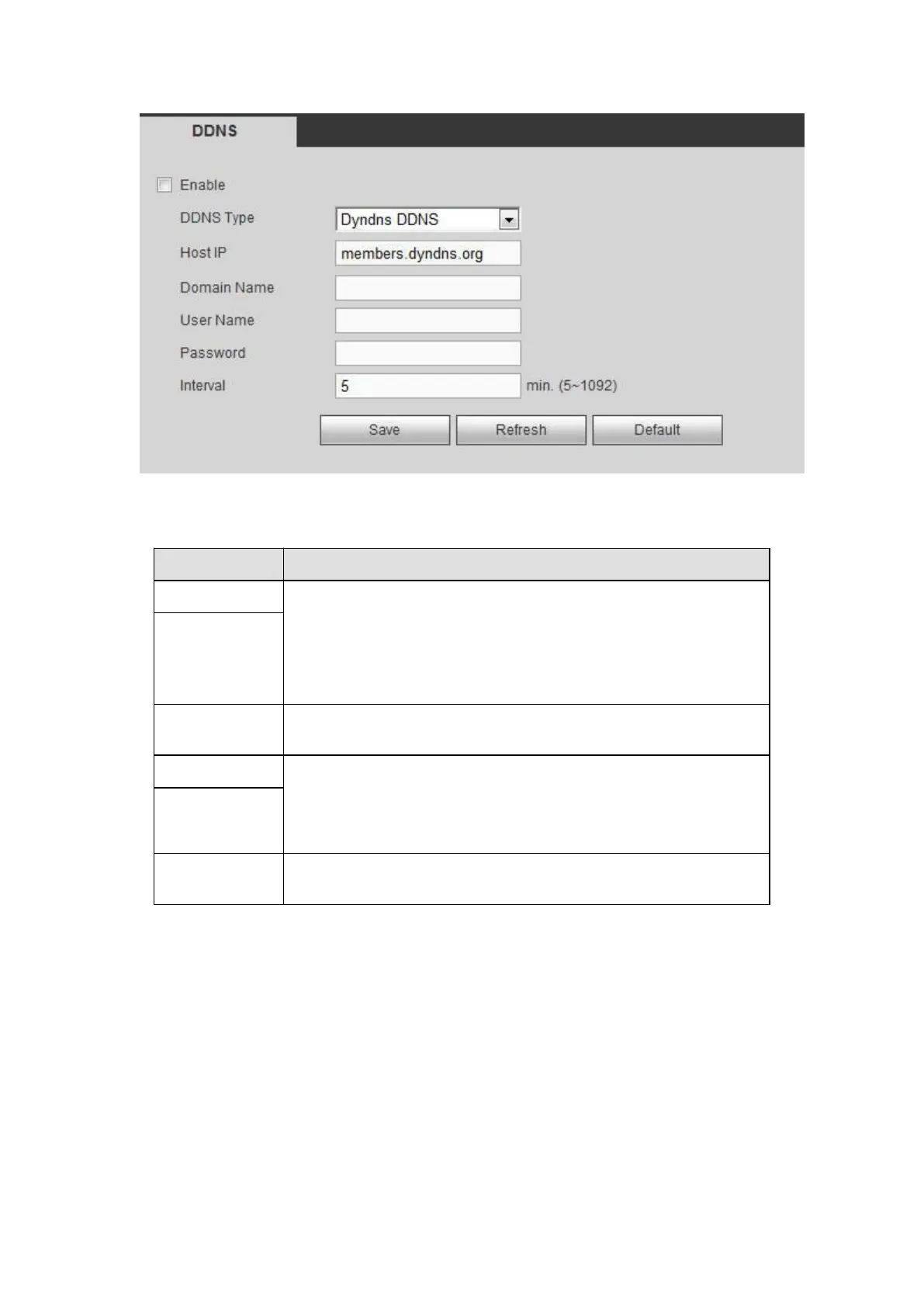Figure 5- 58
Please refer to the following sheet for detailed information.
Server name and address provided by the DDNS service
provider.
Dyndns DDNS is members.dyndns.org.
NO-IP DDNS is dynupdate.no-ip.com.
CN99 DDNS is members.3322.org.
The domain name registered on the DDNS service provider
website.
Input the user name and password got from the DDNS service
provider. Make sure you have logged in the DDNS service
provider website to register an account (user name and
password).
After DDNS boots up, it sends out refresh query regularly. The
unit is minute.
After setting, click Save button.
Input full domain name on the browser and click Enter button. The setting is right if you
can view device WEB interface. Otherwise, please check the parameters.
It is to allow the specified IP host to sync time with the device or change device time.
Background Information
If the IP host and the device are not the same, it may result in file search failure; data
backup is not the same and cannot record and operate the device. So, there is need to
specify the device and IP host time synchronization mechanism and make sure the device
and IP host time is the same.