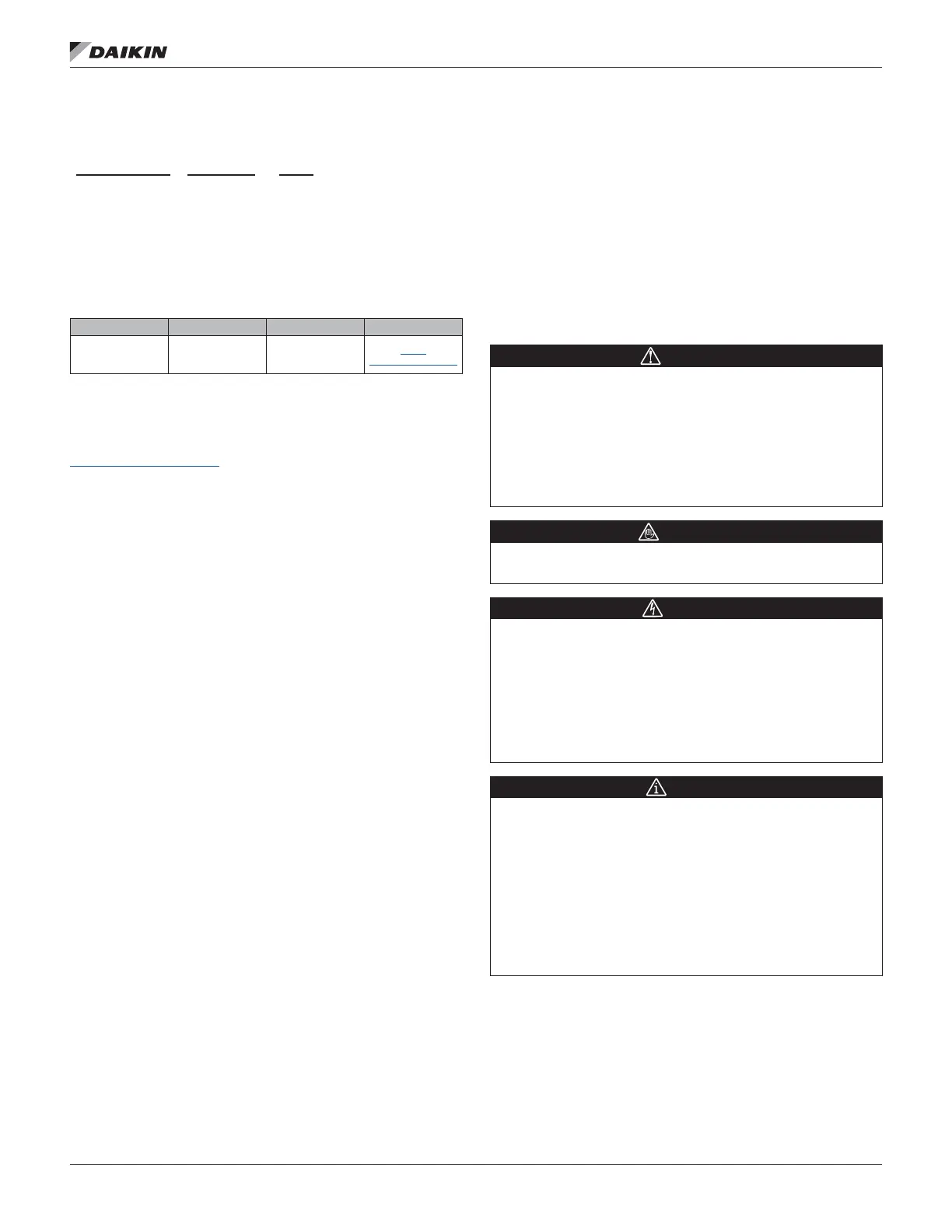www.DaikinApplied.com 3 IM 1240-4 • INTELLIGENT EQUIPMENT
Revision History
Literature Number Release Date Action
IM 1240-3 March 2018
Addition of Rooftop systems,
replaces IM 1219
IM 1240-2 November 2016 Addition of Pathnder AWV chiller
IM 1240-1 November 2015
Revised LAN conguration
instructions
IM 1240 May 2015 Initial release
Reference Documents
Number Company Title Source
OM 1241 Daikin Applied
Operation and
Maintenance
Manual
www.
daikinapplied.com
Limited Warranty
Consult your local Daikin Representative for warranty
details. To nd your local Daikin Representative, go to
www.DaikinApplied.com.
General Information
This manual contains the information you need to install and
congure the Intelligent Equipment solution on MicroTech
®
II
Water Cooled Chiller model WMC (Magnitude
®
); MicroTech
III Air Cooled Chiller models: AGZ-D, AGZ-E, AWV, and AMZ
(Pathnder
®
and Trailblazer
®
); Packaged Rooftop models: DPS
(Rebel
®
) and MPS (Maverick
®
II), and Outdoor Air Handling Unit
models: RPS, RPR, RDT, RFS, RDS and RAH (RoofPak
®
). For
installation Technical Support, please contact the Daikin
Applied Controls Support Group at (866) 462-7829.
Product Description
The Daikin Applied Intelligent Equipment
®
Software-as-a-Service
(SaaS) solution provides facility and equipment management,
monitoring, control, analysis, and decision-making via a
secure, cloud-communicating machine-to-machine gateway
that captures, analyzes and delivers building and equipment
information, and third party content (e.g., weather, utility, and
CRM data), to a user device (smart phone, tablet, etc.) via
wireless (cellular, Wi-Fi) or local area network (LAN) connection.
Intelligent Equipment provides real-time power monitoring
of the site and individual equipment. The user can view unit
statuses, modes, temperatures, pressures and setpoints, and
make adjustments to modes, schedules and temperature
setpoints. Messages and alarms can be viewed, acknowledged
and cleared.
User accounts are role-based, and user interaction, including
setpoint changes and clearing of alarms, is logged for later
reporting. System updates can be delivered automatically from
the cloud. Built-in trending tools provide easy access to unit
performance history. The subscription-based SaaS is available
with Customer (Owner) and Technical views. Hardware
components consist of: one Machine to Machine (M2M)
Gateway, one Energy Management Module (EMM), Antenna,
and three Current Transformers (CT’s).
Hazardous Information Messages
Recognize Safety Symbols, Words and Labels
The following symbols and labels are used throughout this
manual to indicate immediate or potential hazards. It is the
owner and installer’s responsibility to read and comply with
all safety information and instructions accompanying these
symbols. Failure to heed safety information increases the
risk of property damage and/or product damage, serious
personal injury or death. Improper installation, operation and
maintenance can void the warranty.
CAUTION
Cautions indicate potentially hazardous situations, which can result in
personal injury or equipment damage if not avoided.
Static sensitive components. Can cause equipment damage.
Discharge any static electrical charge by touching the bare metal inside the
control panel before performing any service work. Never unplug cables,
circuit board terminal blocks, or power plugs while power is applied to the
panel.
WARNING
Warnings indicate potentially hazardous situations, which can result in
property damage, severe personal injury, or death if not avoided.
DANGER
Dangers indicate a hazardous situation which will result in death or
serious injury if not avoided. Electric shock hazard. Can cause personal
injury or equipment damage. This equipment must be properly grounded.
Connections and service to the MicroTech II WMC Water Cooled chiller,
MicroTech III Air Cooled Chiller Packaged Rooftop, or Outdoor Air Handling
Unit Controller, Machine-to-Machine Gateway and Energy Management
Module must be performed only by personnel knowledgeable in the
operation of the equipment being controlled.
NOTICE
This equipment generates, uses and can radiate radio frequency energy
and, if not installed and used in accordance with this instruction manual,
may cause interference to radio communications. It has been tested and
found to comply with the limits for a Class A digital device, pursuant to
part 15 of the FCC rules. These limits are designed to provide reasonable
protection against harmful interference when the equipment is operated in a
commercial environment. Operation of this equipment in a residential area
is likely to cause harmful interference in which case the user will be required
to correct the interference at his or her own expense. Daikin disclaims any
liability resulting from any interference or for the correction thereof.
