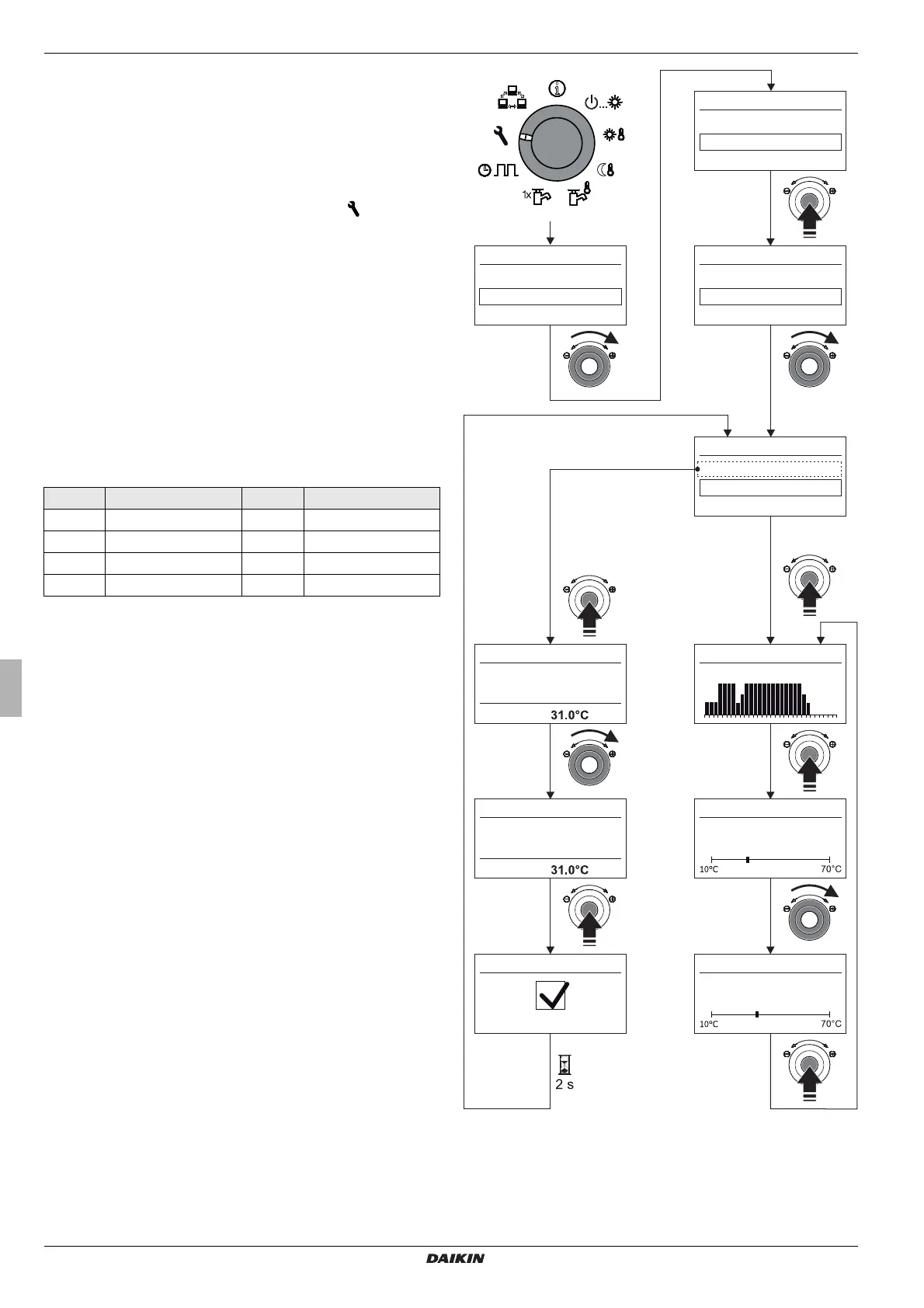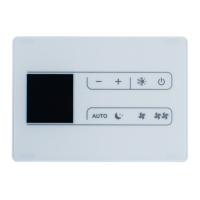Operating instructions
26
Daikin RoCon
Daikin Control unit
008.1543999_00 – 03/2017 – EN
3 x Operation
Setting and starting the screed program
The screed program already includes factory default values
which can, however, be individually adjusted.
The day on which the screed program is activated is not counted
in the runtime of the program. The 1st day starts at the change of
day at 00:00 am. On the day of activation, the setting of the 1st
program day is used for heating for the remaining time.
● Set the rotary switch to the "Configuration" position.
An overview is displayed.
● Use the rotary button to select the "Setup" level.
An overview is displayed.
● Use the rotary button to select the [Room thermostat]
parameter and check if it has been deactivated (see tab. 6-1).
Prior to starting the Screed function, the parameter must
be set to "Off".
● Set the Screed function in the system parameters to "On"
(see also fig. 3-21).
The screed program is activated.
● Check the screed program and set according to the manufac-
turer specifications for the screed.
– The adjustment range always lies between 0.0 and 65 °C.
– The increment is 1 °C.
Tab. 3-10 Screed Program presettings
Day Factory setting Day Factory setting
1 - 3 25 °C 10 - 19 55 °C
4 - 7 55 °C 20 40 °C
8 25 °C 21 25 °C
9 40 °C 22 - 26 -
Fig. 3-21 Setting the screed program
Configuration
Setup
System Configuration
T-HS
Off
Day 1 25 °C
Configuration
System Configuration
HC Configuration
DHW Configuration
HC Configuration
HC Function
Pump Mode
HC Configuration
Screed
Screed Program
Screed
T-HS
On
Screed
Screed
Screed Program
Day 1
Day 1 25 °C
Day 1
Day 1 26 °C