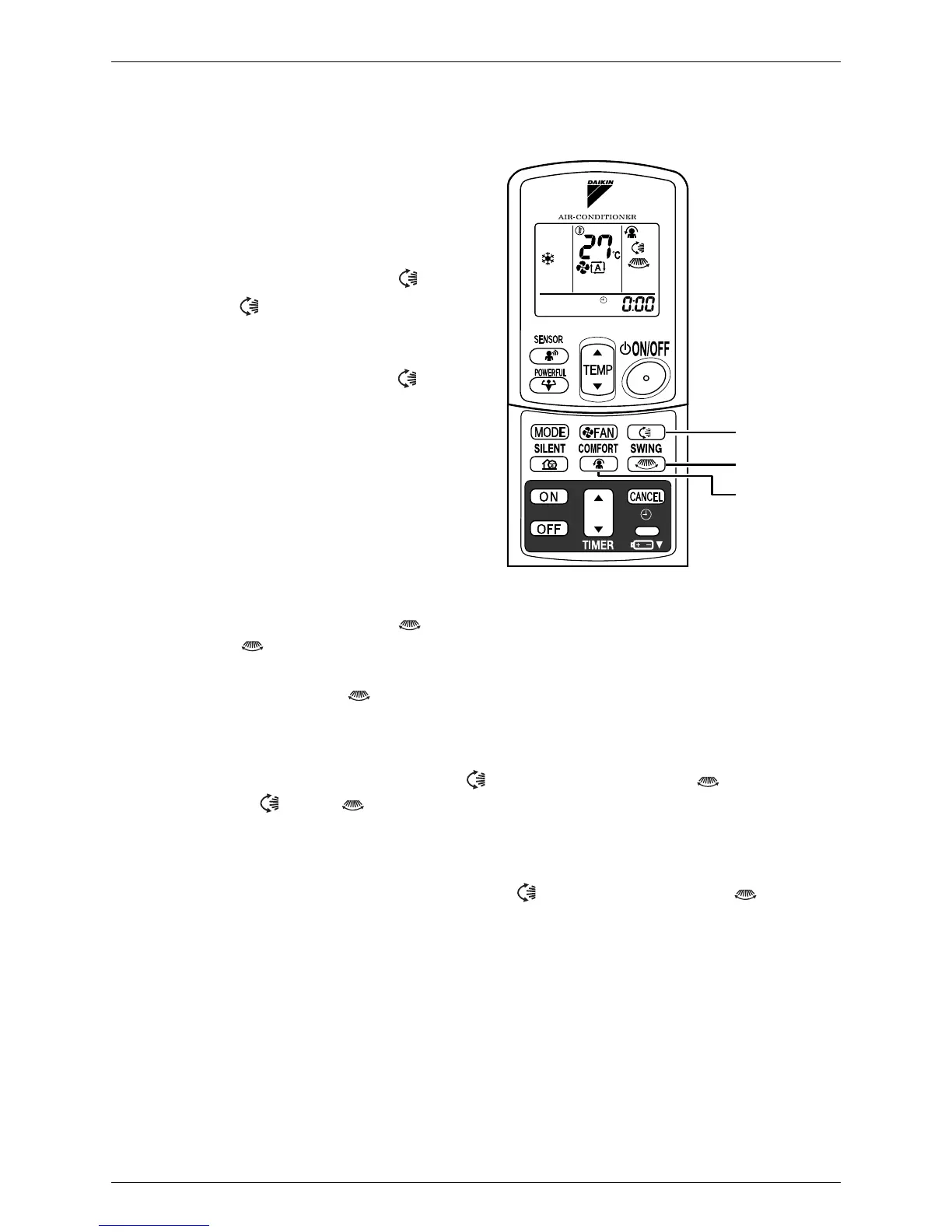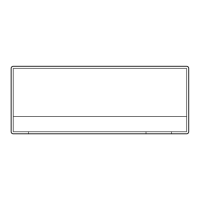Si04-402A Instruction
System Configuration 53
2.5 Adjusting the Air Flow Direction
12
You can adjust the air flow direction to increase your
comfort.
■
To adjust the horizontal
blade (flap)
1. Press “SWING button ”.
•“ ” is displayed on the LCD.
2. When the flap has reached the
desired position,
press “SWING button ” once
more.
• The flap will stop moving.
■
To adjust the vertical
blades (louvers)
3. Press “SWING button ”.
•“ ” is displayed on the LCD.
4. When the louvers have reached the desired position, press the
“SWING button ” once more.
• The louvers will stop moving.
■
To 3-D Airflow
1. 3. Press the “SWING button ” and the “SWING button ”:
the “” and “” display will light up and the flap and louvers will
move in turn.
■
To cancel 3-D Airflow
2. 4. Press either the “SWING button ” or the “SWING button ”
1, 2
3, 4
5, 6
