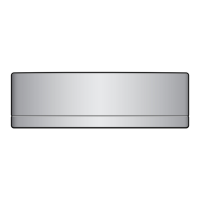ESIE16-02K |
31/05/21 | Version 1.0 Page 7
RA R32 Split & multi split M-Series
Figure 2-1: Service display location ..........................................................................................................................19
Figure 3-1: 1 service port at the stop valves .............................................................................................................62
Figure 3-2: 2 service ports at stop valves .................................................................................................................63
Figure 3-3: Removing plate work ..............................................................................................................................67
Figure 3-4: Removing the screw ...............................................................................................................................67
Figure 3-5: Removing casing of the sensor ..............................................................................................................68
Figure 3-6: Removing PCB connectors .....................................................................................................................68
Figure 3-7: Removing refrigerant connection cover ..................................................................................................69
Figure 3-8: Removing the top plate ...........................................................................................................................70
Figure 3-9: Removing the front plate .........................................................................................................................71
Figure 3-10: Removing the compressor sound insulation .........................................................................................71
Figure 3-11: Removing the switch box ......................................................................................................................73
Figure 3-12: Removing the 4-way valve ....................................................................................................................74
Figure 3-13: Removing the 4-way valve coil .............................................................................................................76
Figure 3-14: Removing the compressor ....................................................................................................................78
Figure 3-15: Removing the DC fan motor assembly .................................................................................................81
Figure 3-16: Removing the expansion valve .............................................................................................................82
Figure 3-17: Removing the expansion valve motor ...................................................................................................83
Figure 3-18: Locking the expansion valve motor ......................................................................................................84
Figure 3-19: Removing the main PCB ......................................................................................................................85
Figure 3-20: Removing the propeller fan blade assembly .........................................................................................86
Figure 3-21: Replacing a thermistor ..........................................................................................................................87
Figure 5-1: How to change fan OFF to ON when in cooling thermo off ....................................................................95
Figure 5-2: Heat only mode .......................................................................................................................................96
Figure 5-3: Jumper settings ......................................................................................................................................98
Figure 5-4: Service PC board wiring error check switch location ..............................................................................98
Figure 5-5: Dip switch location ..................................................................................................................................99
Figure 5-6: S15 connector location .........................................................................................................................100
Figure 5-7: Jumper location ....................................................................................................................................100
Figure 5-8: Cutting J5 jumper ..................................................................................................................................101
Figure 5-9: Wiring diagram - indoor unit FNA-A ......................................................................................................102
Figure 5-10: Wiring diagram - indoor unit FTXM20-42M, FTXM20-42N, CTXM-M, CTXM-N,
ATXM20-35M, ATXM20-35N ..............................................................................................................103
Figure 5-11: Wiring diagram - indoor unit FTXM50-71M, FTXM50-71N, ATXM50M, ATXM50N ...........................103
Figure 5-12: Wiring diagram - indoor unit FTXM20-35M9 .......................................................................................104
Figure 5-13: Wiring diagram - outdoor unit 2MXM50M9 .........................................................................................105
Figure 5-14: Wiring diagram - outdoor unit 3MXM68M, 3MXM68N(9) ....................................................................105
Figure 5-15: Wiring diagram - outdoor unit 4MXM-M, 4MXM-N ..............................................................................106
Figure 5-16: Wiring diagram - outdoor unit 5MXM-M, 5MXM-N ..............................................................................106
Figure 5-17: Wiring diagram - outdoor unit RXJ20-35M(9) .....................................................................................107
Figure 5-18: Wiring diagram - outdoor unit RXJ50M ...............................................................................................107
Figure 5-19: Wiring diagram - outdoor unit RXM20-35M, ARXM-M ........................................................................108
Figure 5-20: Wiring diagram - outdoor unit RXM42-50M ........................................................................................108
Figure 5-21: Wiring diagram - outdoor unit RXM60-71M ........................................................................................109

