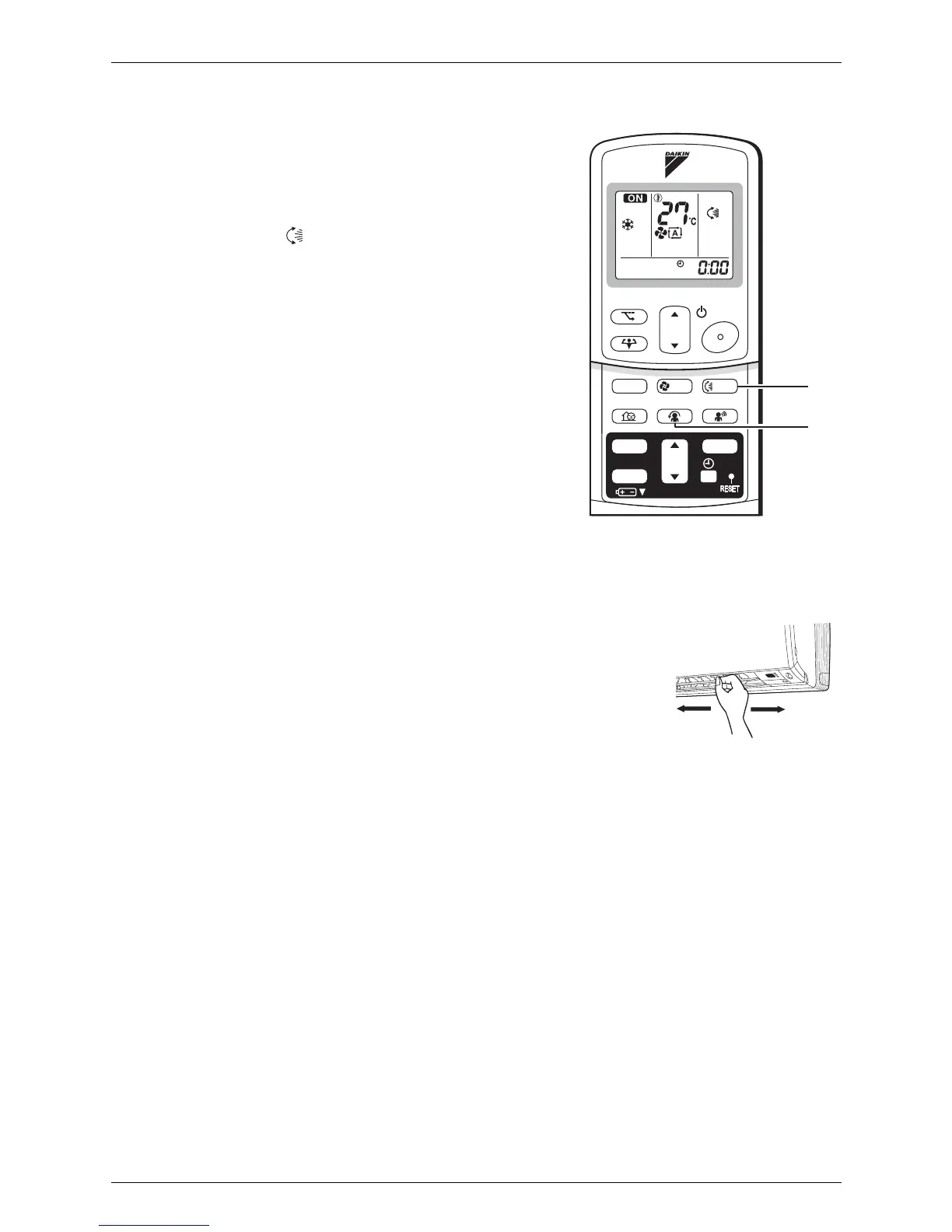SiENBE04-507A Instruction
System Configuration 89
2.5 Adjusting the Air Flow Direction
You can adjust the air flow direction to increase
your comfort.
To adjust the horizontal blades (flaps)
1. Press “SWING button”.
is displayed on the LCD and the flaps
will begin to swing.
2. When the flaps have reached the desired
position, press “SWING button” once
more.
The display will go blank.
The flaps will stop moving.
TEMP
ON/OFF
POWERFUL
MODE
FA N
SWING
SILENT
SENSOR
ECONO
COMFORT
TIMER
ON
CANCEL
OFF
1, 2
3, 4
To adjust the vertical blades (louvres)
Hold the knob and move the louvres.
(You will find a knob on the left-side and the right-side
blades.)
• When the unit is installed in the corner of a room,
the direction of the louvers should be facing
away from the wall. If they face the wall, the wall
will block off the wind, causing the cooling (or
heating) efficiency to drop.
