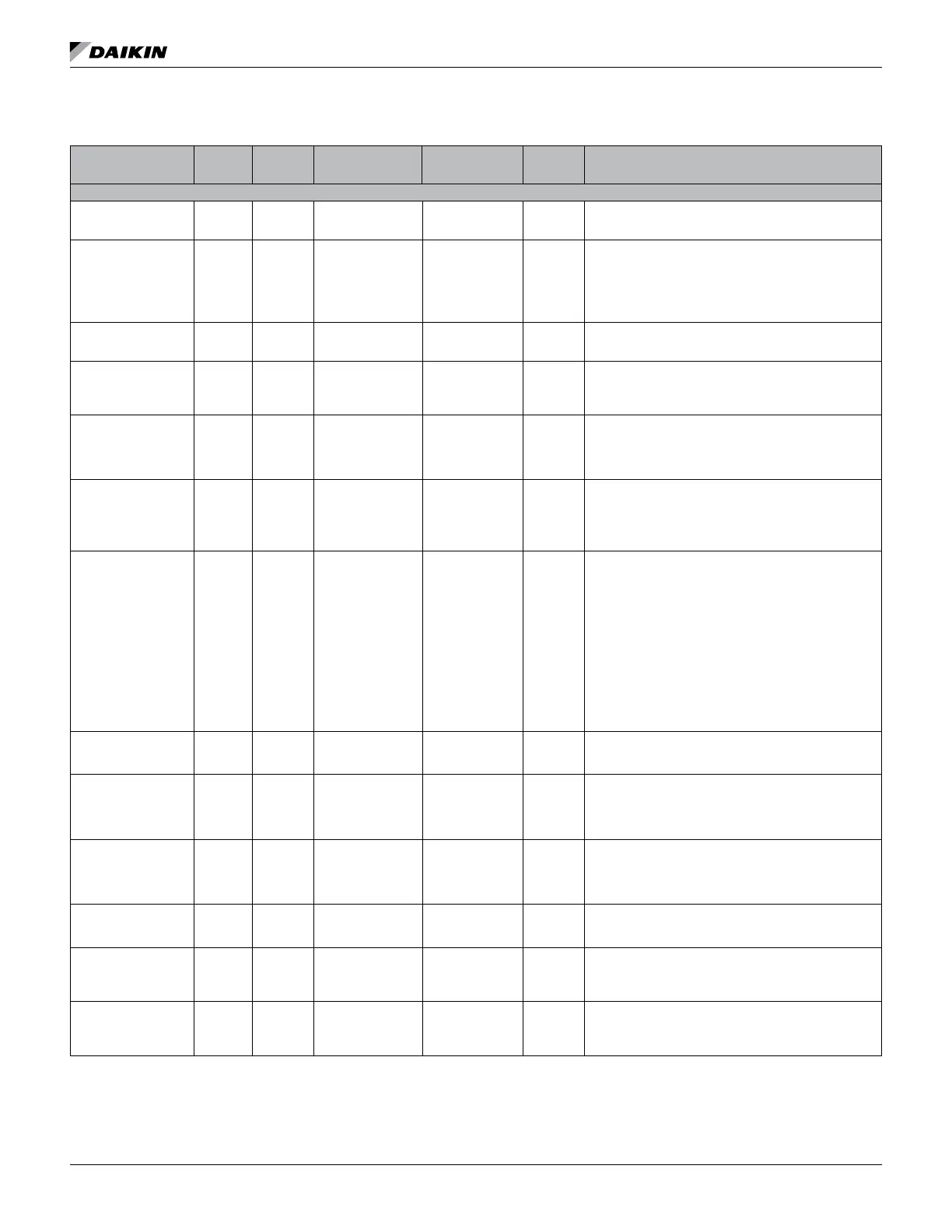ED 15103-6 • MICROTECH III WSHP UNIT CONTROLLER 16 www.DaikinApplied.com
ComprehensIve daTa Tables
Table 9: Analog Values - SmartSource Single and Two Stage, Ennity Large Two Compressor, Continued
Point Name
Object
Type/
Instance
Read/
Write
Access
2
BACnet Object
Name
Range/Default
(in Units)
Non-
volatile
Memory
1
Description
ANALOG VALUES
Interstage ON Timer AV:14 W cpIntStgOnTmr
0 to 1200 sec
Default: 300 sec
Y
A countdown timer that denes the minimum period of time
between turn-on of the subsequent heating and cooling
stages.
Compressor Minimum
OFF Timer
AV:15 W cpMinCompOffTmr
0 to 1200 sec
Default: 360 sec
*
Y
A countdown timer that denes the minimum period of time
a compressor must remain OFF before it is allowed to turn
ON again.
*A default value of 180 sec applies to the following:
• SmartSource (Series2) v5.0
• Ennity Large Two Compressor (SS2C) v1.0
Compressor Minimum
ON Timer
AV:16 W cpMinCompOnTmr
0 to 1200 sec
Default: 180 sec
Y
A countdown timer that denes the minimum period of time
a compressor must remain ON before it is allowed to turn
OFF again.
Unoccupied Setpoint
Differential
AV:17 W cpUnoccDiff
2 to 10°F
1.11 to 5.56°C
Default:
2ºF / 1.11ºC
Y
Sets the Unoccupied hysteresis to determine the Effective
OFF setpoints.
Space Temperature
Input
AV:18 C
Network
SpaceTemp
14 to 122°F
-10 to 50°C
Default
6
:
621.806ºF
327.67ºC
N
Provides the space temperature value from the network
instead of using the local temperature sensor.
6,7
The
network override will revert back to its default value upon
unit controller reboot.
Temperature Setpoint
Input
AV:19 C Setpoint
50 to 95ºF
10 to 35ºC
Default
6
:
621.806ºF
327.67ºC
N
Allows the network to set the reference setpoint in the
Occupied and Standby Occupancy modes. Local setpoint
operation must be disabled by MSV14. AV19 always retains
the last valid value after power-up.
6
The network override
will revert back to its default value upon unit controller
reboot. See Space Temperature Setpoint Methods.
Receive Heartbeat AV:20 W cpRcvHrtBt
0 to 6553.4 sec
Default: 0
(Disabled)
Y
Species the maximum amount of time the supported
overrides must be refreshed (i.e. written) before the unit
reverts back to the default value. Each point supported by
Receive Heartbeat has a separate timer associated with it.
Only use this feature in BACnet v6.2 software and newer.
The value of 0 disables this feature.
Supported Receive Heartbeat points
• AV 18
• AV 35
• MSV 1
• MSV 8
• MSV 9
• MSV 10
• MSV 11
• MSV 12
Send Heartbeat AV:21 W cpSndHrtBt
0 to 6553.4 sec
Default: 0
(Disabled)
Y
Send Heartbeat is not supported by the BACnet
communication module. Use the Change of Value (COV)
feature as an alternative.
Effective Space
Temperature Output
AV:22 R EffectSpaceTemp
0 to 158°F
-17.78 to 70°C
Default
6
:
621.806ºF
327.67ºC
N
Monitors the space temperature that the unit uses for
control. AV22 uses the AI1 local sensor unless the AV18
network override is a valid value.
6
Effective Setpoint
Output
AV:23 R EffectSetpt
50 to 95ºF
10 to 35ºC
Default
6
:
621.806ºF
327.67ºC
N
Effective Heating or Cooling setpoint the unit is attempting
to maintain, which depends on Effective Occupancy
(MSV6).
6
See Space Temperature Setpoint Methods.
Setpoint Shift Output AV:24 R SetptShift
-5 to 5ºF
-2.78 to 2.78ºC
Default: 0ºF
N
Represents the local hardwired setpoint adjustment value
from the room sensor potentiometer. It is valid when
congured for Short Range Setpoint Adjust.
Long Range Setpoint
Adjust Maximum
AV:25 W cpSptAdjMax
55 to 95ºF
12.78 to 35ºC
Default:
95ºF / 35ºC
Y
Maximum allowed value of the AI5 Long Range Setpoint
Adjust. AV25 must be greater than or equal to AV26.
Long Range Setpoint
Adjust Minimum
AV:26 W cpSptAdjMin
55 to 95ºF
12.78 to 35ºC
Default:
55ºF / 12.78ºC
Y
Minimum allowed value of the AI5 Long Range Setpoint
Adjust. AV26 must be less than or equal to AV25.
