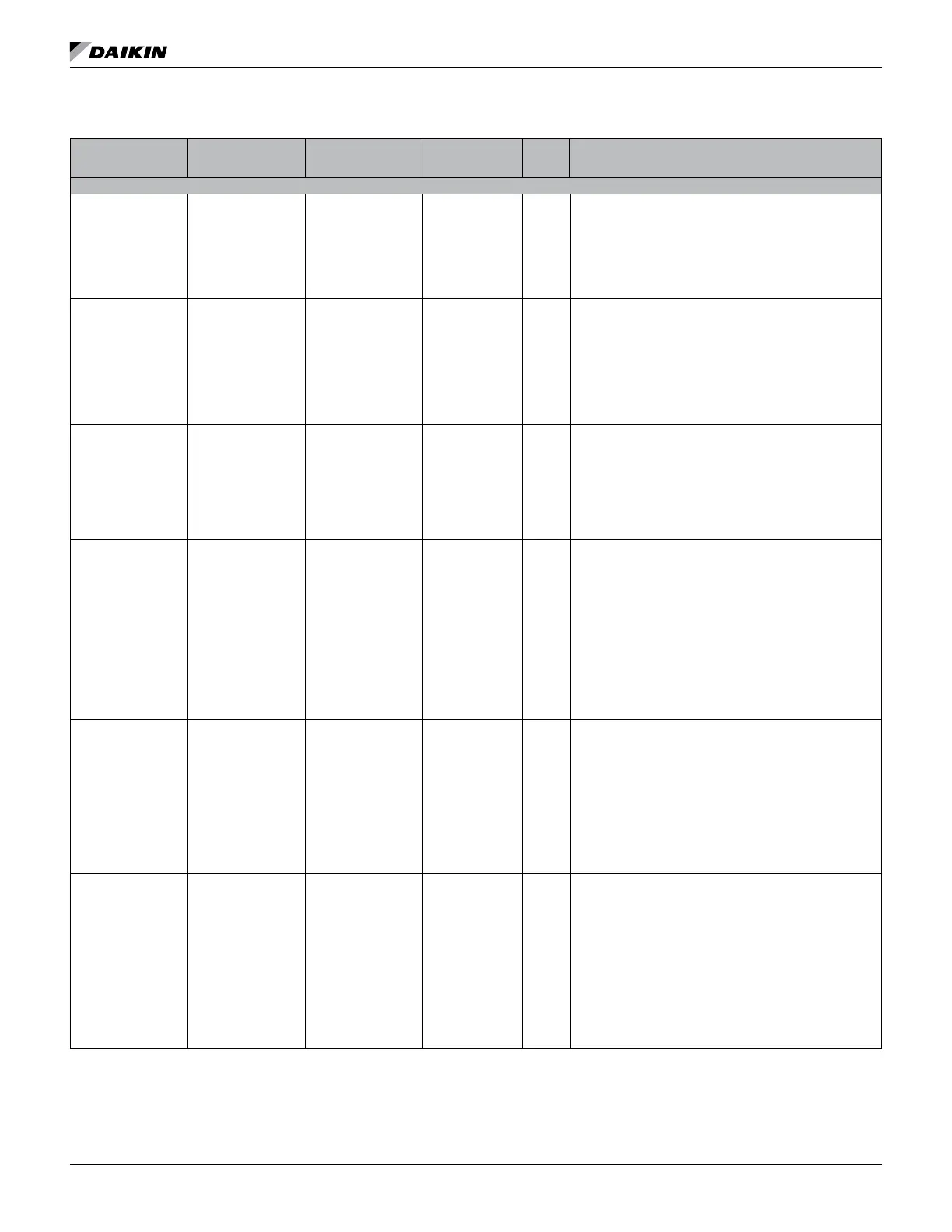ComprehensIve daTa Tables
www.DaikinApplied.com 25 ED 15103-6 • MICROTECH III WSHP UNIT CONTROLLER
Table 15: Network Variable Inputs (NVIs) - Ennity Single Stage Compressor, Continued
Point Name
lonWorks Variable
(NV Index
2
)
SNVT Type
(SNVT Index)
Range/
Default
(in Units)
Heart-
beat
Description
Network Variable Inputs (NVIs)
Clear Alarm
nviClearAlarm
(9)
SNVT_switch
(95)
Default: Normal No
Clears the Current Alarm. The alarm that is cleared moves
to the Previous Alarm buffer. Value automatically clears
after a clear alarm command is issued. The unit controller
automatically returns both the state and value parameters to 0
once the alarm is cleared.
Selection State Value
Normal 0 0%
Clear Alarm NA 0.5 to 100%
Compressor Enable
nviComprEnable
(6)
SNVT_switch
(95)
Default: Null Recv
Species if the compressors are allowed to operate, which
can be based on proof of loop uid ow. The loop pump must
be running to provide adequate ow through the unit so the
compressors can operate safely. The network override will
revert back to its default value upon unit controller reboot.
Selection State Value
Disabled 0 NA
Disabled 1 0%
Enabled 1 0.5 to 100%
Null -1 0%
Energy Hold Off Input
nviEnergyHoldOff
(97)
SNVT_switch
(95)
Default: Null Recv
When the unit is in the Energy Hold Off mode, the Standby
setpoints are used. This command has priority over Effective
Occupancy.
3
The network override will revert back to its
default value upon unit controller reboot.
Selection State Value
Normal 0 NA
Normal 1 0%
HoldOff 1 0.5 to 100%
Null -1 0%
Occupancy
Override Input
nviOccManCmd
(8)
SNVT_occupancy
(109)
Default: OC_NUL No
Overrides the Occupancy Schedule. Occupancy Schedule
Override has priority over the Occupancy Schedule and
Remote Occupancy Sensor. It is also where a local timed
override hardwired input is monitored and used to place the
unit in the Occupied mode during the amount of time declared
in Timed Override setpoint using Schedule Override or an
occupancy sensor. The network override will revert back to
its default value upon unit controller reboot. See Effective
Occupancy Modes.
Supported Values
0 = OC_OCCUPIED
1 = OC_UNOCCUPIED
2 = OC_BYPASS
3 = OC_STANDBY
-1 (0xFF) = OC_NUL
Occupancy
Scheduler Input
nviOccSchedule
(10)
SNVT_tod_event
(128)
Default: OC_NUL Recv
Commands the WSHP into different occupancy modes. A
scheduler or a supervisory controller typically sends the
command using Schedule Override.
3
The network override
will revert back to its default value upon unit controller reboot.
See Effective Occupancy Modes.
Supported Current_state Values
0 = OC_OCCUPIED
1 = OC_UNOCCUPIED
3 = OC_STANDBY
-1 (0xFF) = OC_NUL
• Next_state is not used
• Time_to_next_state is not used
Occupancy
Sensor Input
nviOccSensor
(11)
SNVT_occupancy
(109)
Default: OC_NUL Recv
Indicates the presence of occupants in the space (motion
detection.)
3
The network override will revert back to its default
value upon unit controller reboot. See Effective Occupancy
Modes.
Supported Values
0 = OC_OCCUPIED
1 = OC_UNOCCUPIED
-1 (0xFF) = OC_NUL
1. Analog Null (0x7FFF) is a discrete temperature value of 621.806ºF/327.67ºC. Its purpose is to indicate a sensor failure condition or when the unit controller is not
using that temperature value.
2. The Network Variable (NV) index number is a unique identier for certain LonWorks variables. Some BAS companies use this numeric value instead of text to
reference these variables. The NV index number can also be found in the XIF le.
3. After Receive Heartbeat is enabled, this variable reverts to the default (non-override) value if it is not refreshed often enough through a network command or if
communication is disabled (i.e. the device is disabled or is ofine).
