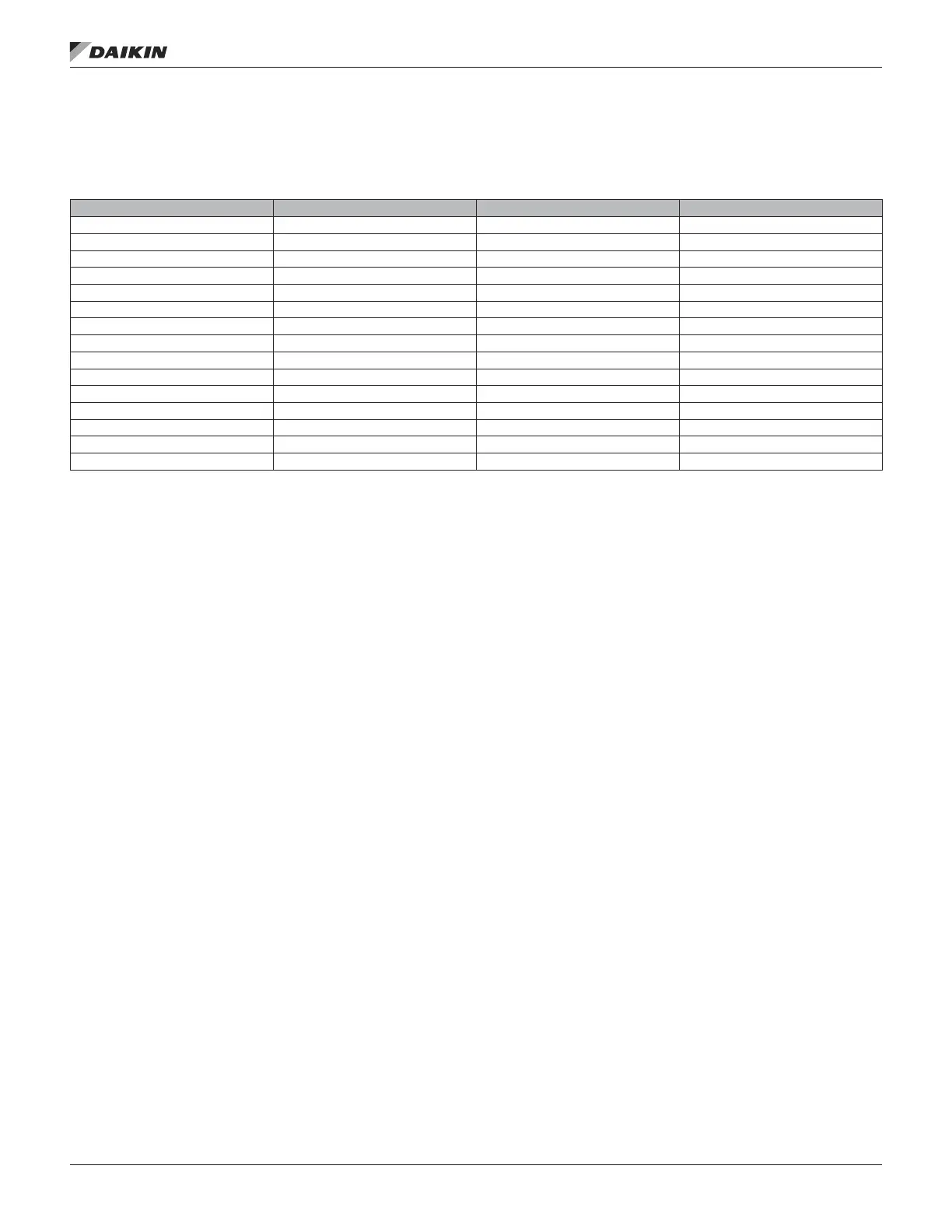Head Pressure Set-Up
The Head Pressure Set-Up menu contains parameters that are used to maintain head pressure control.
Table 31: Head Pressure Setup Menu
Item Display Name Default Setting Range Password Level
Wtr Reg Vlv= — 0–100% 6
Head P Circ 1= — 0–750psi 6
Head P Circ 2= — 0–750psi 6
Setpoint= 260psi 230–340psi 6
Head Press DB= 10psi 0–50psi 4
WRV Period= 10s 0–999s 4
WRV Gain= 3.6 0.0–100.0 4
WRV PAT= 10s 0–999s 4
WRV Max Chg= 7% 0–100% 4
WRV Init Tm= 60s 0–3600s 2
Min WRV Pos= 10% 0–100% 2
Min WRV Tmp= 58°F 20–150°F 2
Max WRV Tmp= 105°F 20–150°F 2
WRV Act Time= 130s 0–300s 2
Min WRV Time= 60s 0–3600s 2
Wtr Reg Vlv is a status only item that indicates the current
water regulating valve position.
Head P Circ 1 is a status only item that indicates the current
refrigerant pressure for circuit 1.
Head P Circ 2 is a status only item that indicates the current
refrigerant pressure for circuit 2.
Setpoint is an adjustable item that sets the refrigerant setpoint
used for controlling the water regulating valve. The water-
regulating valve is modulated to maintain the refrigerant
pressure.
Head Press DB is an adjustable item that sets a deadband
around the Head Pressure Setpoint parameter.
WRV Period is an adjustable item which sets the “sampling
time” used in the PI control function of the water regulating
valve.
WRV Gain is an adjustable item which sets the “Gain” used in
the PI control function of the water regulating valve.
WRV PAT is an adjustable item which sets the “project ahead
time” used in the PI control function of the water regulating
valve.
WRV Max Chg is an adjustable item that sets the maximum
value for an increase or decrease of the water regulating valve.
WRV Init Tm is an adjustable item that sets a minimum time
period that the WRV remains at an initial startup position
(InitPos) during the WRV start sequence..
Min WRV Pos is an adjustable item used which sets the
minimum WRV position used in the WRV start sequence
(default 10%).
Min WRV Tmp is an adjustable item which is used to set the
edited temperature where WRV at a minimum position does
not result in a high pressure condition.This is used in the WRV
start sequence.
Max WRV Tmp is an adjustable item which is used to set the
edited temperature where WRV at 100% does not result in a
low pressure condition.This is used in the WRV start sequence.
WRV Act Time is an adjustable item which is used to set the
time required for the WRV to be driven from 0 to 100%.
Min WRV Time is an adjustable item which sets the minimum
WRV time (default 60 seconds) used in the WRV start
sequence.
Menu desCrIpTIons
www.DaikinApplied.com 55 OM 920-6 • MICROTECH UNIT CONTROLLER
