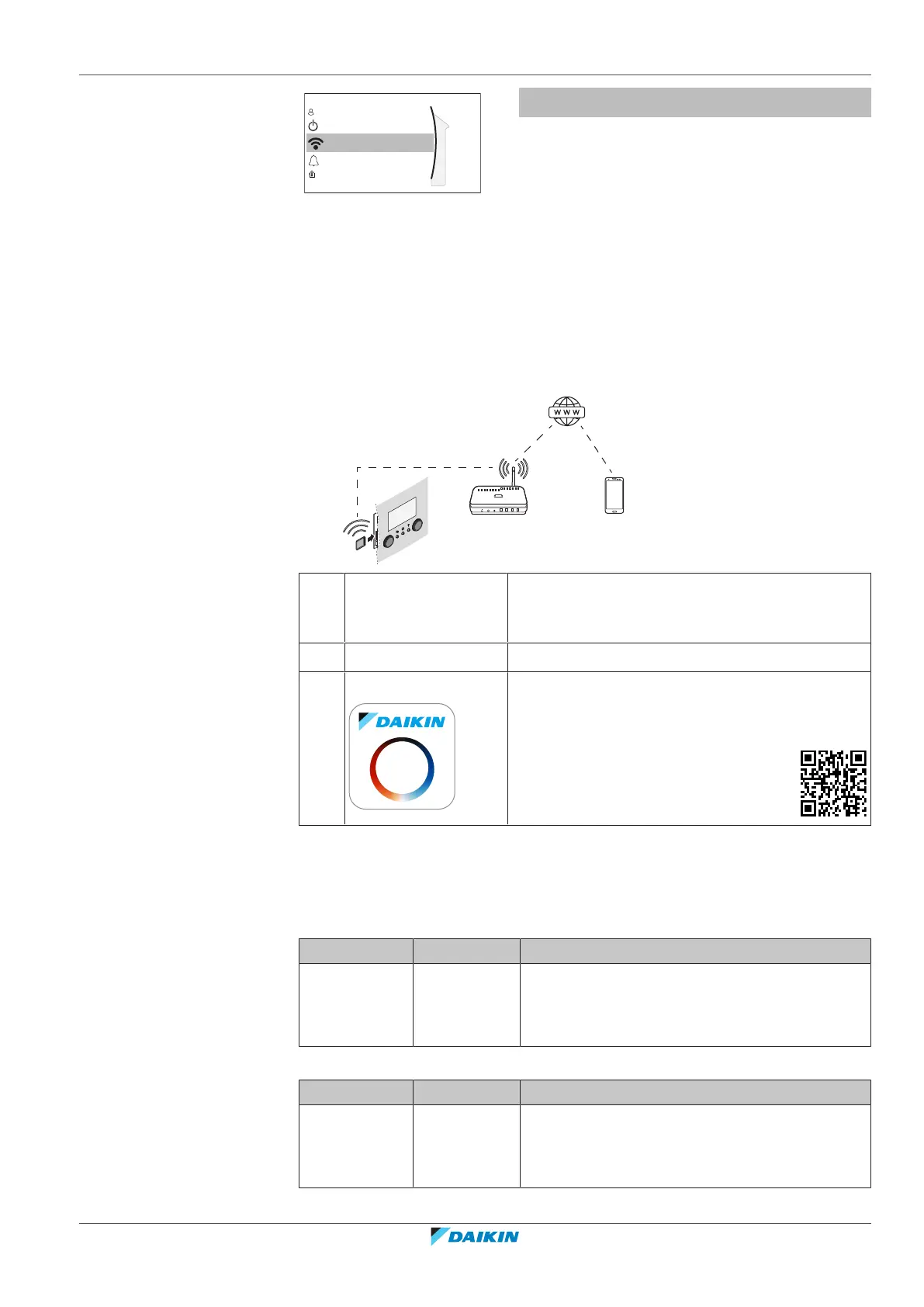10 | Configuration
Installer reference guide
89
EKHWET90~120BAV3
R32 Split series – Domestic hot water tank
4P680077-1 – 2021.11
Wireless gateway
Malfunctioning
Operation
User profile
Room
[D] Wireless gateway
[D.1] Mode
[D.2] Reboot
[D.3] WPS
[D.4] Remove from cloud
[D.5] Home network connection
[D.6] Cloud connection
About the WLAN cartridge
The WLAN cartridge connects the system to the internet. The user can then control
the system via the ONECTA app.
This needs the following components:
a WLAN cartridge The WLAN cartridge needs to be inserted in the
user interface. See the installation manual of the
WLAN cartridge.
b Router Field supply.
c Smartphone + app The ONECTA app needs to be installed on the
user's smartphone. See:
http://www.onlinecontroller.daikineurope.com/
Configuration
To configure the ONECTA app, follow the in-app instructions. While doing this, the
following actions and information are needed on the user interface:
Mode: Turn AP mode ON (=WLAN adapter active as access point) or OFF.
# Code Description
[D.1] N/A Enable AP mode:
▪ No
▪ Yes
Reboot: Reboot the WLAN cartridge.
# Code Description
[D.2] N/A Reboot the gateway:
▪ Back
▪ OK
