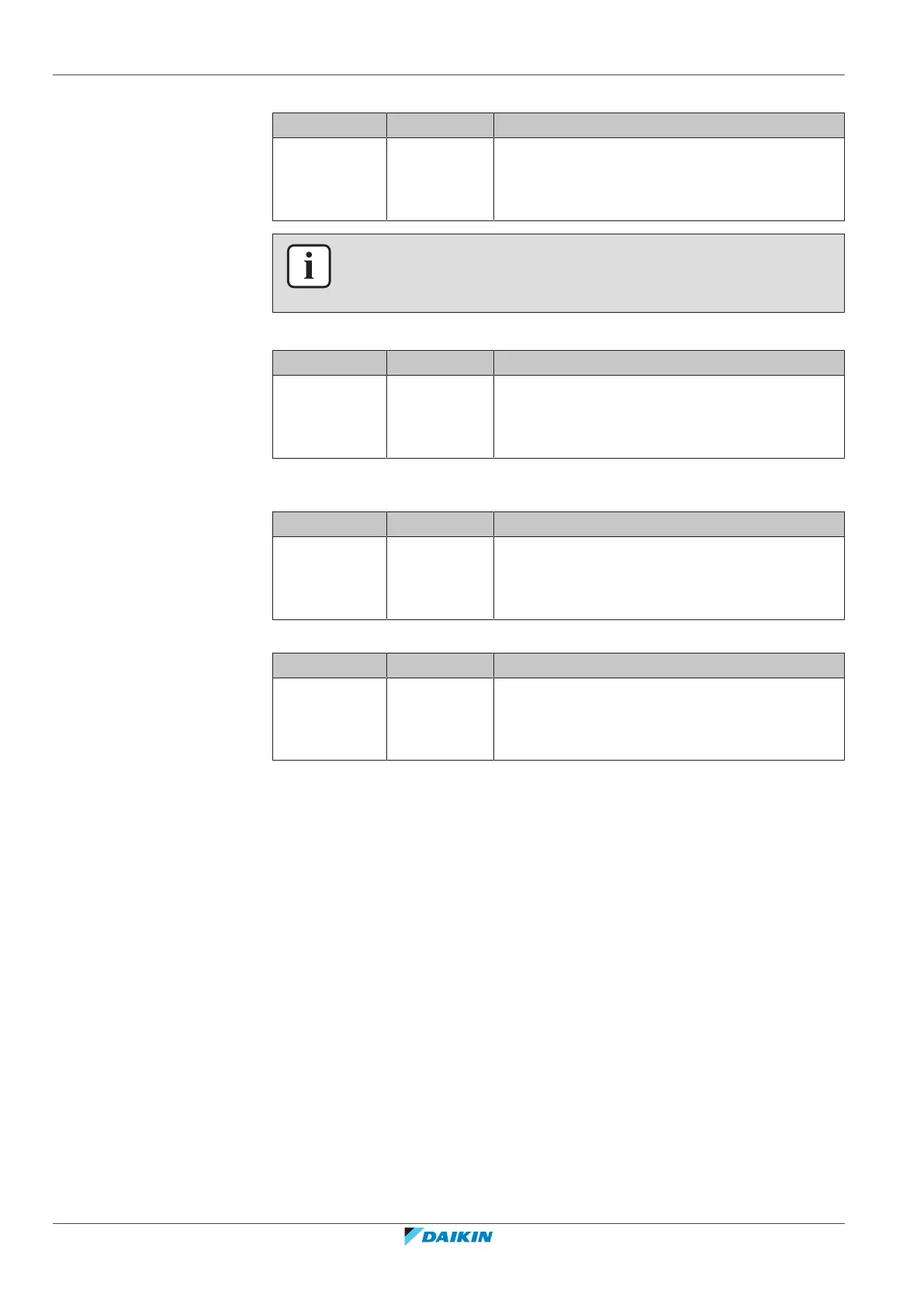10 | Configuration
Installer reference guide
90
EKHWET90~120BAV3
R32 Split series – Domestic hot water tank
4P680077-1 – 2021.11
WPS: Connect the WLAN cartridge to the router.
# Code Description
[D.3] N/A WPS:
▪ No
▪ Yes
INFORMATION
You can only use this function if it is supported by the software version of the WLAN,
and the software version of the ONECTA app.
Remove from cloud: Remove the WLAN cartridge from the cloud.
# Code Description
[D.4] N/A Remove from cloud:
▪ No
▪ Yes
Home network connection: Read out the status of the connection to the home
network.
# Code Description
[D.5] N/A Home network connection:
▪ Disconnected from [WLAN_SSID]
▪ Connected to [WLAN_SSID]
Cloud connection: Read out the status of the connection to the cloud.
# Code Description
[D.6] N/A Cloud connection:
▪ Not connected
▪ Connected
