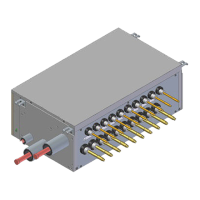Si39-303 Operation Procedure
Operation Manual 207
6. Operation Procedure
!
Operation procedure varies according to the combination of outdoor unit and remote
controller. Read the chapter “What to do before operation”.
!
To protect the unit, turn on the main power switch 6 hours before operation.
!
If the main power supply is turned off during operation, operation will restart automatically
after the power turns back on again.
6.1 Cooling, Heating and Fan Only Operation
!
Changeover cannot be made with a remote controller whose display shows “ ”
(changeover under control).
!
When the display “ ” (changeover under control) flashes, refer to the chapter
“Operation procedure - Setting the master remote controller”.
!
Automatic operation can be selected only by REYQ series.
!
The fan may keep on running for about 1 minute after the heating operation stops.
!
The air flow rate may adjust itself depending on the room temperature or the fan may stop
immediately. This is not a malfunction.
For systems without cool/heat changeover remote control switch
RXYQ series REYQ series
Press the operation mode selector button several times and select the operation mode of
your choice;
“ ” Cooling operation
“ ” Heating operation
“”
Automatic operation
“ ” Fan only operation
Notes: • Automatic operation (REYQ only)
In this operation mode, cool/heat changeover is automatically conducted.
Press the on/off button.
The operation lamp lights up and the system starts operation.
For systems with cool/heat changeover remote control switch
Select operation mode with the cool/heat changeover remote control switch as follows:
“ ” “ ” Cooling operation
RXYQ series REYQ series
1
2
1

