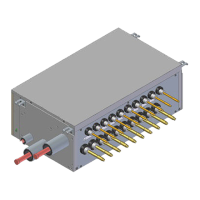Operation Procedure Si39-303
210 Operation Manual
6.3 Adjusting the Air Flow Direction (Only for Double-flow,
Multi-flow, Corner, Ceiling-suspended and Wall-
mounted)
RXYQ series REYQ series
Press the air flow direction button to select the air direction.
The air flow flap display swings as shown below and the air flow direction
continuously varies. (Automatic swing setting)
Press the air flow direction adjust button to select the air direction of your choice.
The air flow flap display stops swinging and the air flow direction is fixed.
(Fixed air flow direction setting)
Movement of the air flow flap
For the following conditions, a micro computer controls the air flow direction which may be
different from the display.
The air flow direction can be adjusted in one of the following ways.
!
The air flow flap itself adjusts its position.
!
The air flow direction can be fixed by the user.
!
Automatic “ ” and desired position “ ”.
Notes:
!
The movable limit of the flap is changeable. Contact your Daikin dealer for details. (Only for
Double-flow, Multi-flow, Corner, Ceiling-suspended and Wall-mounted.)
!
Avoid operating in the horizontal direction “ ”. It may cause dew or dust to settle on the
ceiling.
COOLING HEATING
• When starting operation.
• When the room temperature is
higher than the set temperature.
• At defrost operation.
• When operating continuously at horizontal air flow direction.
• When continuous operation with downward air flow is performed at
the time of cooling with a ceiling-suspended or a wall-mounted unit,
the microcomputer may control the flow direction, and then the
remote control indication also will change.
1
2
Double-flow
Ceiling Suspended
Wall Mounted
Multi-flow Corver

