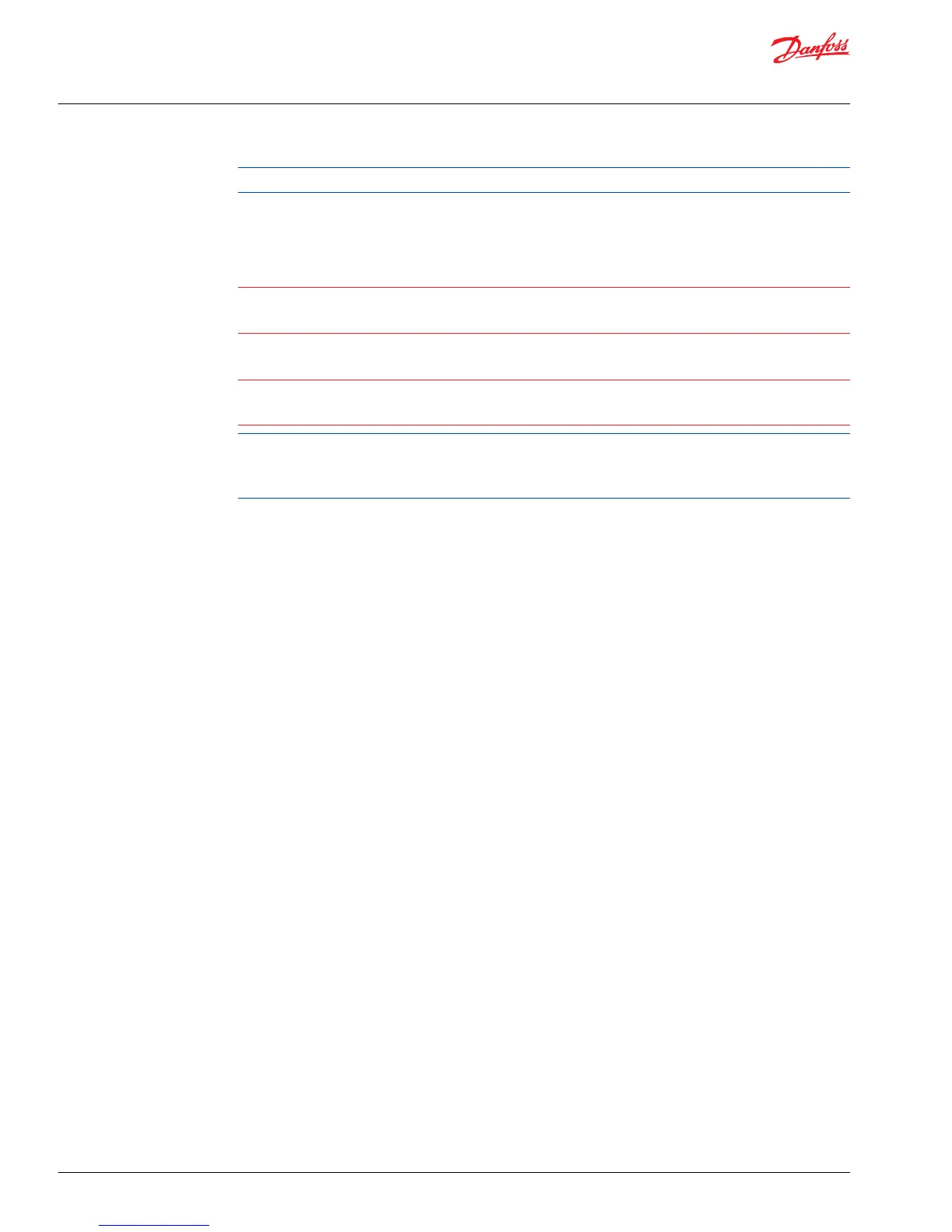Caution
Prolonged exposure to direct intense sunlight can cause premature failure of the LCD module. This risk
can be reduced by providing shading or mounting the display at an incline rather than the horizontal.
Caution
The protective glass will break if hit with a hard or heavy object. If the protective glass is broken, remove
the display from your machine then return the display to Danfoss to be serviced.
Clean the display's housing and protective glass with a clean, soft, damp cloth, or mild dishwashing
detergent because abrasive pads or solvents, including alcohol, benzene, and paint thinner can cause
scratching and discoloration.
LCD press and hold feature
The DP7XX LCD press and hold registers for 5 to 6 seconds then releases. The software inside the touch
screen controller prevents permanent items (such as mud on the screen) from registering as a continuous
press and hold.
Technical Information
DP7XX Series Displays
Maintenance guidelines
20 |
©
Danfoss | November 2016 L1315553 | BC00000223en-US0504
