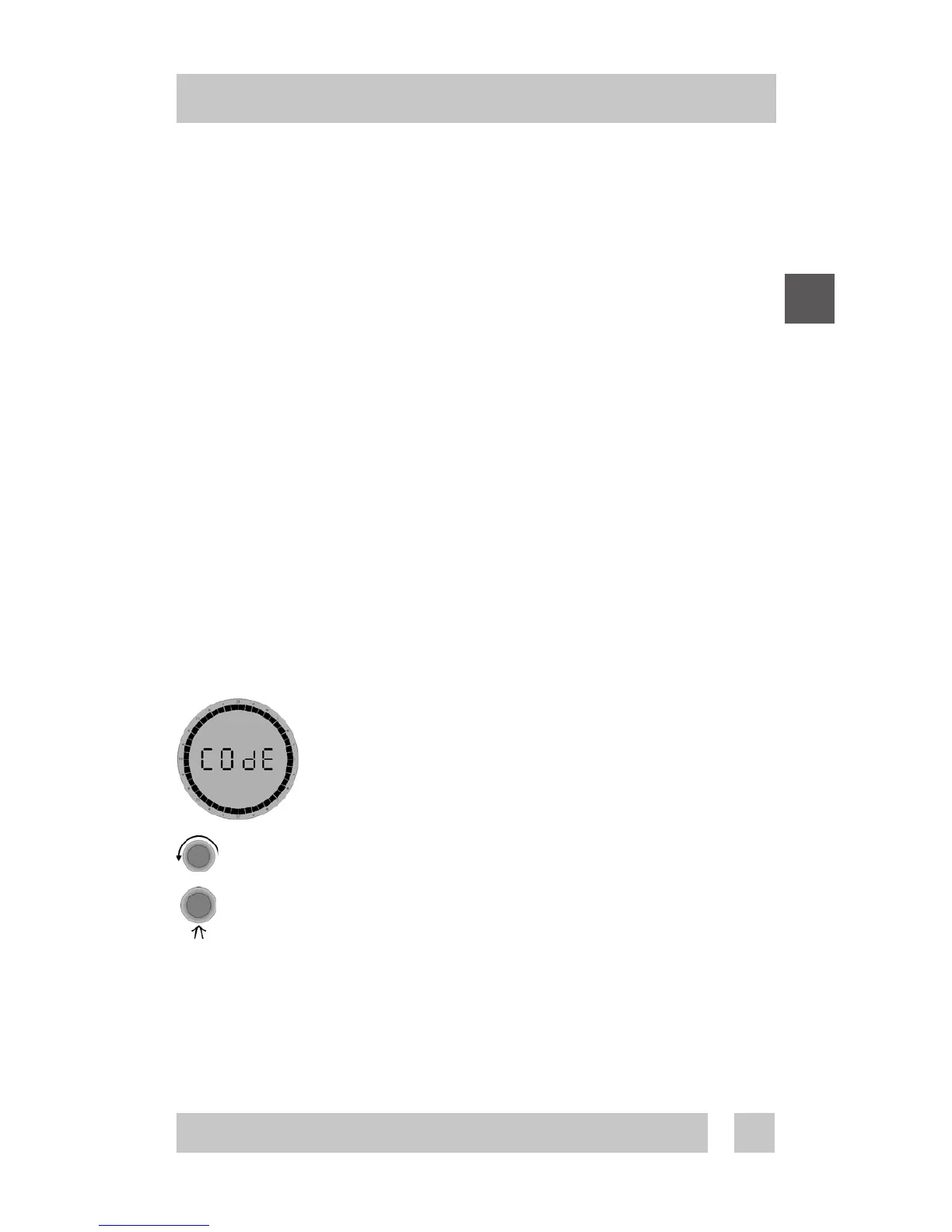Install the display module carefully!•
Do NOT over-tighten the mounting screws on the display •
module.
4.5 Activating the thermostat
Switch on the mains supply.•
The unit switches on automatically.•
If the unit has never been activated before, configure basic •
settings as described in section 4.6.
4.6 Configuring basic settings
You can access and configure basic settings at any time by •
pressing and holding the button for 12 seconds, entering
code 0044 and changing the parameters as required.
If the button is not operated for approximately 60 seconds, •
the thermostat automatically exits without storing any
changed values.
Turn clockwise to select “0044”.
Press to confirm.
Installation manual
