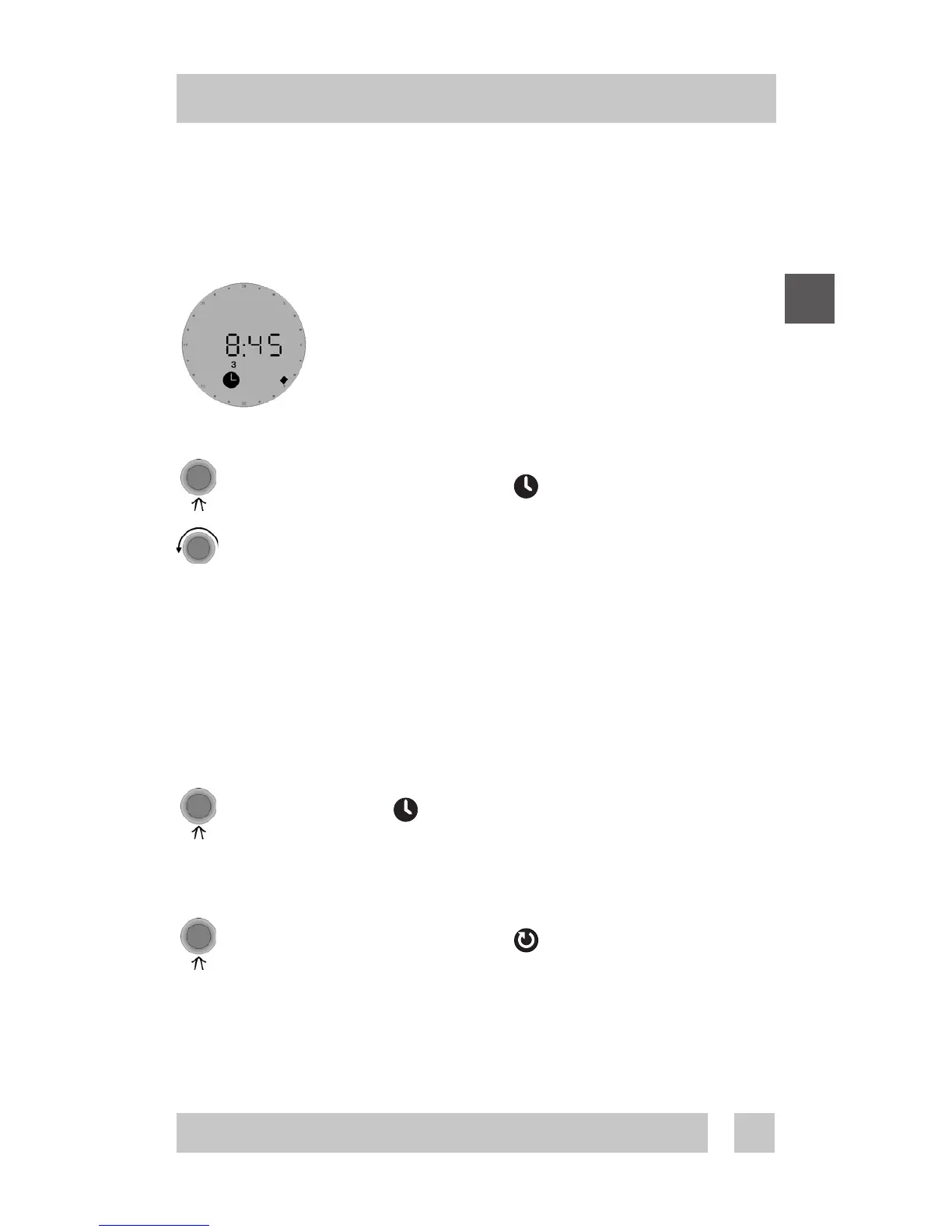User guide
2.1 Optional Settings
2.1.1 Setting the time and weekday
Press and hold for 3 seconds. appears on the display.
Set the correct time.
A small dot on the hour display shows the currently set •
time.
When the set time passes 0:00 in either direction, the •
weekday display changes to the next or previous day
(depending on which direction the button is being
turned).
Press to confirm. disappears from the display.
2.1.2 Setting the timer
Press and hold for 6 seconds. appears on the display.
You can now program when the system should switch •
from comfort temperature to economy temperature and
vice versa.
