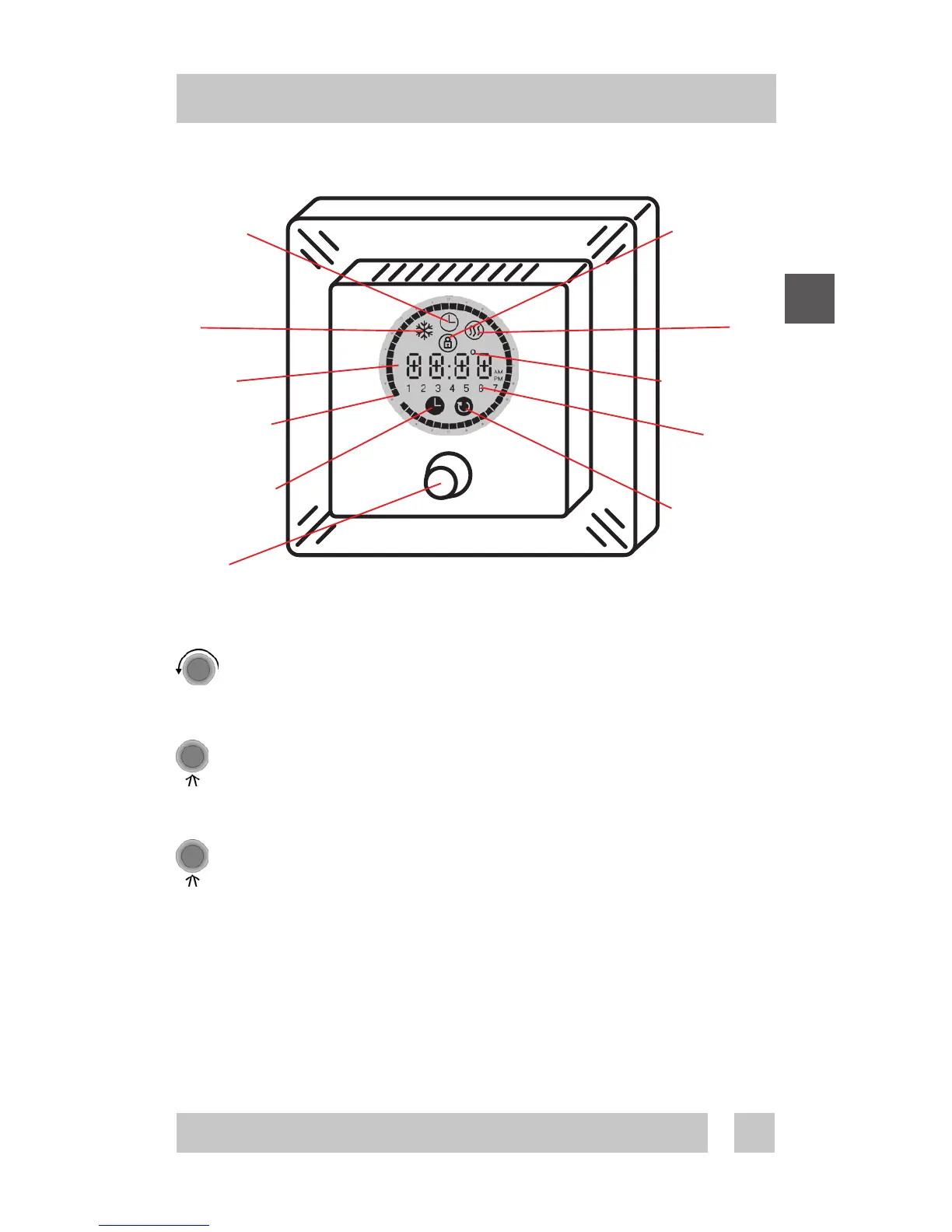1.2 Functional Overview
The thermostat is operated by using the button as follows:
Turning clockwise or counter-clockwise to raise or lower
values, e.g. when setting the temperature
Pressing briefly to activate or deactivate the timer or
confirm a setting during configuration
Pressing and holding for a number of seconds to access
various settings
User guide
Timer on
Frost
protection
on
Display
Hour display
Clock setting
active
Button
Child lock on
Temperature
below set
value
Degree symbol
Weekday
display
Timer setting
active
