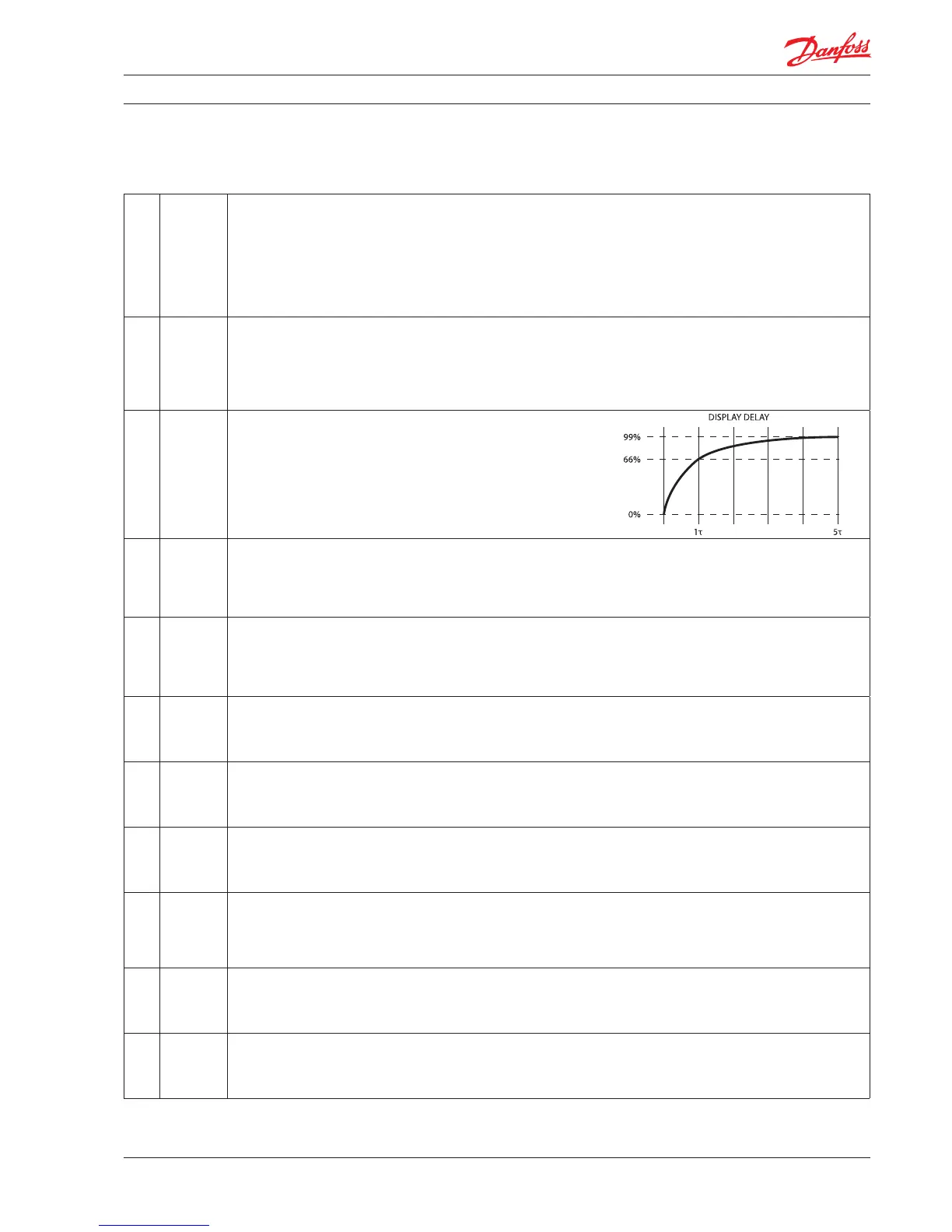User manual ERC 113 refrigeration controller
"rES"
Min. 0.1
Max. 1
Default 0.1
Display Resolution
This parameter can be set to 0.1, 0.5 or 1 and affects the way the
temperature is displayed. With the parameter set to 1, the display will
only ever show temperatures rounded to the nearest whole degree.
At 0.5, it will round the temperature to the nearest half degree for display.
For example, 3.3 degrees will be shown in the display as 3.5 degrees
and 3.9 as 4.0. With the parameter set to 0.1, no rounding occurs.
This parameter does not affect the temperature itself, merely the display.
"rLt"
Min. no
Max. yes
Default no
Display Range Limit
In some point of sales applications you may want to show the desired
instead of the real temperature. This parameter sets whether the
displayed temperature is the actual temperature or whether it is restricted
to the cut-in / cut-out limits. Set to "nO" means that the actual temperature
will de displayed. The parameter is set to "nO" by default.
"ddL"
Min. 0 s
Max. 10 min
Default 0 min
Display Delay
In order to provide a realistic temperature appearance for an application,
a display delay can be set.
The parameter sets the time constant τ (tau) of the moving average filter
for the display.
Physically, one time constant represents the time it takes the system’s
step-response to reach 66% of its final value and five time-constants
the time it takes to reach 99% of its final value.
"doF"
Min. -10.0 K
Max. 10.0 K
Default 0.0 K
Display Offset
This parameter is a relative value and allows the temperature displayed
to be different to the temperature measured.
For instance, at a measured temperature of 7°C and "doF" set to -2K, the
displayed temperature will be 5°C instead.
"dLt"
Min. 0 min
Max. 60 min
Default 15 min
Lock Time After Defrost
In order not to show a rising temperature during defrosting, the displayed
temperature is locked at the temperature shown at the start of the defrost
cycle for the number of minutes set in this parameter.
"0": no lock.
"SEC"
Min. no
Max. yes
Default no
Show Economy State
If set to "yES", this parameter causes the display to show ECO when the
system is in ECO mode.
If set to "nO", the temperature continues to be displayed.
"SSC"
Min. no
Max. yes
Default no
Show Pull down state
If set to "yES", this parameter causes the display to show SC when the
system is in pull down mode.
If set to "nO", the temperature continues to be displayed.
"SHo"
Min. no
Max. yes
Default no
Show Holiday
"no": display will show temperature or ECO mode during holiday mode.
"yES": display will show "HoL" during holiday mode.
"SdF"
Min. no
Max. yes
Default yes
Show Defrost
If set to "yES", this parameter causes the display to show DEF when the
system is in defrost mode. If set to "nO", the temperature continues to
be displayed.
"SCS"
Min. no
Max. yes
Default yes
Show compressor symbol
"no": compressor symbol will not show on display.
"yES": show compressor symbol on display.
"SFS"
Min. no
Max. yes
Default yes
Show Fan symbol
"no": san symbol will not show on display.
"yES": show fan symbol on display.
Produced by Danfoss A/S (ADAP-KOOL®) | 2016-07
13
DKRCC.ES.RL0.F5.02
