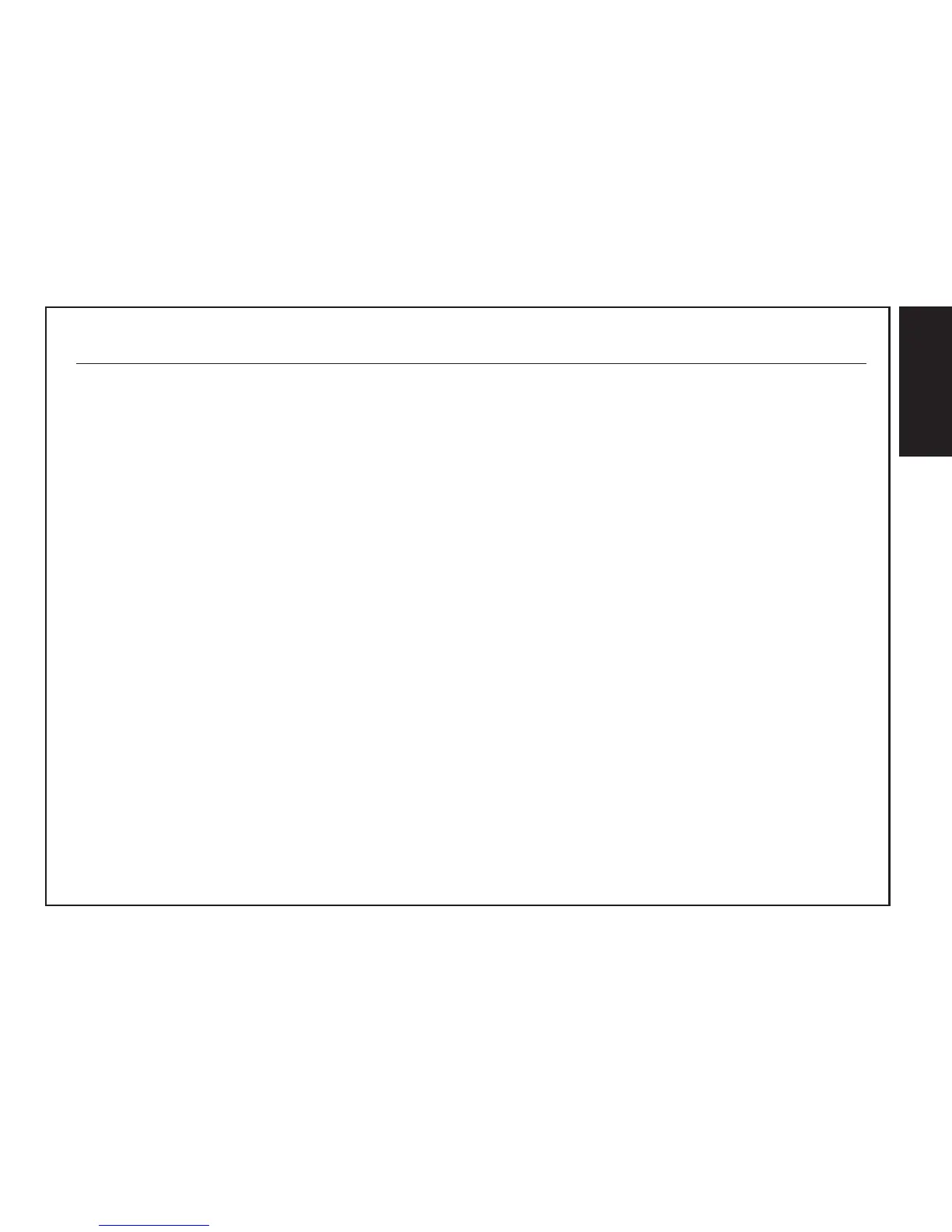| 7DKRCE.PI.RL0.F6.ML Instruction sheet | ERC 211
Quick Configuration at Power Up
y STEP 4: Select sensor type “o06”
The display automatically shows sensor selection parameter “o06”.
Press SET to select the sensor type.
The display shows the default value (eg. “n10” flashing).
Choose sensor type by pressing UP/DOWN (n5=NTC 5 K, n10=NTC 10 K, Ptc=PTC, Pt1=Pt1000) and press SET
to confirm.
NOTE: All sensors must be the same type.
ENGLISH