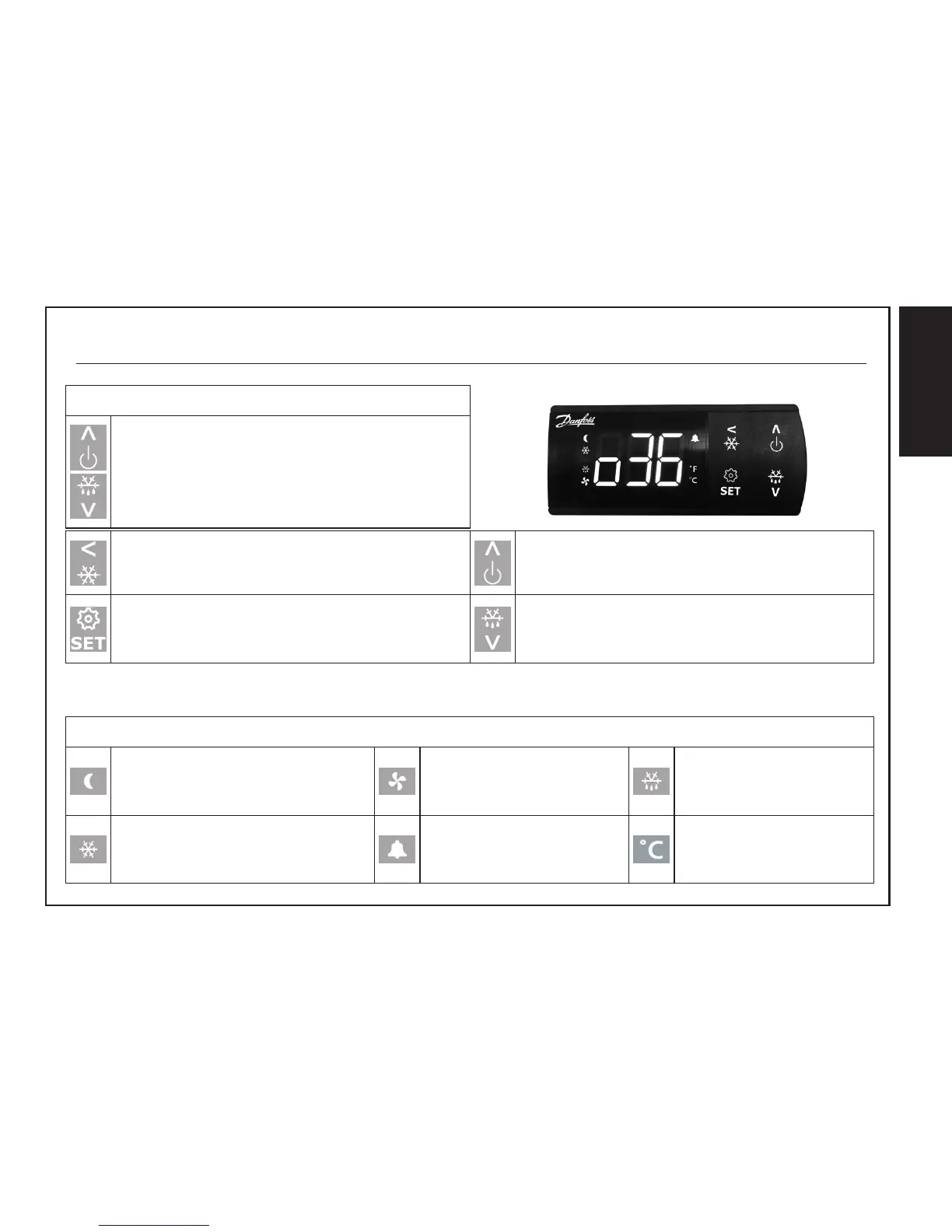| 5DKRCE.PI.RL0.G7.ML
Installation Guide | ERC 213
2 - User Interface
Press for one second: BACK
Press and hold: PULL-DOWN
Press for one second: UP
Press and hold: ON/OFF
Press for one second:
TEMPERATURE SETPOINT/OK
Press and hold: MENU
Press for one second: DOWN
Press and hold: DEFROST
Key Function
Press and hold at power up:
FACTORY RESET
(“FAC” is displayed)
Display Icons
Night mode
(Energy saving)
Fan running Defrost
Compressor running
Flashes in pull-down mode
Active alarm Unit (°C or °F)
ENGLISH
