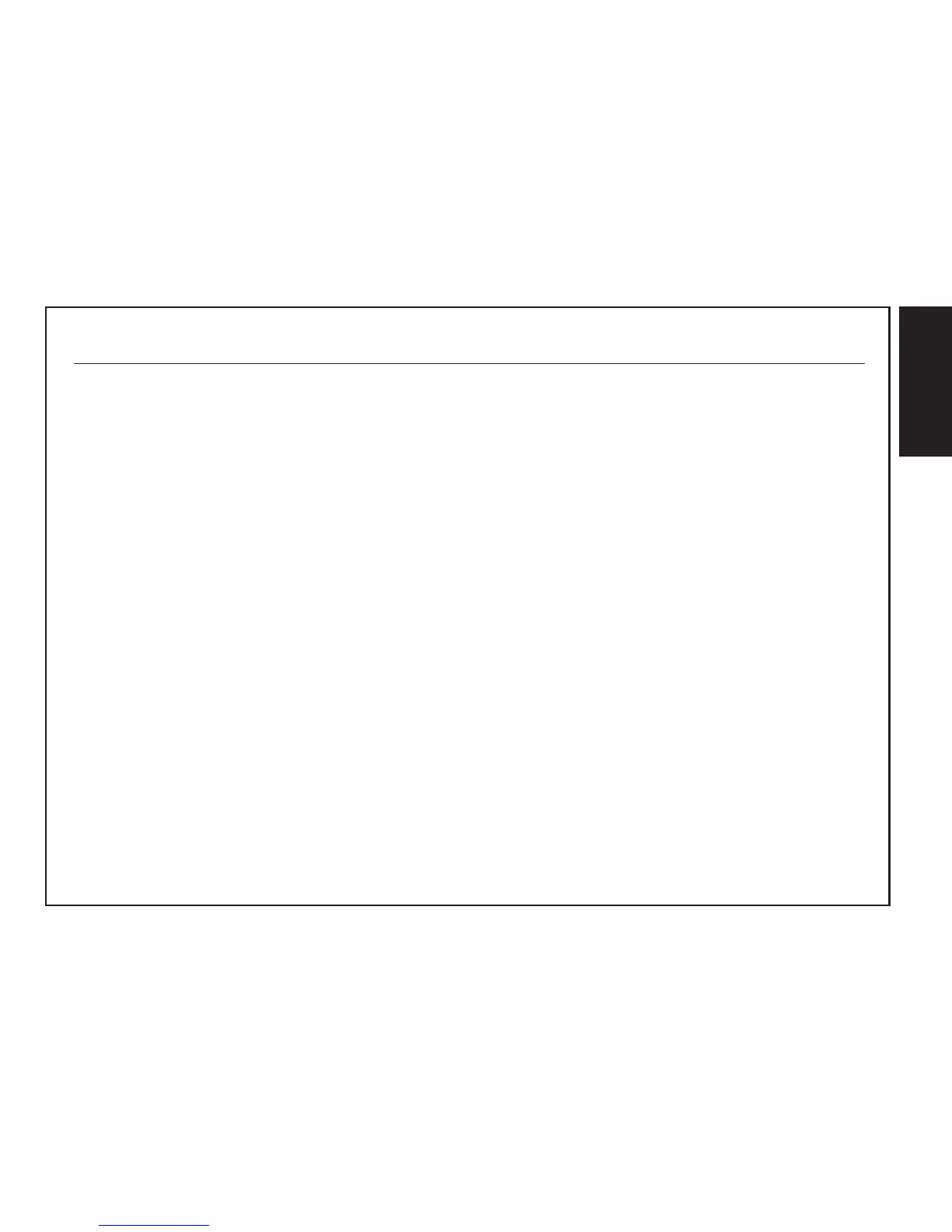| 9DKRCE.PI.RL0.G7.ML
Installation Guide | ERC 213
5 - Quick Configuration via “cFg” Menu
y Press SET for three seconds to access the parameters groups.
y Select “CFg” menu and press SET to enter. The first menu “r12” (main switch) is displayed.
y Switch OFF main switch (r12=0) for changing the pre-installed application.
y Press UP/DOWN to scroll through the parameter list.
y Configure the “o61” parameter to select a pre-installed application
- Press SET to access the “o61” parameter.
- Press UP/DOWN to select an application (AP0= no application selected).
- Press SET to confirm, “o61” is displayed.
y Continue to set the next parameters (“o06” sensor type) in the “cFg” menu.
ENGLISH
