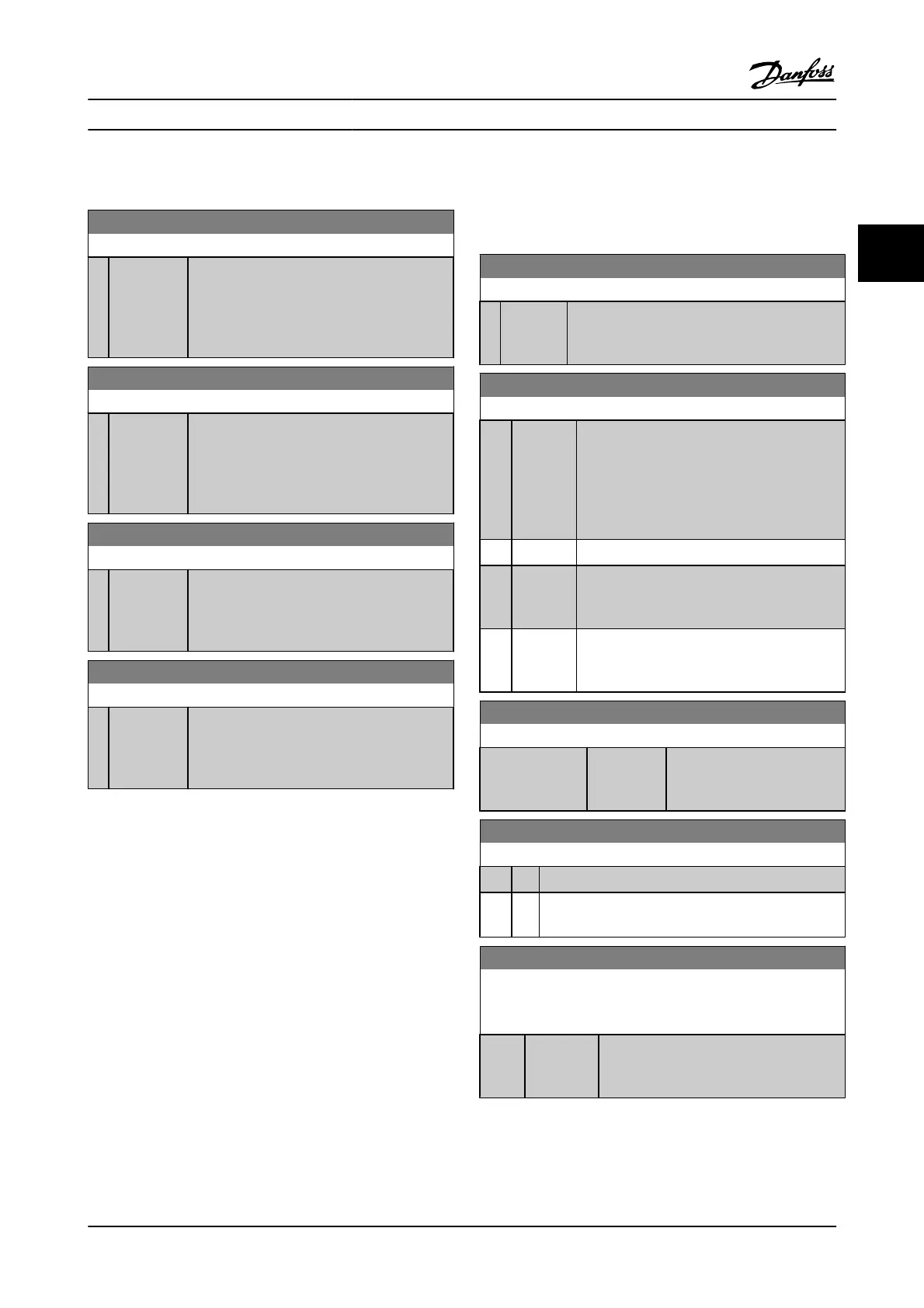3.12.3 10-2* COS Filters
10-20 COS Filter 1
Range: Function:
0
*
[0 - 65535 ] Enter the value for COS Filter 1 to set up the filter
mask for the status word. When operating in
COS (Change-Of-State), this function filters out
bits in the status word that should not be sent if
they change.
10-21 COS Filter 2
Range: Function:
0
*
[0 - 65535 ] Enter the value for COS Filter 2, to set up the
filter mask for the Main Actual Value. When
operating in COS (Change-Of-State), this
function filters out bits in the Main Actual Value
that should not be sent if they change.
10-22 COS Filter 3
Range: Function:
0
*
[0 - 65535 ] Enter the value for COS Filter 3, to set up the
filter mask for PCD 3. When operating in COS
(Change-Of-State), this function filters out bits in
PCD 3 that should not be sent if they change.
10-23 COS Filter 4
Range: Function:
0
*
[0 - 65535 ] Enter the value for COS Filter 4 to set up the filter
mask for PCD 4. When operating in COS
(Change-Of-State), this function filters out bits in
PCD 4 that should not be sent if they change.
3.12.4 10-3* Parameter Access
Parameter group providing access to indexed parameters
and defining programming set-up.
10-30 Array Index
Range: Function:
0
*
[0 - 255 ] View array parameters. This parameter is valid only
when a DeviceNet serial communication bus is
installed.
10-31 Store Data Values
Option: Function:
Parameter values changed via DeviceNet are not
automatically stored in non-volatile memory. Use
this parameter to activate a function that stores
parameter values in the EEPROM non-volatile
memory, so that changed parameter values will
be retained at power-down.
[0]
*
Off Deactivates the non-volatile storage function.
[1] Store edit
setup
Stores all parameter values from the active set-up
in the non-volatile memory. The selection returns
to Off [0] when all values have been stored.
[2] Store all
setups
Stores all parameter values for all set-ups in the
non-volatile memory. The selection returns to Off
[0] when all parameter values have been stored.
10-32 Devicenet Revision
Range: Function:
Application
dependent
*
[0 - 65535 ] View the DeviceNet revision
number. This parameter is used
for EDS file creation.
10-33 Store Always
Option: Function:
[0]
*
Off Deactivates non-volatile storage of data.
[1] On Stores parameter data received via DeviceNet in EEProm
non-volatile memory as default.
10-39 Devicenet F Parameters
Array [1000]
No LCP access
Range: Function:
0 N/A
*
[0 - 0 N/A] This parameter is used to configure the
adjustable frequency drive via DeviceNet and
build the EDS file.
Parameter Descriptions FC 300 Programming Guide
MG.33.MA.22 - VLT
®
is a registered Danfoss trademark 3-101
3
