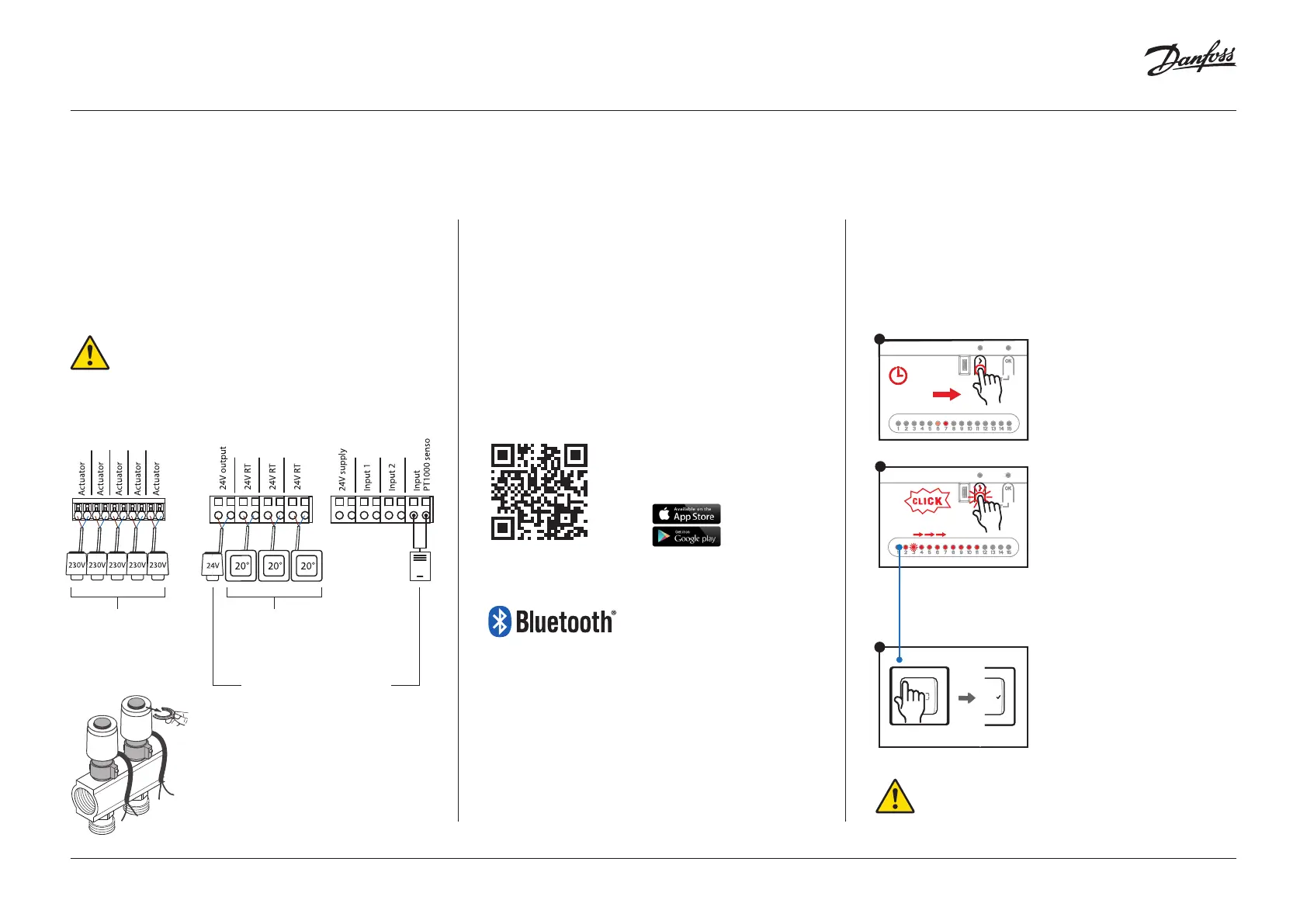6 | © Copyright Danfoss Climate Solutions | 2023.01
AB432956914381en-010101
Service Manual Danfoss Icon2™
3 sec.3 sec.
1
2
3
Rapid commissioning
Step 1:
Always be sure to connect actuators,
thermostats and any accessories first
Step 2:
Download the Icon2™
commissioning App and turn on
Bluetooth on your smartphone
Optional:
Linking of thermostats to actuator
outputs using pushbuttons on
Master Controller
Inputs and outputs on the connected devices
will instantly be detected when you insert the
plug into an electrical outlet. Never connect
devices with the plug already in an outlet.
To set up the Icon2™ Master Controller, you will need
to use the App on your smartphone or tablet. It
will connect to the Icon2™ Master Controller using
Bluetooth.
230V thermal actuators
for oor heating.
One actuator max. per
output.
2-wire 24V thermostats. You
can connect several thermo-
stats to one bus
24V actuator and sensor for
application with specic
water temperature control
• Install the App on your
smartphone or tablet.
• Press > until the LED starts
ashing green. Every actuator
output connected to an actua-
tor will light up.
• Once you have selected all the
actuator outputs, activate the
thermostat by pressing its display
screen. When the checkmark
lights up, this means the thermo-
stat is now linked to the selected
actuator outputs.
Once each actuator output has been assigned
to a thermostat, you will exit installer mode
automatically
Repeat steps 2 and 3 for
each thermostat
• Use > to select the actuator
output you want to pair with
the thermostat and conrm
with OK. The LED for the
selected output will light up
dimly.
Repeat for each actuator output
you want to pair with the
thermostat.
• Make sure Bluetooth is turned on
on your smartphone or tablet.
• Give the Danfoss App
permission to access Bluetooth.
Remove the red tabs
from the actuators
