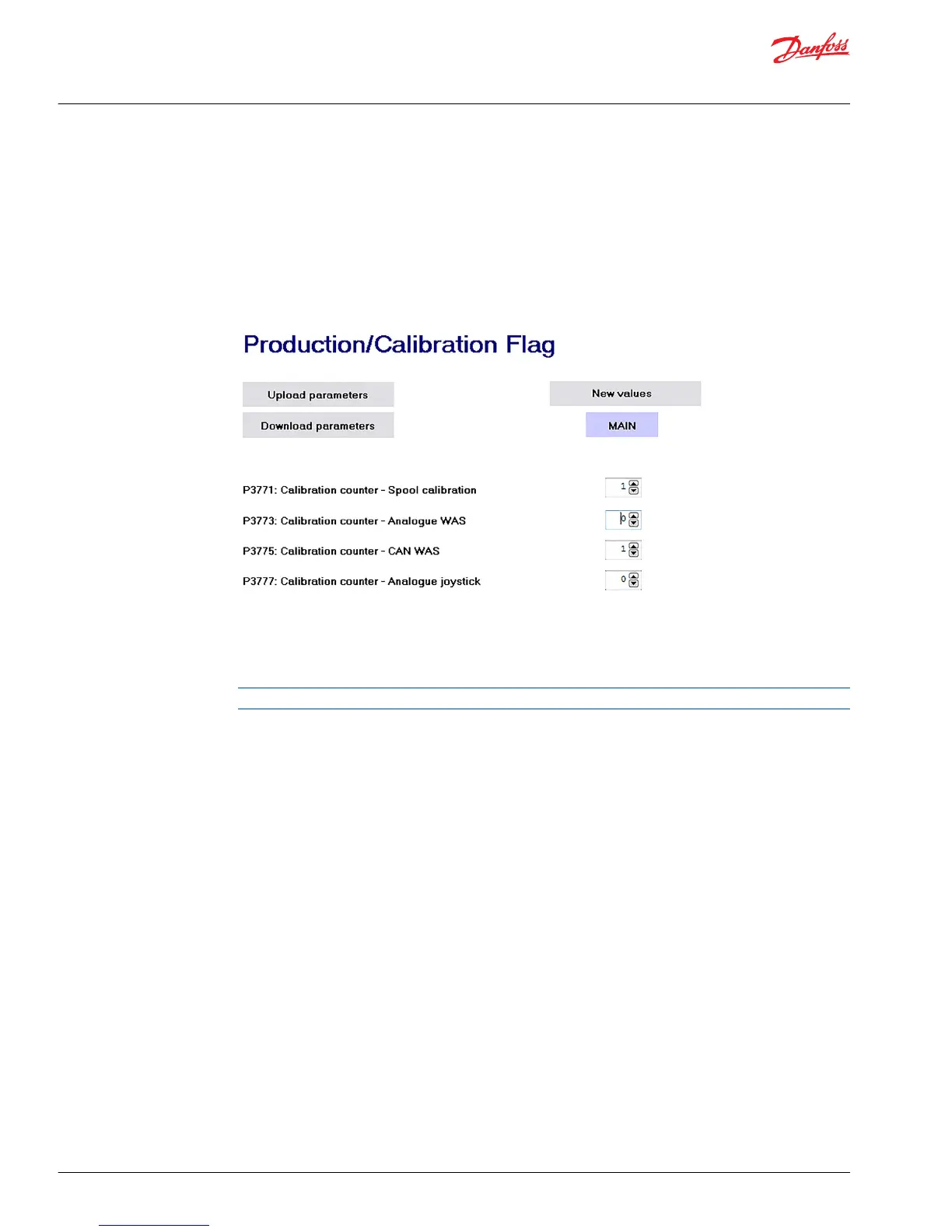PVED-CLS production/calibration flag
Navigate to the production/calibration flag section via System Navigator > Configuration >
Production/Calibration Flag
If WAS Calibration and Spool Calibrations were used, flags will be set automatically. If flags are not set,
PVED-CLS will boot into WAS Calibration mode until one of the WAS counters has been set above 0. Then
the PVED-CLS will boot into Spool Calibration mode until the Spool calibration flag has been set above 0.
If an analog joystick has been selected in Peripherals Config, the Joystick Calibration will need to be run
to set the calibration for this, too.
If the PVED-CLS is used in a desktop environment, then P3771, P3773, P3775 and P3777 must be set to 1
to avoid PVED-CLS from entering calibration mode. For more details, see the PVED-CLS User Manual.
If parameters are changed, be sure to select Download parameters to save parameter setting.
There is no Approve parameters option on this page.
Application Guide
PVED-CLS startup guide
Parameter setting
22 |
©
Danfoss | October 2018 AB285975085591en-000101
