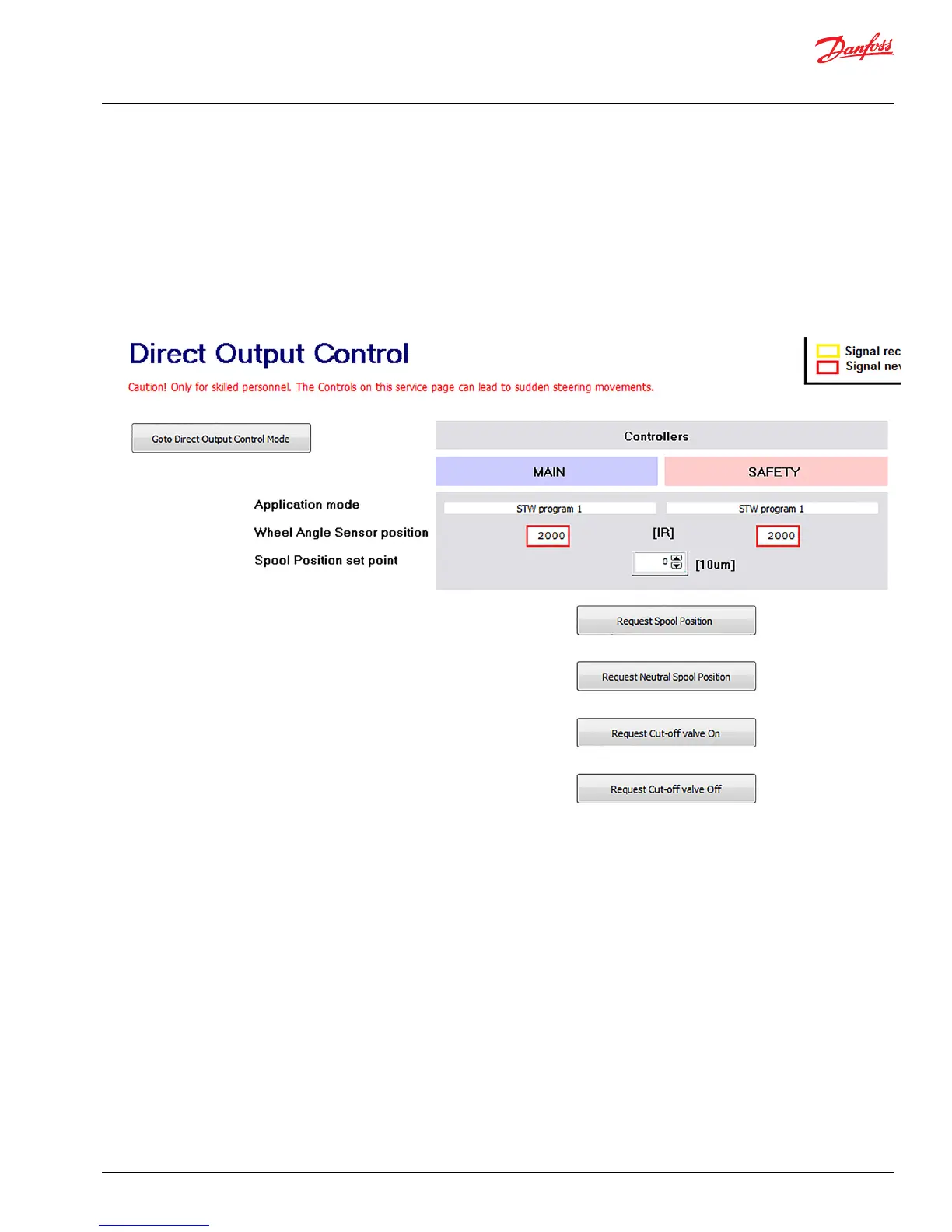a) Press the "10ms" or "100ms" buttons to request the messages be sent at the respective frequency.
b) Press the "Off" button to request that the message stop sending.
Direct output control
Direct Output Control can be used to set the directional spool to a given set-point. This will send flow to
the steering cylinders. Direct Output Control is therefore useful for verifying the hydraulic circuit is
working, that the electronics can send flow, and for doing a rough spool calibration.
Go to the direct output control page via System Navigator > Diagnostics > Direct Output Control
a) Press the “Go to Direct Output Control Mode” button.
b) Press the “Request Cut-off Valve On” button to enable the directional spool to move and flow to be
sent to the steering cylinder.
c) Enter a number into the Spool Position set point field. Negative numbers move the spool left and
should steer the wheels left. Positive numbers move the spool right and should steer the wheels
right
d) Press the “Request Spool Position” button to make spool move to set point.
e) Press the “Request Neutral Spool Position” button to make the spool move back to neutral.
f) Press the “Request Cut-off Valve Off” button when finished with Direct Output Control Mode.
Application Guide
PVED-CLS startup guide
Troubleshooting
©
Danfoss | October 2018 AB285975085591en-000101 | 45
