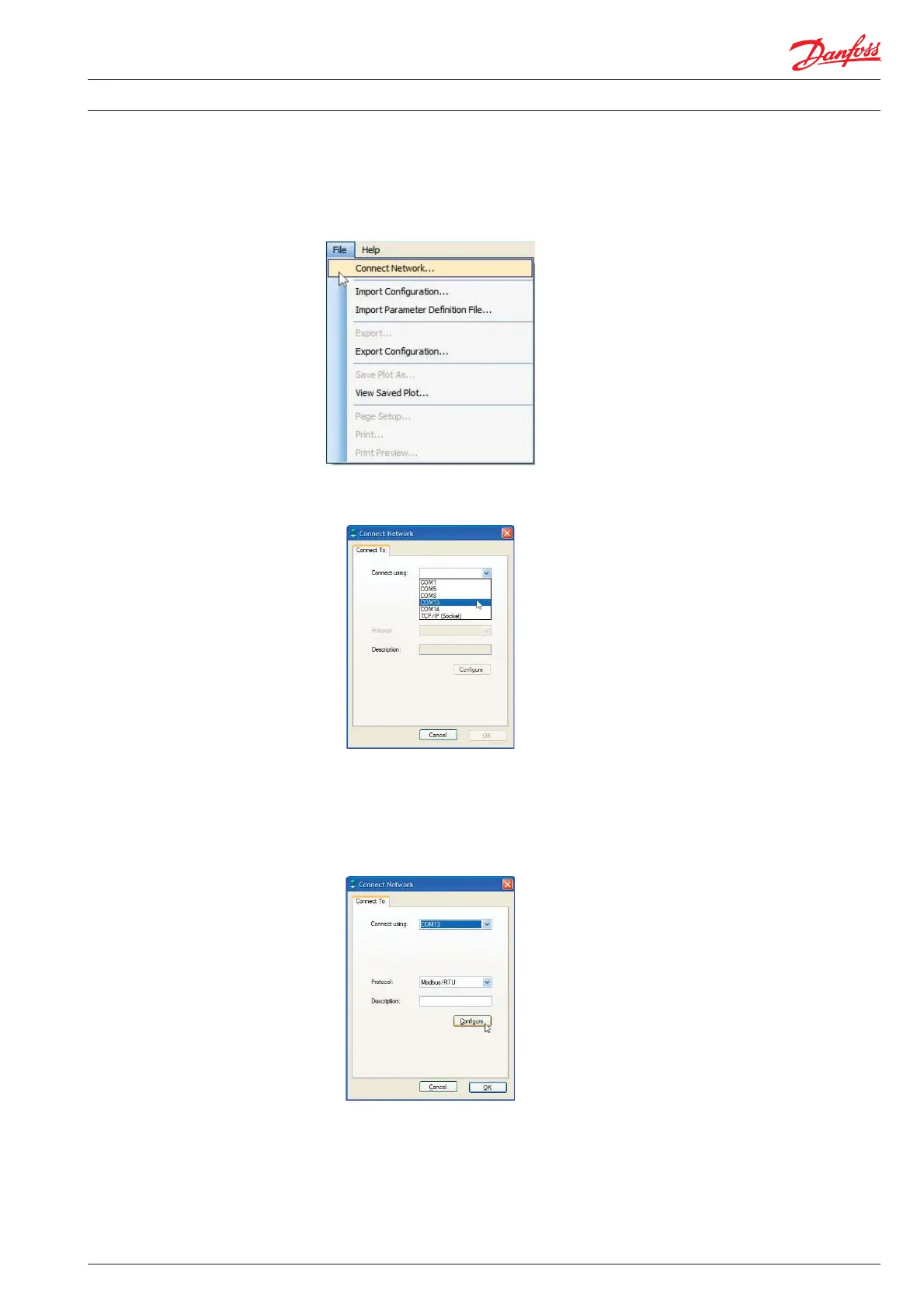FRCC.ES.011.A1.02
11
MANUAL CONFIGURING TOOL4COOL®
1. Start Tool4Cool®
2. Select File in the menu bar.
3. Select Connect Network in the drop-down menu:
4. This dialog box will open:
In the Connect using eld, select the COM port to which the gateway is connected.
Note!: This is the COM port you noted down in section 3. Pairing the gateway.
Fill in Description (optional).
5. Click the Con gure button:
