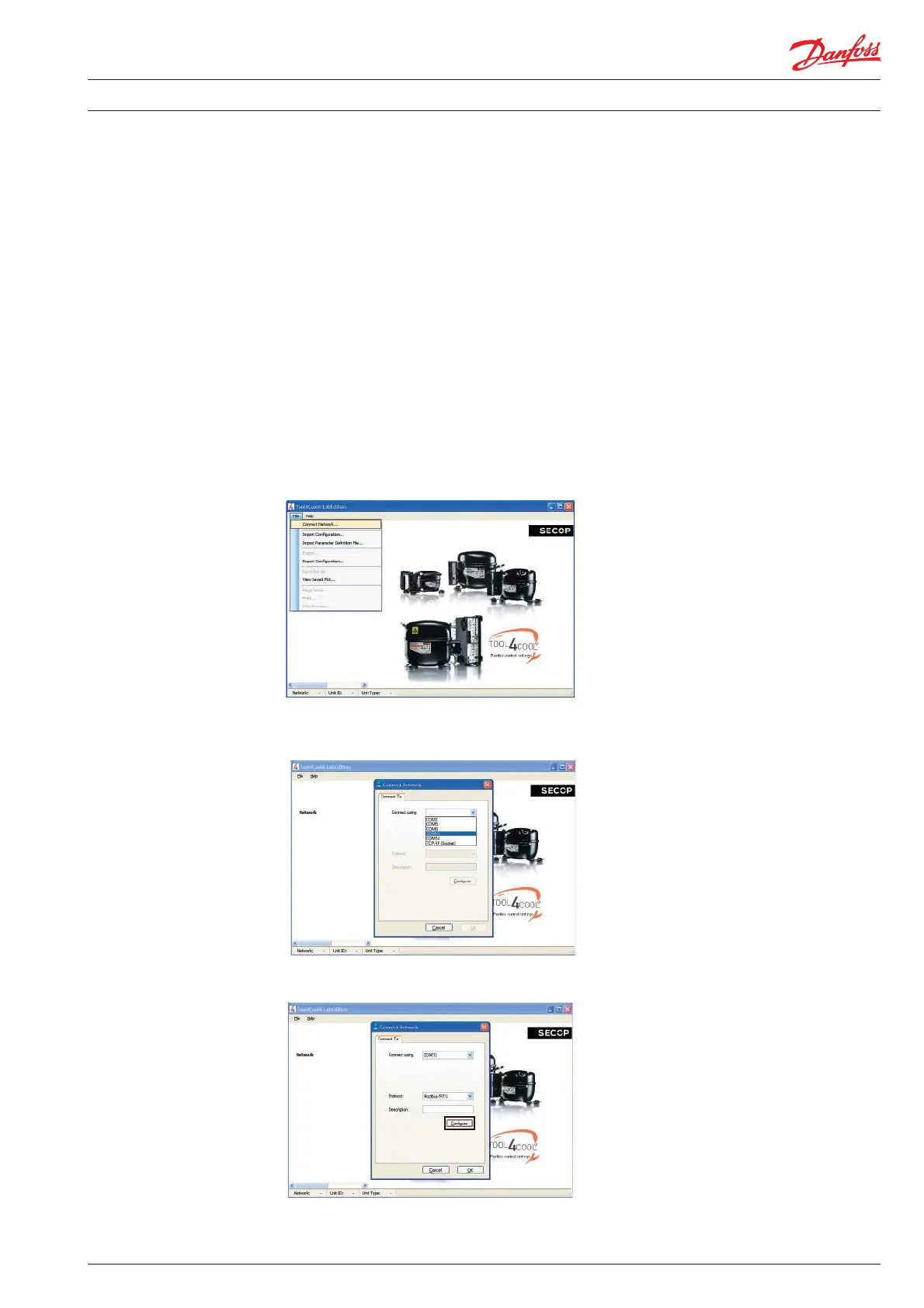FRCC.ES.011.A1.02
17
MANUAL TROUBLESHOOTING
There is no
connection between
the computer and the
device served by the
gateway
A fault may have arisen in the pairing of the Bluetooth® gateway.
Solution: Remove the pairing, and then pair the device again according to 3. Pairing the gateway
1. Remove the pairing:
Open Bluetooth® Devices in Control Panel (as shown in 3. Pairing the gateway)
Click the Secop Bluetooth® gateway, and then click the Remove button.
2. Pair the devices again as shown in 3. Pairing the gateway
Many external Bluetooth® adapters are delivered with BlueSoleil software drivers. A test of the
drivers shows that they may have problems with the communication speed of Tool4Cool® LabEdition.
A solution to this can be to force Tool4Cool® LabEdition to insert delays in the communication.
Solution: This can be done by enabling RS485 in the network setting of Tool4Cool® LabEdition. To
enable RS485 in Tool4Cool® LabEdition please perform the following steps:
1. Disconnect.
2. In the File menu select Connect Network.
3. Select the Bluetooth® COM - port in the Connect Using menu.
4. Click the Con gure button in the Connect Network dialog.