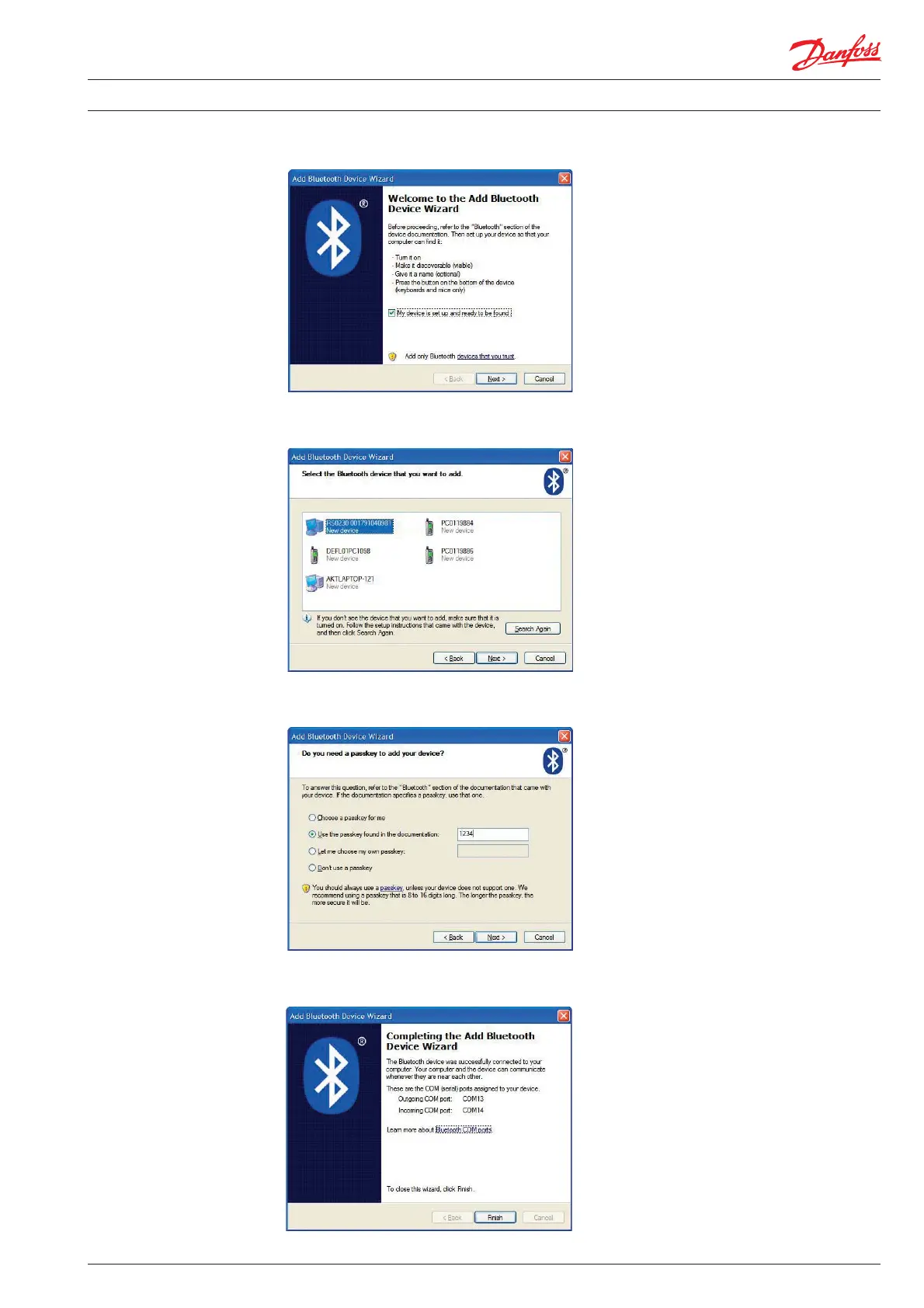FRCC.ES.011.A1.02
7
MANUAL PAIRING THE GATEWAY
5. Select the my device is set up and ready to be found check box, and then click Next.
6. Click the Secop Bluetooth® gateway shown in the dialog, and then click Next.
7. Click use the passkey found in the documentation, and then type the passkey: 1234.
8. Note the outgoing COM port, in this example COM 13. Then click Finish to complete pairing.
