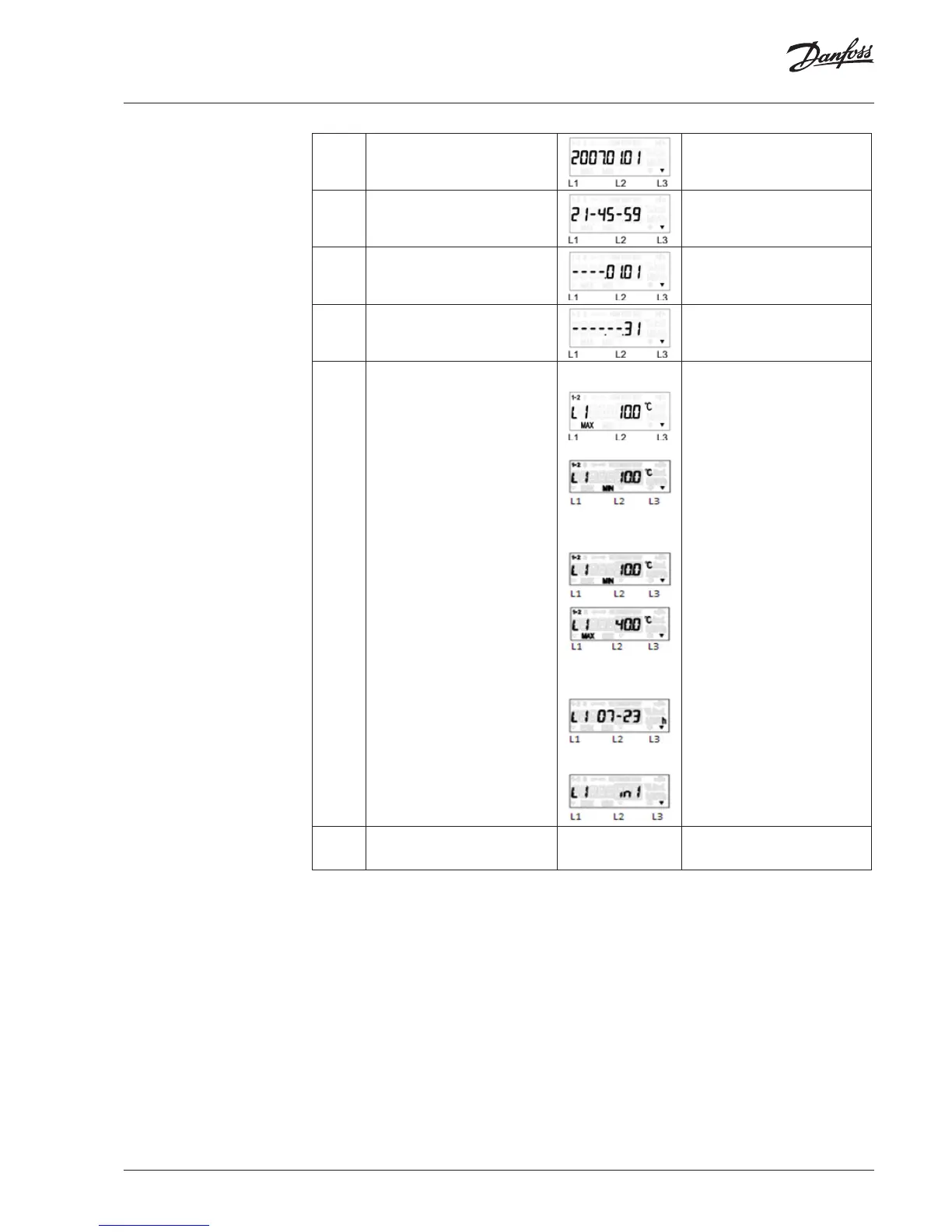VUIGI102 | 11© Danfoss | 2018.01
3.7 Real time calendar
3.8 Real time clock
3.9* Yearly set day
3.10* Monthly set day
3.11*
Tariff 1
If tariff function is not active display
shows: “L I OFF”
Tariff 1, when
T1-T2 < 10.0 oC
Or >10.0 oC
Or in interval from 10.0
to 40.0oC (changes
each 1 s.)
Or there is the time
interval in hours (00-
24h.)
Or tariff is activated
directly by pulse input:
Display shows the chosen triggers
and thresholds. It is possible to
choose: One of the measured
parameters, 1st or 2nd pulse input
(if it is configured as an input),
one of the temperatures or the
temperature difference.
Examples on the left show
temperature difference as trigger.
3.12*
Tariff 2
If tariff function is not active display
shows: “L 2 OFF”
Similarly ID 3.11, only
„L1“,changes in the „L2“
See 3.11
4. Operation of calculator
(continuous)
* values of the parameters can
be modified by installing a meter
with configuration software
SonoMeter30 UserConfig.
In the same way it is possible to
switch off indication of irrelevant
parameters.