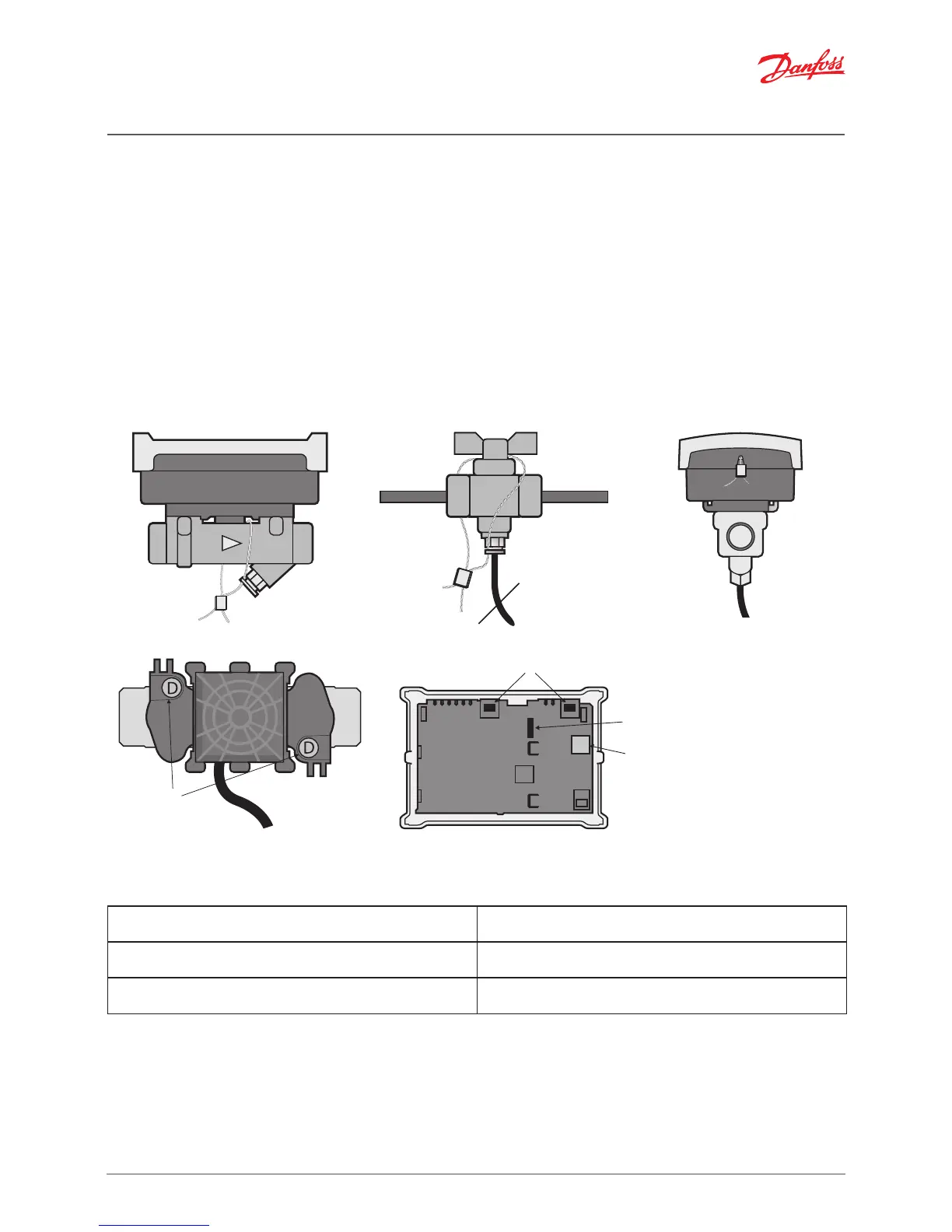3. Commissioning
3.1 Bleeding
1. Bleed the system until the flow rate display is steady.
2. Make sure no error codes are displayed.
3. Check the display for a plausible indication of flow rate and temperatures.
4. For SonoSelect: Run installation check using Bluetooth dongle 014U1963 and SonoApp service tool.
3.2 Supply/return configuration
Only available for SonoSelect: Use Bluetooth dongle 014U1963 and SonoApp service tool/Configuration
3.3 Meter sealing
Tamper monitor/
access level 1
Test seal
(verification mode)
Factory seal
3.4 IP class
Calculator IP65 (SonoSelect) / IP54 (SonoSafe)
Flow sensor IP65
Temperature sensor IP65
Note: The IP class can be compromised if cables are subjected to angled tension.
