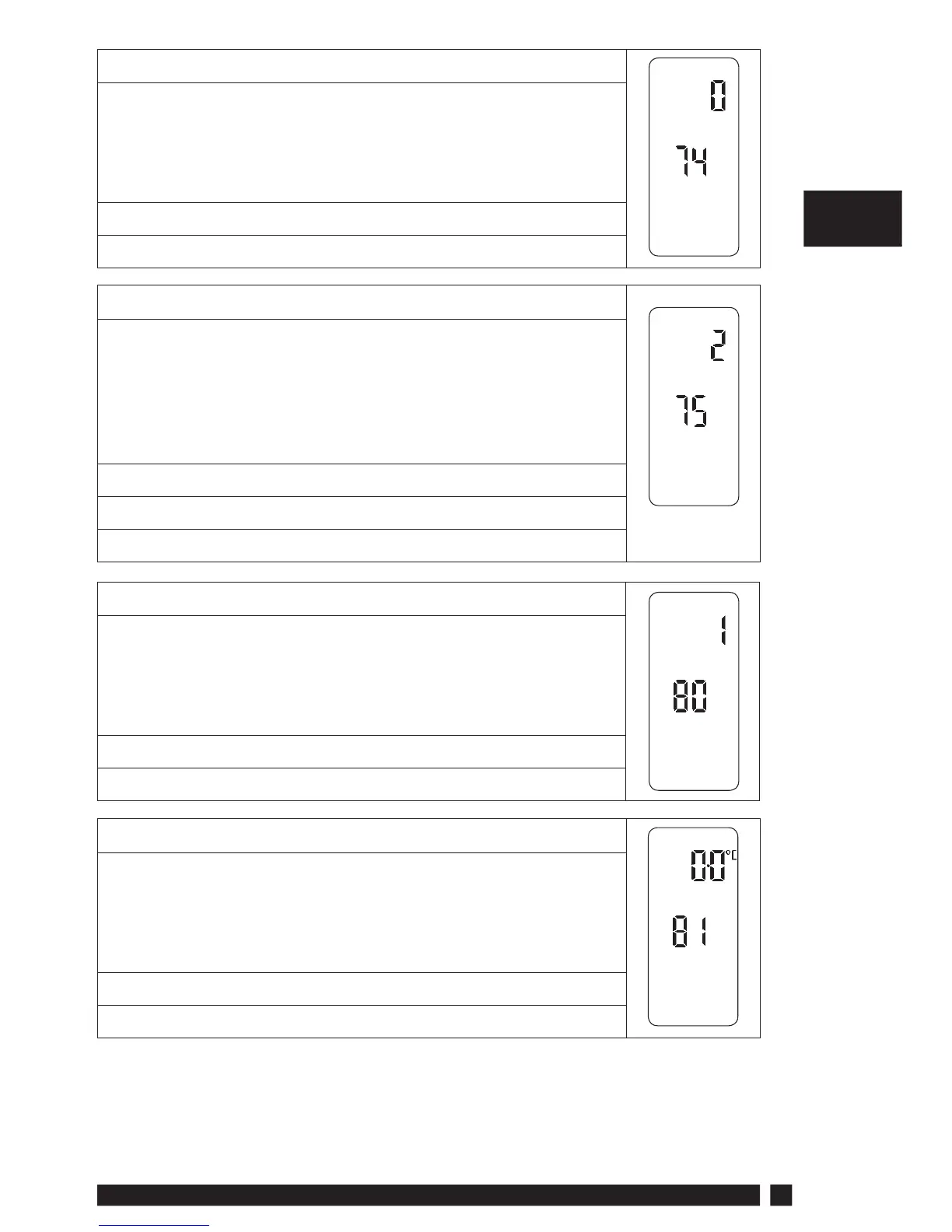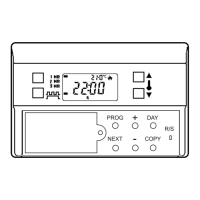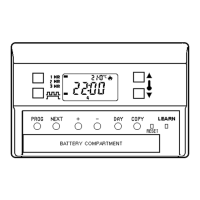Danfoss Heating
13
GB
Option 74 - Date Format for Calendar Clock
This allows date format to be chosen. Press + until
Option 74 is displayed, use V or Λ to select required
setting.
0 = European (dd/mm/yy) (Factory setting)
1 = American (mm/dd/yy)
Option 75 – LCD Switch O
This option allows the measured temperature part of
the display to be disabled or all of the display to be
switched o when not in use.
Press + until Option 75 is displayed, use V or Λ to
select required setting.
0 = Display o after 5 minutes
1 = Measured Temperature display disabled
2 = LCD always active (Factory setting)
Option 80 - Enable / Disable + Hours Function
Enables or disables the +Hours button. Press + until
Option 80 is displayed, use V or Λ to select required
setting.
0 = Disabled
1 = Enabled (Factory setting)
Option 81 - Thermometer Calibration Bias
This allows the thermostat calibration to be biased by
up to ±1.5°C. Press + until Option 81 is displayed, use
V or Λ to select required setting.
Any value between -1.5ºC and 1.5ºC in 0.5ºC steps
Factory setting is 0.0ºC