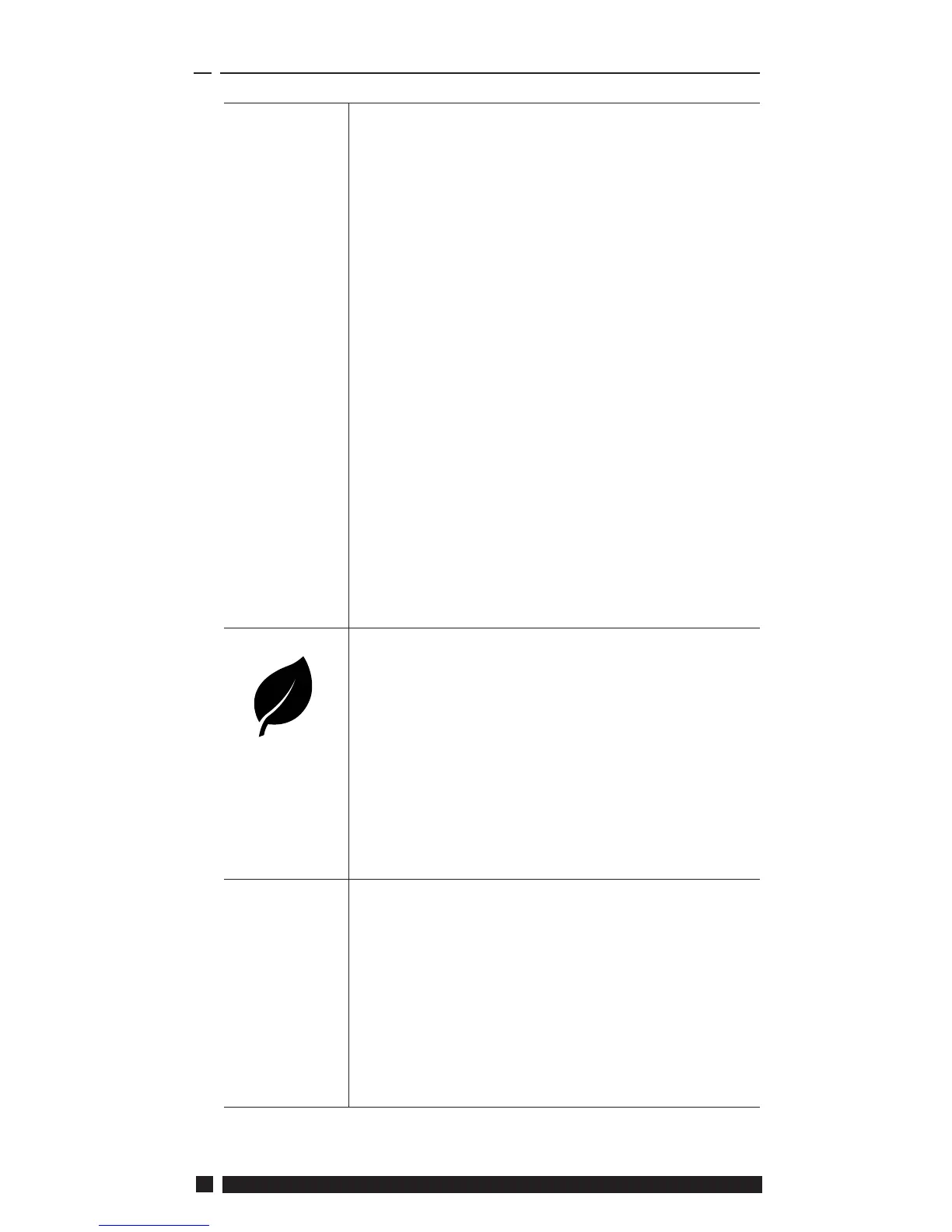User Menu
Hot Water User override settings for Domestic Hot Water:
Boost - choose to extend the current hot water
heating period for 1, 2 or 3 hours. Once boost
time is nished hot water heating will return to
user set schedule.
Mode - choose between schdeuled or o.
Scheduled mode will follow the user set hot water
heating schedule. O mode will switch hot water
heating o and will remain o until set back to
scheduled.
Default settings:
Boost - O
Mode - Scheduled
Note: The Domestic Hot Water feature will be set at
installation and will require a seperate hot water
cylinder thermostat and suitable wiring to the
boiler. If the TPOne has been installed for heating
only this menu option will not be given. The hot
water heating feature can be deactived after
installation, see User Menu > Installer Settings >
Hot Water Setup
Click & Save Click & Save is an easy access saving function.
Switching Click & Save ON will reduce the user set
comfort temperatures by 1°C. Switching Click &
Save OFF will return TPOne to the user set comfort
temperatures.
Default setting: O
Note: Independent tests have shown that a
reduction in home heating temperatures by 1
o
C
can save on average 10% energy.
Heating
Mode
Heating Mode will change the TPOne from a
thermostat with full user set heating schedule to a
manually set temperature only thermostat.
In schedule mode the thermostat will follow the
user set heating schedule.
In manual mode the user set schedule will be
ignored, the required comfort mode is then
chosen manually.
Default setting: Scheduled
