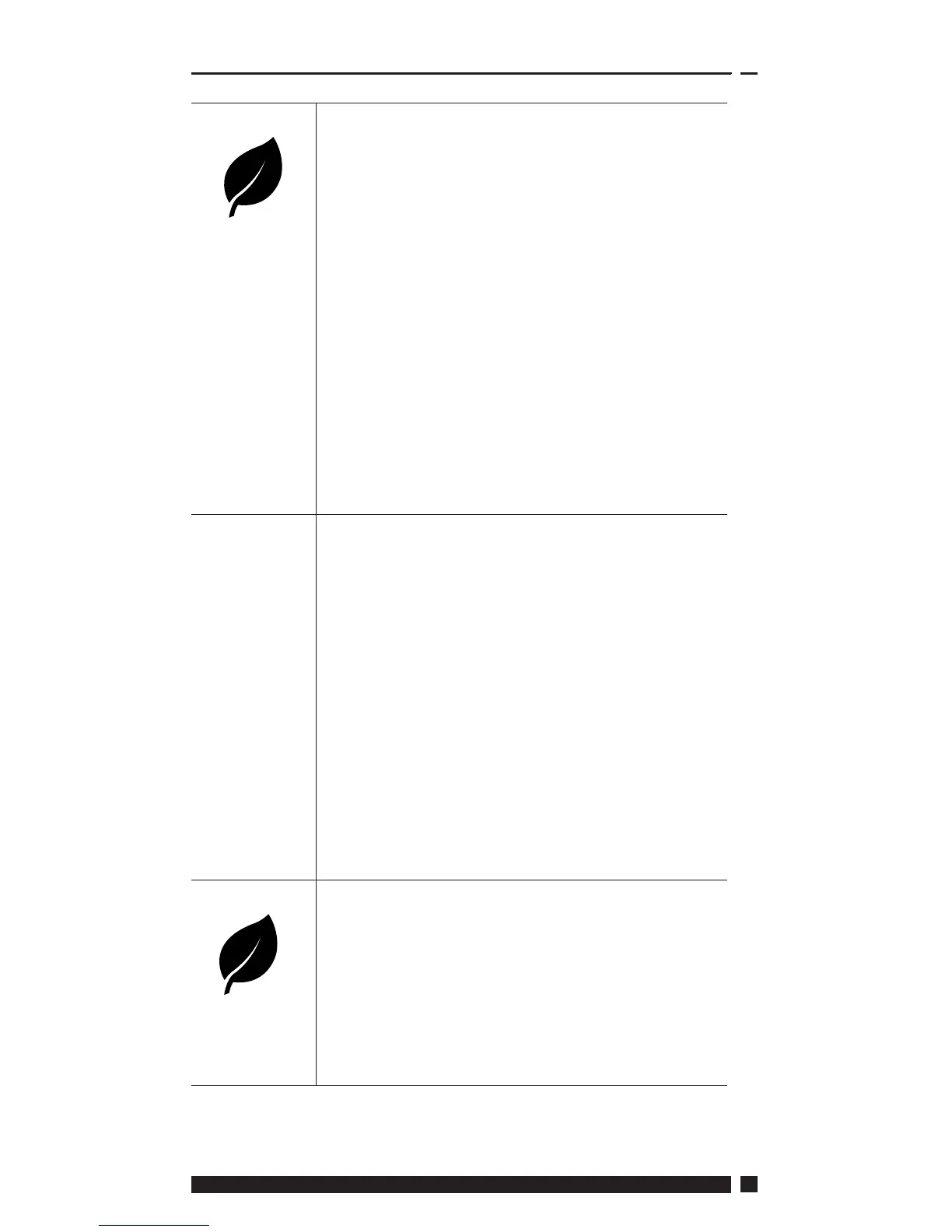15
Schedule User set heating schedule option:
Heating - settings for the daily heating schedule.
Choose weekday, weekend or independent daily
options and 1,2 or 3 periods per day.
Option to reset daily heating schedule to factory
defaults.
Hot Water - settings for the daily domestic hot
water schedule. Choose weekdays, weekend or
independent daily options and 1,2 or 3 periods
per day. (Option only available if TPOne has been
congured for domestic hot water control)
Option available to reset daily domestic hot water
schedule to factory defaults.
Summary - graphical overview of the set daily
heating or hot water schedule
Default settings: see default heating times later
in this guide
Tempertures User set comfort temperatures (heating),
individual comfort temperatures for Home AM,
Home PM, Away and Asleep.
Home AM and Home PM temperatures will be set
during the home periods chosen in the user set
heating schedule, see User Menu > Schedule
Away temperature will be set during the day
between the home periods. Asleep temperature
will be set during the night between the home
periods.
Default settings:
Home AM - 20°C
Home PM - 20°C
Away - 15°C
Asleep - 15°C
Holiday Holiday feature allows you to set in advance your
holiday dates. TPOne will reduce the heating
to your chosen Holiday temperature on the rst
day set to save energy and will return to your set
schedule and mode temperatures on the return
date to ensure the home is comfortable for your
return.
Enter start and end date of your holiday and the
required energy saving home temperature..
User Menu (Continued)
