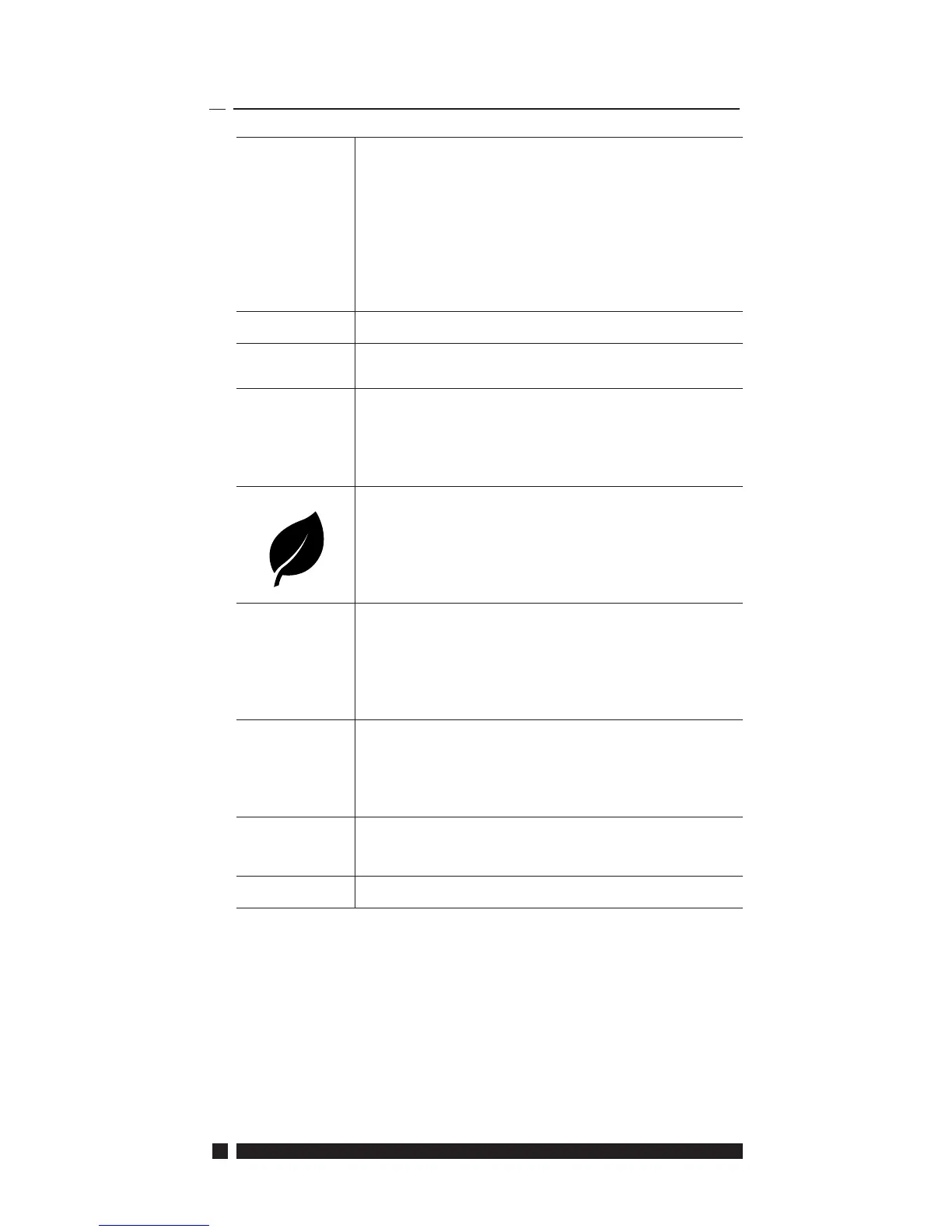18
TPOne-S
User Settings
WiFi Setup Option to connect the TPOne-S to the internet to
allow remote smart phone control. Ensure the
TPOne-S App is downloaded before selecting WiFi
Setup, see page 15 for details.
Note: TPOne-S will operate and control your
heating without connection to the internet. Only
setup WiFi if there is a home WiFi network and
internet connection available.
Set Date
Option to set the current date.
Set Time
Option to set the current time and 12 or 24hr clock
setting.
Button Click Button Click is an audible feedback feature
to confirm button press. Button Click can be
switched On or Off
Default setting: On
Backlight When buttons are pressed on the TPOne the
display backlight will come on to aid viewing.
Where backlight is not required this feature can be
switched off.
Default setting: On
Language Choose menu language
Default: English
Note: if required a reset menu language feature
is available, press and hold OK for 5 secs and the
option to change language will be given.
User Reset User Reset will return user settings only to the
TPOne-WiFi factory default.
Note: User Reset will not reset settings in the first
level user menu or the date and time.
Information
Information on product type, software level and
boiler service interval date if set.
Connectivity
Information on TPOne-S connectivity status
