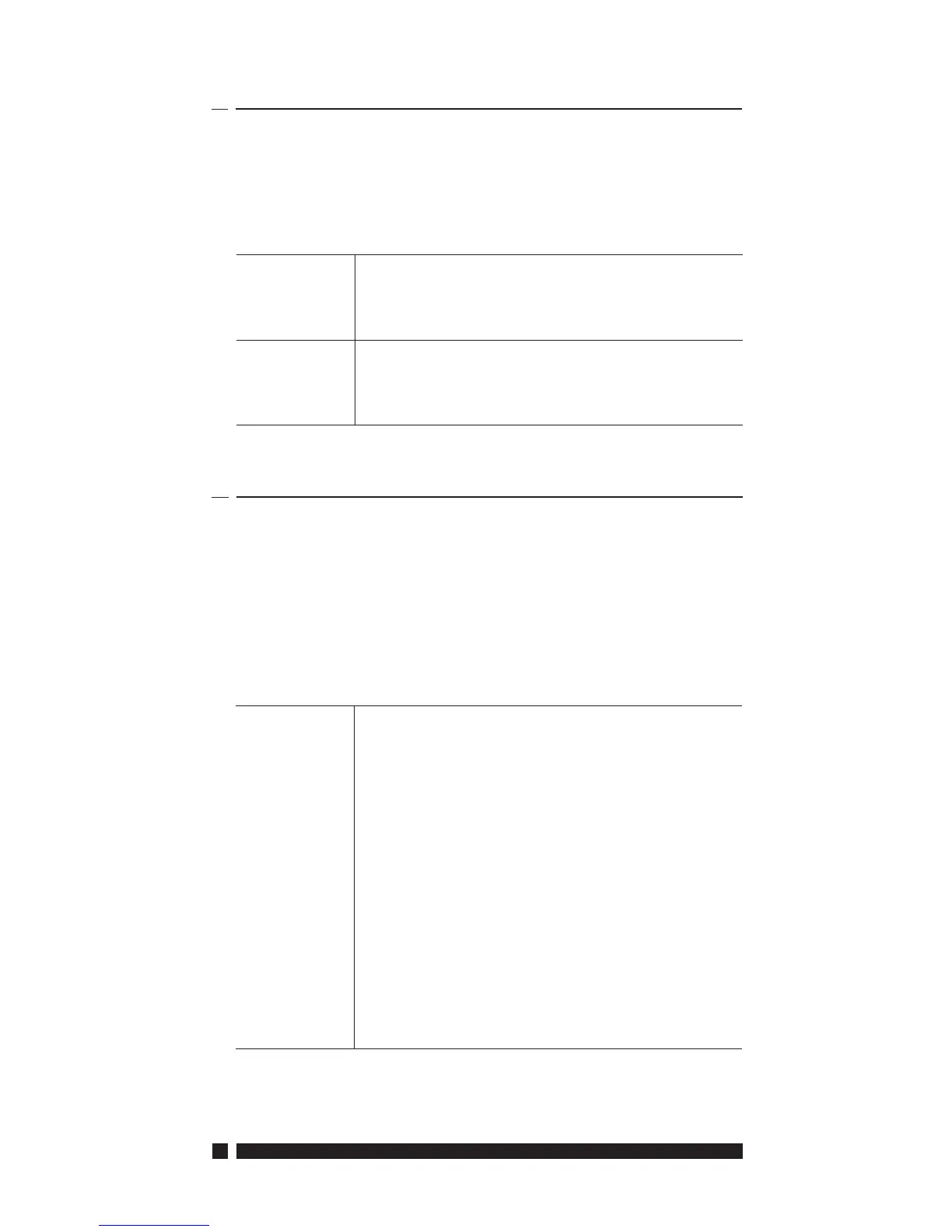26
TPOne-S
Information
TPOne will show information related to current operation, these
messages will be shown at the top of the display.
Information messages will be displayed while the operation is active
and will automatically reset when operation is completed
Optimised
Start
If the TPOne start up method is set to Optimised
Start this message will display while this feature
is active.
see page 18
Delayed
Start
If the TPOne start up method is set to Delayed
Start this message will display while this feature
is active.
see page 18
Warnings
TPOne monitors several conditions and will provide warnings when
necessary, these messages will be shown at the top of the display.
If the condition that has created the warning has been corrected
then the message can be cancelled by selecting Clear Warnings
in the TPOne menu. Where more than one warning has occurred
the most recent will be shown on the display. All warnings can be
viewed and cleared in the Clear Warnings menu.
RF Lost If the RF connection between the TPOne-S and
Receiver has been lost this warning will be shown.
If this warning is shown and the RF Icon is still
displayed on the TPOne-S the loss of connection
may have only been temporary and re-connection
was made automatically. The warning can then be
cleared in the menu. If the RF Icon is not displayed
then connection may not be possible or may be
inconsistant.
Important Note: Ensure that there are no large
metal objects, such as boiler cases, other large
appliances or mirrors in line of sight between
the transmitter and receiver as these will prevent
communication between the TPOne-S and
receiver.
